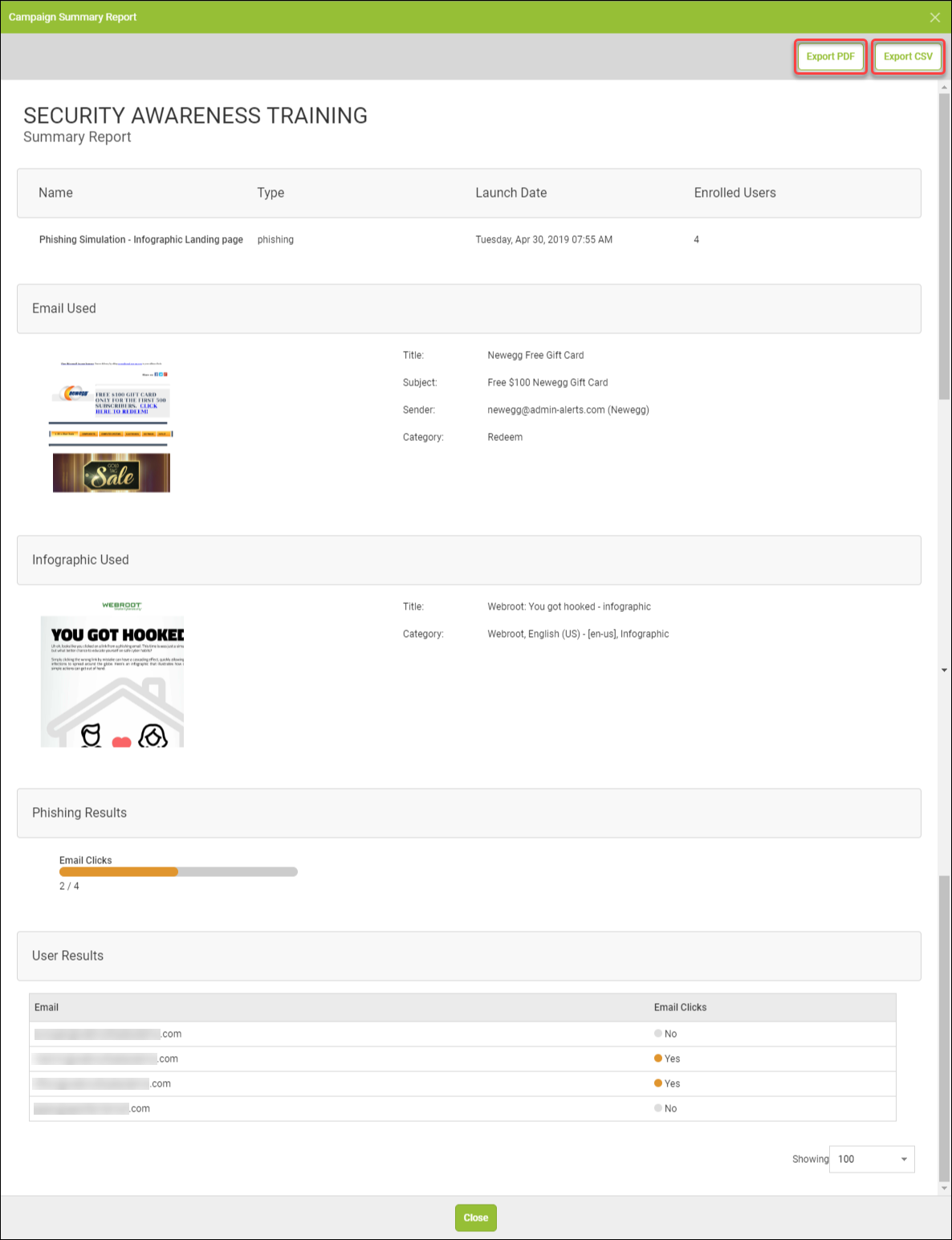I have mentioned this to our sales reps several times to pass on but after almost 2 years of using this product it still isn’t a thing so I’ll post here. My contract is up in August and if I see no plans for improvement then I’ll be moving to Knowbe4.
-------Feedback-------
When we run a campaign for a client we do it monthly. We’ll make our own phishing templates or use the built in ones. When the campaign is over I am required to provide a report to my client on the breakdown of what users did what.
What I currently have to do is download the simulation stats PDF from the dashboard which provides the most basic readout of what occurred. I image clip the graph image and save it and place it in my own report. I then have to download the stats in .csv form which gives me the user breakdown. The .csv sheet is all the data I need for the customer but I am not going to send a client who is paying for this a .csv that is unreadable to a regular user.
So I take what Webroot can give us and then I create a word doc with the following:
Manifest outline -
- Client Name with Logo
- Service (Awareness Training Campaign)
- Date of Report
- Campaign Start and End Time
- Number of Targets
- Template Name Used
I give a description of what the campaign did and how the template was used and where the emails came from.
___I then list the results starting with the graph provided by Webroot.___
I then have to create a chart with all users listed as targets as such.
- first name
- last name
- email address
- opened email - Check yes or no
- Clicked link - check yes or no
And that is the report. For our larger customers this is extremely time consuming and is a waste of my time or my technicians times when this should be a auto generated report that should include white labeling.
This needs to be added if this product is intended to last and for us to continue using. Knowbe4 has these features and this is a competitive product so I would think Webroot would be able to implement something as basic as a reporting document export. I honestly feel like I’ve wasted my companies money for two years using this product when we were told it was competitive with Knowbe4 from our rep.
Thanks