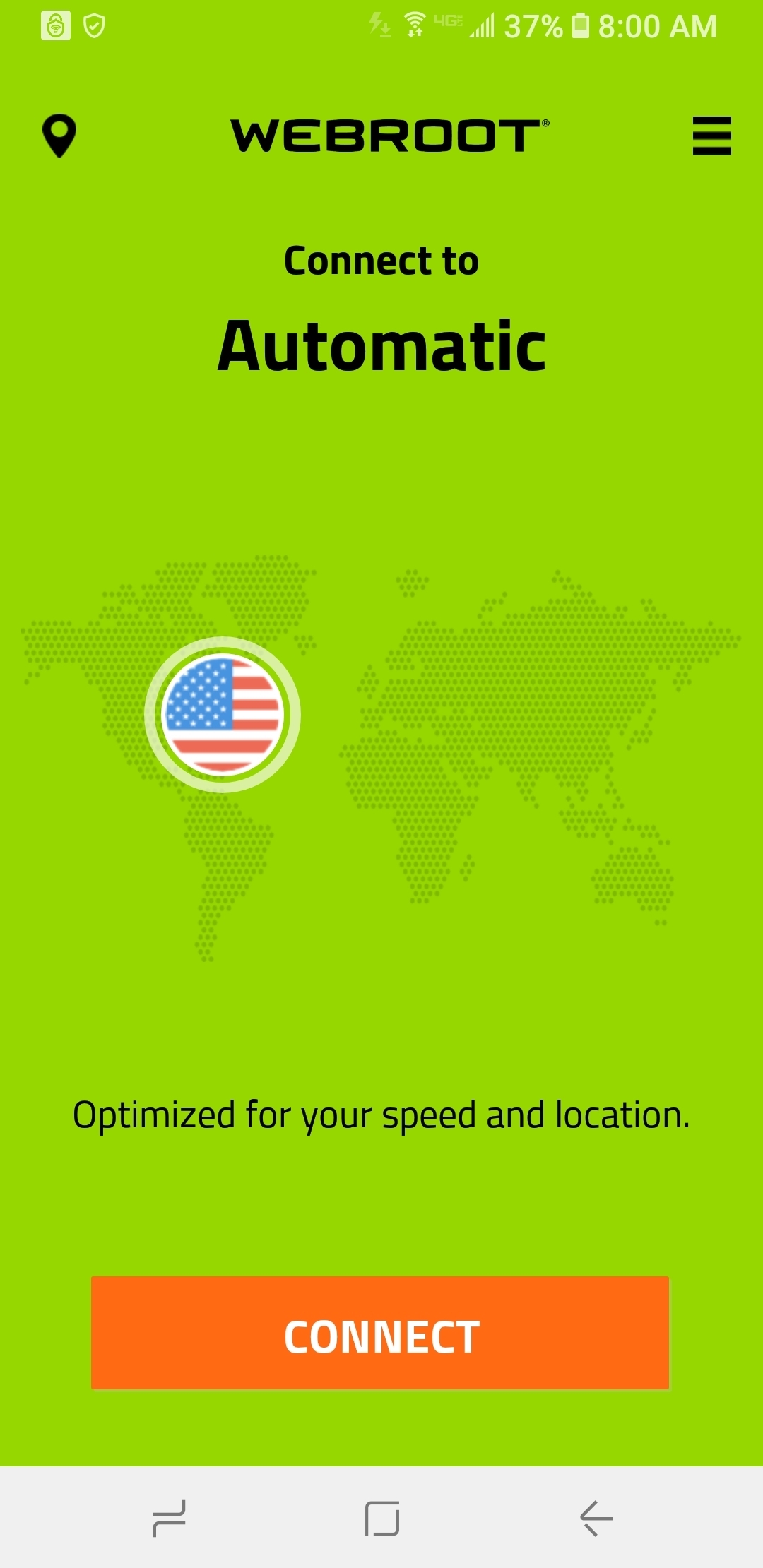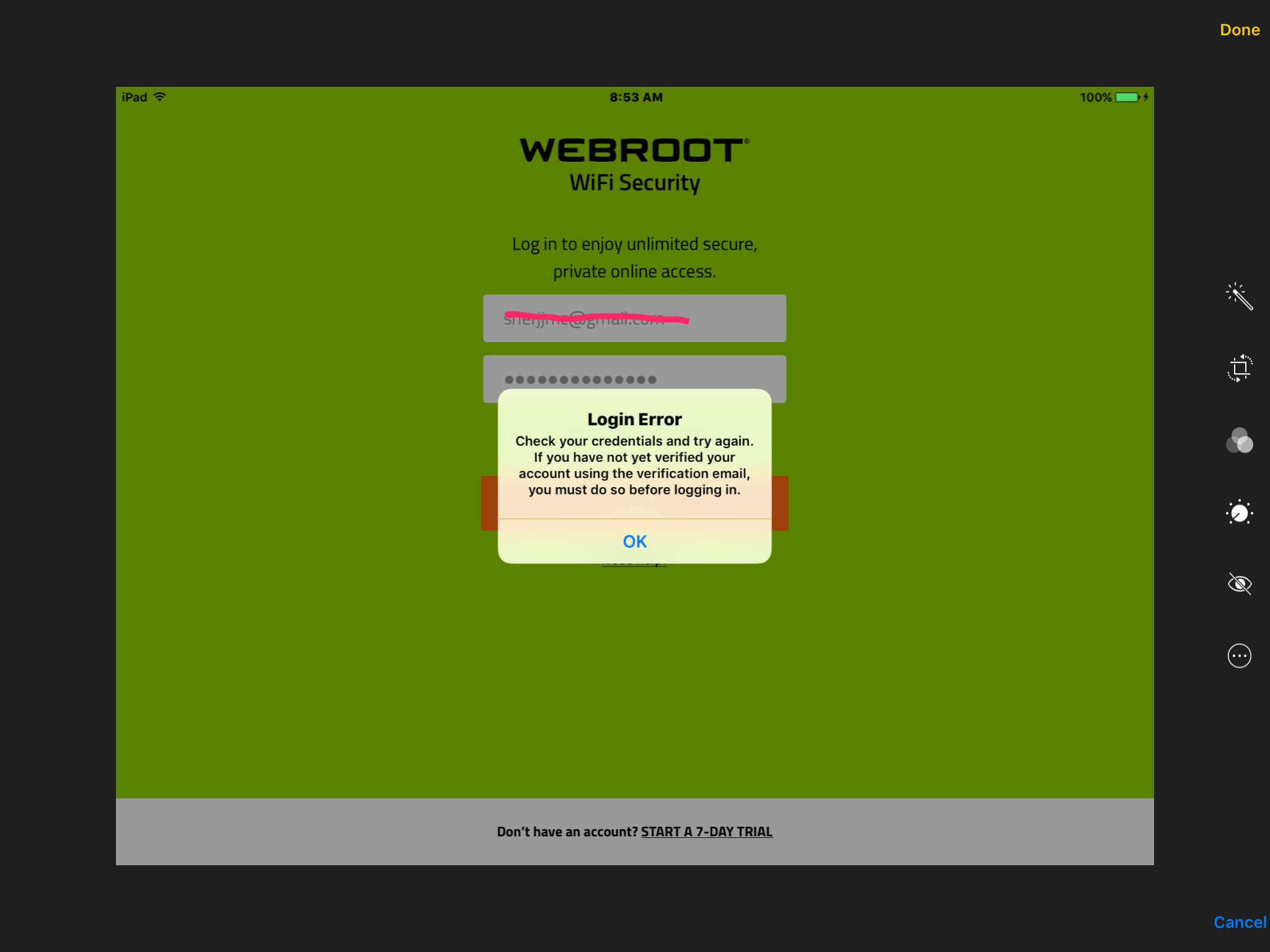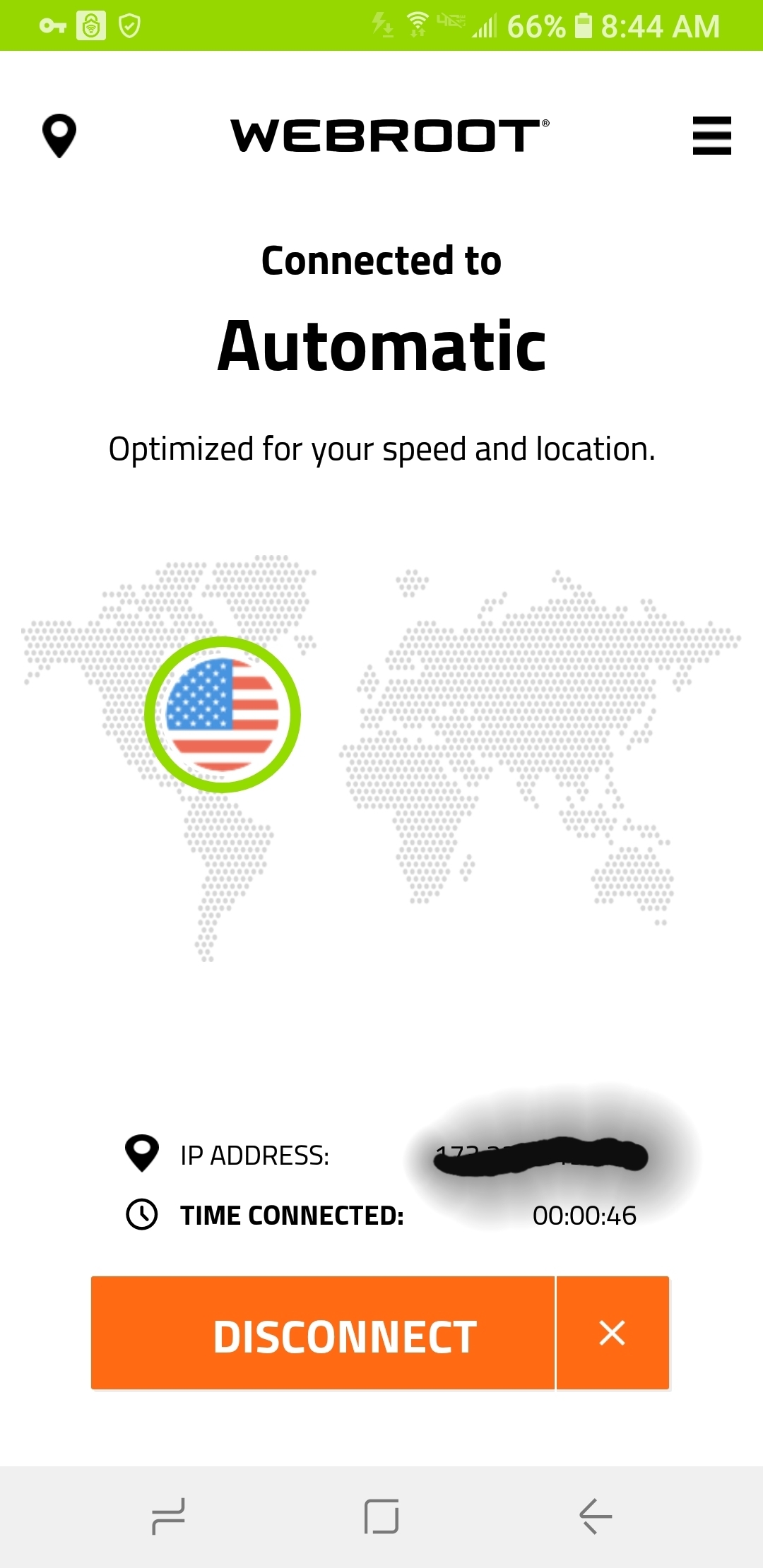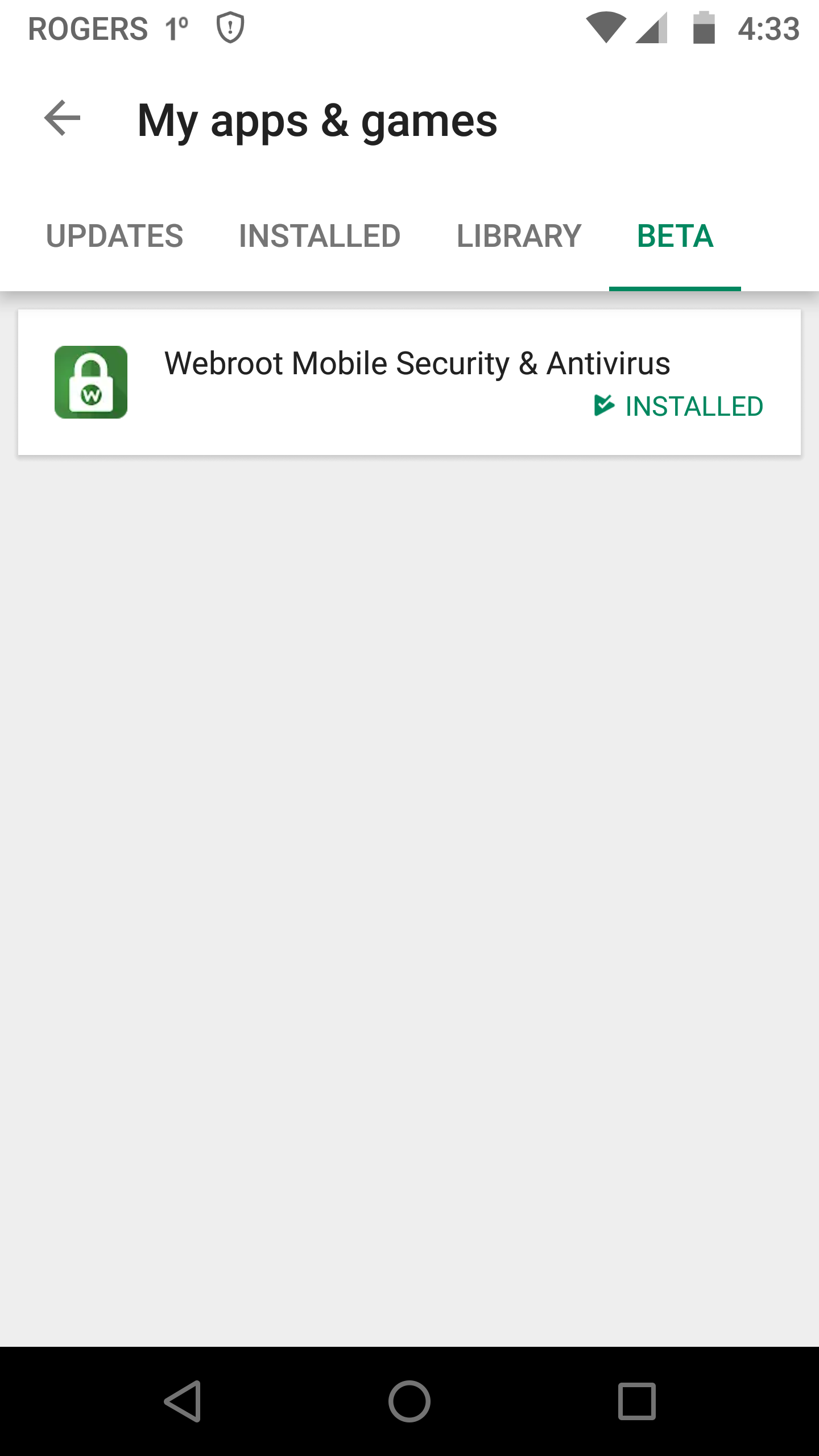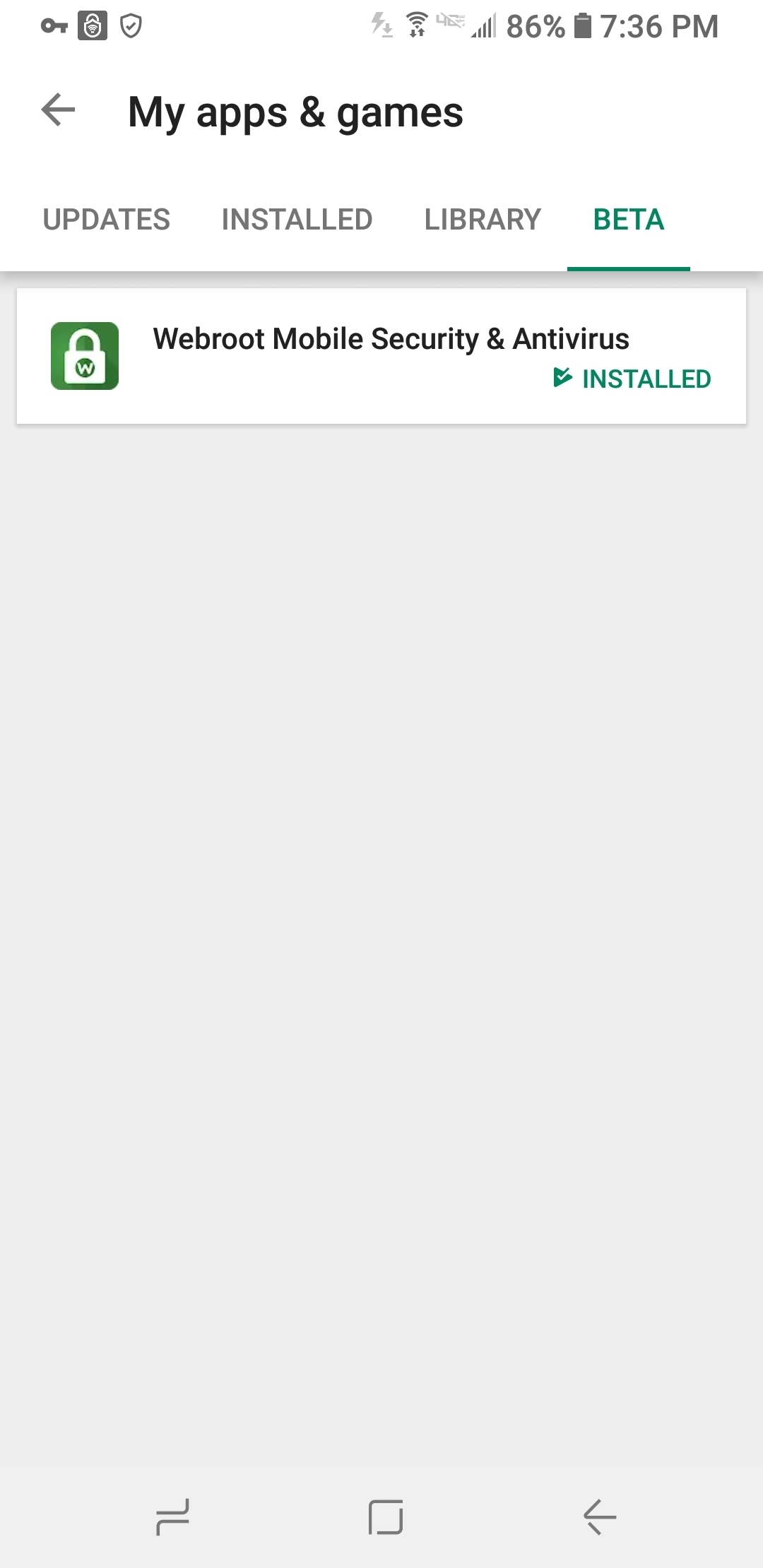This morning it seems that my Wifi on my Android will not connect at all. This worked perfectly yesterday and before that. Stays on this screen and I've tried connecting to other places but same thing. Please advise. My Android has been rebooted.
Best answer by TripleHelix
View original