UPDATE: A NEWER VERSION V7.3 HAS BEEN RELEASED OCTOBER 2023
New download is available here
The following FAQ provides information on migrating from the previous Webroot Mobile Security applications to the V6 Webroot Mobile Security application. We have since released v7.0 available here
Please see the full FAQ here
The new Webroot Mobile Security offers a powerful application that provides malware detection and web-surfing security. Once installed, your Android will have the defense of an industry-leading cyber resilience company. Mobile Security will scan your device and mitigate threats. While shopping and banking online, Webroot keeps your identity and data safe by blocking phishing sites, spam sites, malware sites, and other malicious activities.
Why do I need to upgrade to the new Webroot Mobile Security App?
Due to evolving Google technical policies, we can no longer enhance the previous app’s features or functionalities. To assist with the migration process, we have created the following instructions in this video:
Why am I seeing the notification of “SecureAnywhere: Important update available”?
To continue uninterrupted service, if you are using the old version of Webroot Mobile Security on your Android device, you will be prompted to migrate to the new app.
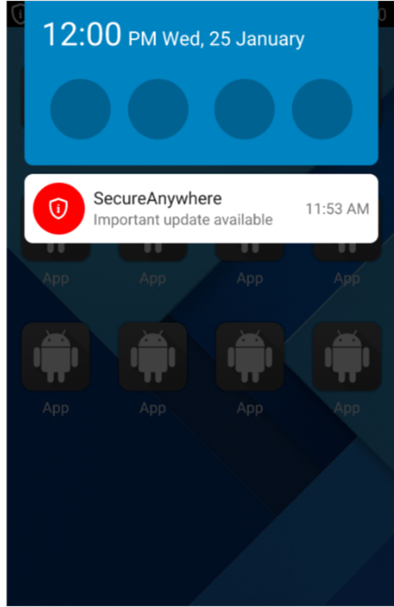
What will happen if I do not open the app to migrate to Webroot Mobile Security?
Due to infrastructure requirements, the old App Webroot Mobile Security will stop working after the summer of 2022. Webroot advises upgrading to the new app for continued security on your devices.
Why can’t I uninstall the old Webroot Mobile Security App?
Webroot Mobile Security App uses the Device Administration permission for a few requirements. If the app is linked to your Device Administration Configuration, then you cannot uninstall the app until you Deactivate it from the Device configuration.
To do this please go to your Device Administration Settings> uncheck the SecureAnywhere App from the list >Deactivate the Device Administration and then try to delete the old app.
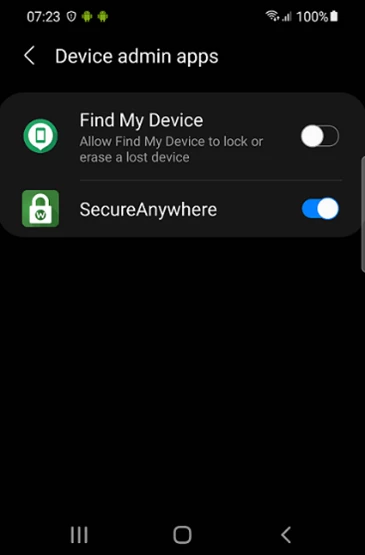
Why has my new App Crashed after migration?
This error was reported in (but may not be limited to) Android OS 6 and 7 versions. The new Webroot Mobile Security app will crash once or twice within a few seconds after users upgrade and open the app. Once this occurs, relaunch the app. It will function normally moving forward.
I clicked "Continue" but the new app is not available for my country, why is it not available?
Webroot Mobile Security was initially launched in 8 countries and now its availability has been extended to near about 169 countries.
The app is currently unavailable for the following countries: China, Cuba, Georgia, Iran, Macao, Myanmar, Russia, and Sudan
When I am trying to open the new app with old keycode, it is saying the Keycode is expired. What should I do?
This is a known issue where the parent Keycode for AD is used. Check your KC to be sure it’s accurate and should be included as a troubleshooting step.
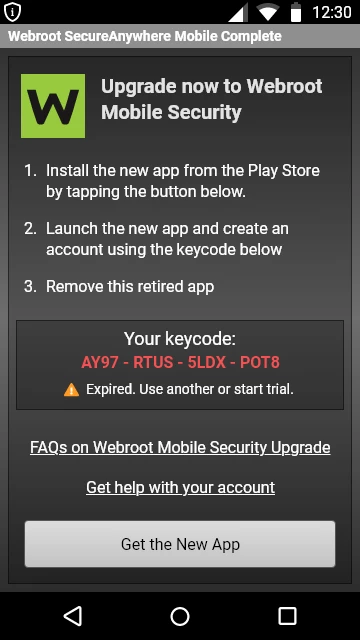
If you need assistance, please reach out to Webroot support through this link:







