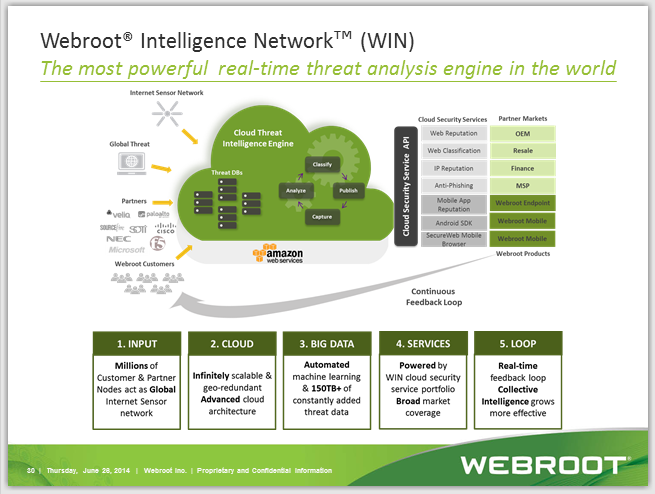Im new with this WebRoot program, can I cancel Norton Antivirus/internet secutity ?
Im new with this WebRoot program, can I cancel Norton Antivirus/internet secutity ?
Hello ddepalaolis,
Welcome to the Community!
Great to have you here!
Yes, Webroot is all you need to protect you! Have a look here http://www.brightcloud.com/platform/webroot-intelligence-network.php therefore IMO i would cancel Norton! Webroot update automatically from the cloud and no worries and protects from most Malwre and Keyloggers too! You can go Here to see what Webroot is capable of.
let us know if you have anymore questions!
Best Regards,
Welcome to the Community!
Great to have you here!
Yes, Webroot is all you need to protect you! Have a look here http://www.brightcloud.com/platform/webroot-intelligence-network.php therefore IMO i would cancel Norton! Webroot update automatically from the cloud and no worries and protects from most Malwre and Keyloggers too! You can go Here to see what Webroot is capable of.
let us know if you have anymore questions!
Best Regards,
Absolutely. WSA is the only thing you need. It's the fastest, lightest and most effective AV. Anything else would not only be unnecessary but would hit computer performance. WSA is silent and doesn't annoy you in anyway. Just sit back relax and use your computer and not worry about security or AVs. 🙂
I actually installed BOTH Webroot Internet Security and Norton Security in each of my machines. I never want to let just ONE program do all the 'heavy lifting' on something so important as TOTAL PC Protection. And I do believe they work well together, as Webroot does not 'conflict' with Norton or vice vera. Both use Cloud Scanning technology and each are very light on system resources.
So in this case.. .two 'slingshots' are better than one for me. 🙂
So in this case.. .two 'slingshots' are better than one for me. 🙂
WSA does not do Cloud scanning it's done on your system and checks with the Cloud for bad boys! WSA is a 748kb Program how much is Nortons's new Cloud version?
Thanks,
TH
Thanks,
TH
WSA is no baby. It can more than take care of all the lifting. In fact WSA is the Bruce Lee of the security industry. It lifts all the heavy barbells, dumbbells and sandbags without a sweat. Like Bruce, WSA hits malware with the fastest and most powerful strike with ease. Norton or any other AV will only come in the way and will be unnecessary.
Hmmm... that's quite interesting. So then if WSA does not use the 'Cloud' for its AV scanning and comparison... where are all the Malware 'signatures' stored on the PC for WSA to compare to? Or does it just check Behaviors locally?@ wrote:
WSA does not do Cloud scanning it's done on your system and checks with the Cloud for bad boys!
The definitions are in the cloud. Like TripleHelix said, the scanning is done locally. WSA checks with the definitions in the Cloud for malware.@ wrote:
Hmmm... that's quite interesting. So then if WSA does not use the 'Cloud' for its AV scanning and comparison... where are all the Malware 'signatures' stored on the PC for WSA to compare to? Or does it just check Behaviors locally?@ wrote:
WSA does not do Cloud scanning it's done on your system and checks with the Cloud for bad boys!
I can understand you're getting confused. To understand the process clearly please take a look at post number 2 again.
All the Def's are in the Cloud it's just your term "Cloud Scanning"! WSA scans your system and checks with the Cloud Database. And how large is Norton's on the PC and how much is in the Cloud? WSA is a Full Cloud Anti-Malware http://www.brightcloud.com/platform/webroot-intelligence-network.php not like any others that say Cloud such as Panda as they do download many Def files everyday so I'm asking about Norton as you use it so I would like to know?
Thanks,
Daniel 😉
Thanks,
Daniel 😉
@ wrote:
large is Norton's on the PC and how much is in the Cloud? WSA is a Full Cloud Anti-Malware http://www.brightcloud.com/platform/webroot-intelligence-network.php not like any others that say Cloud such as Panda as they do download many Def files everyday so I'm asking about Norton as you use it
>> Well, without getting into too many specifics of a competing AV's product operation on a PC, it is safe to say that
the main advantage of having Norton 'SONAR' system residing in the 'Cloud' is that updates to the Behavior and Security Heuristics scan be updated centrally on the Symantec cloud servers and no longer have to be pushed via LiveUpdate to the local PC machine as it has been routinely done in the past.
Plus, Norton augments their SONAR Scanner locally. Unlike a virus definition set that has to be updated every time a new malware variant with its own unique MD5 or SHA256 hash (signature) is identified in the wild, their heuristic detection is based on the general **behavior** of malware.
Yes, there is a bigger application-file Install base to have Norton fully running on a PC Machine, as it uses a number of program modules. But the in-memory size (how much of the scanner stays in RAM) is very light. So having both Norton and Webroot both doing their thing doesn't tax the systerms here. In fact, one of the very reasons I *went* with Webroot was its fine ability to LIVE with other AV Scanners in operation... so everyone is playing 'nice' together, which I consider to be another fine Selling-point for WebRoot.. :) <<
Hi Soundjudgement
I think that it is worth mentioning here that I believe that WSA does hold a small set of signature for use as and when it is not connected to the Cloud. And also, when not connected to the, it relies on heuristics more...but having said that you are not really any less secure as the main infection vectors come via the internet/email, and if not connected...well...I thihk that you can see where I am going with this?
Regards, Baldrick
I think that it is worth mentioning here that I believe that WSA does hold a small set of signature for use as and when it is not connected to the Cloud. And also, when not connected to the, it relies on heuristics more...but having said that you are not really any less secure as the main infection vectors come via the internet/email, and if not connected...well...I thihk that you can see where I am going with this?
Regards, Baldrick
The client does have a set of "Definitions" stored locally but they arent really defs in the traditional sense.
Okay you said the Client so within the 748kb or in the WRData Folder? And how large?@ wrote:
The client does have a set of "Definitions" stored locally but they arent really defs in the traditional sense.
Daniel
So all in all, it does seem to get its signature-information from Servers on the Net or "Software As a Service" kind of subscription-model. One thing that is a bit overlooked, is how WebRoot has a kind of 'Sandbox' operation going for it as well. This is a FANTASTIC feature that other AV Solution providers are only sticking their toes into that pond these days (ala Comodo).
Having the ability to monitor suspicious behaviors (from an unknown program) and ROLL BACK any and all actions that program did to the computer, if it later turns out to be malicious... is a VAST improvement over 'detect only' older-style AV programs. Way to go! 🙂
Having the ability to monitor suspicious behaviors (from an unknown program) and ROLL BACK any and all actions that program did to the computer, if it later turns out to be malicious... is a VAST improvement over 'detect only' older-style AV programs. Way to go! 🙂
Userlevel 3
That is a huge plus that I love about Webroot Software is the sandbox function - i.e. if you don't trust a program u have just downloaded, you can jump into webroot's sandbox function and try to run that installer or whatever program and see how it behaves! Another huge plus I love about webroot WRSA is that when it finds and removes malware, it scans again to ensure that the malware is actually gone (audios by by gone gone gone) and that is a really nice feature! Other packages you have to manually have to re-scan just to make sure that the malware is GONE! GONE! GONE!!
Reply
Login to the community
No account yet? Create an account
Enter your username or e-mail address. We'll send you an e-mail with instructions to reset your password.