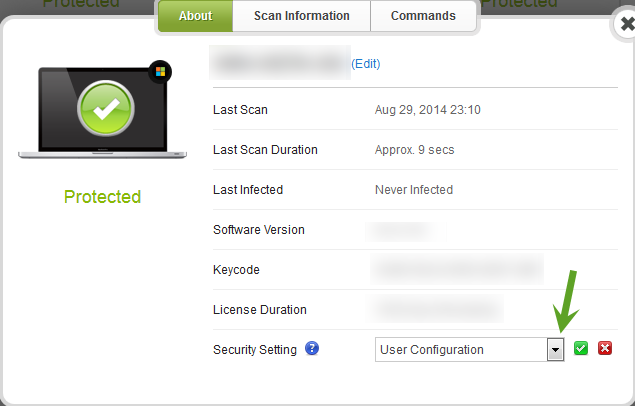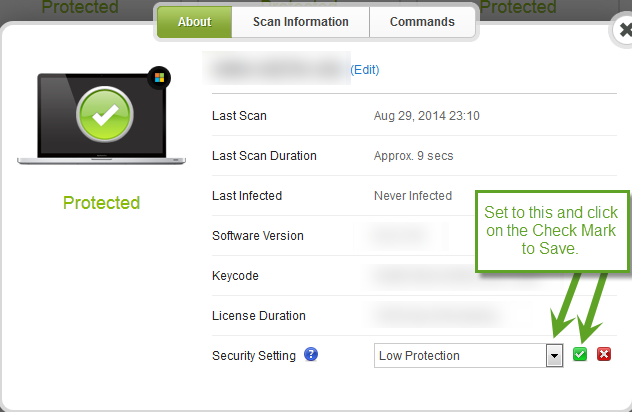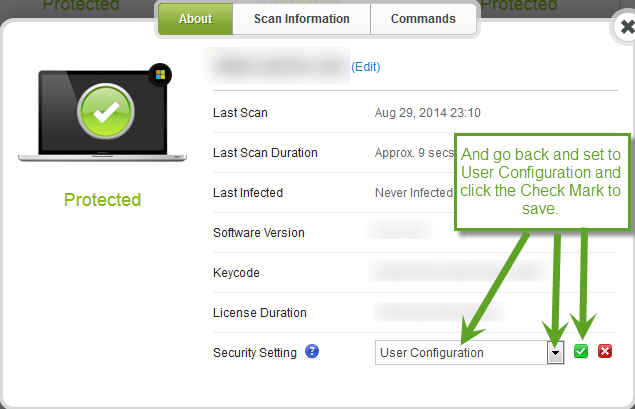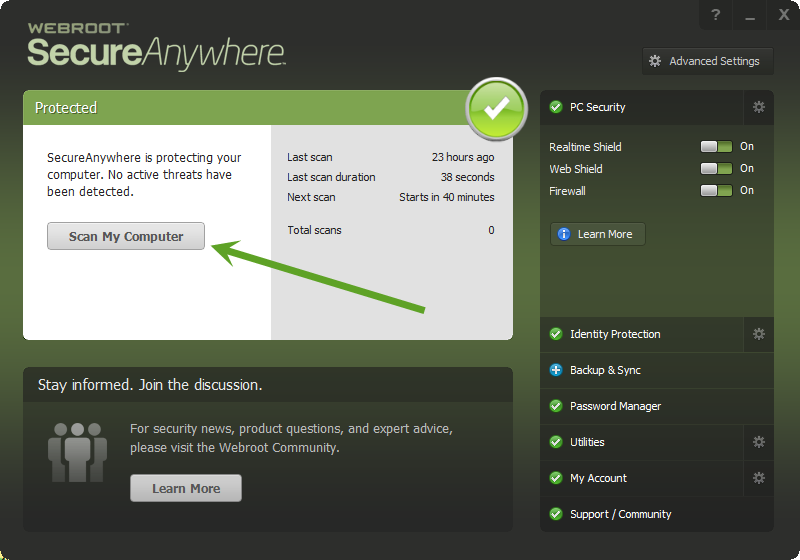I got a message-Although your settings will be saved locally, your PC is currently centrally managed
I was trying to change some settings. Clicked advanced settings. On settings page on install settings tab I checked some boxes - automatically download and apply updates, show a system tray icon, and others and then clicked save. Then I get a message that says Note: Although your settings will be saved locally, your PC is currently centrally managed by the Web Console and your settings may be overwritten on the next database communication. What is the Web Console ?
Hello mey, welcome to the Webroot Community Forum. :D
The Web Console is in your Webroot Account:
https://my.webrootanywhere.com/default.aspx
http://live.webrootanywhere.com/content/632/Opening-Page
The Web Console is in your Webroot Account:
https://my.webrootanywhere.com/default.aspx
http://live.webrootanywhere.com/content/632/Opening-Page
Hi mey
Welcome to the Community Forums.
Just to extend a little the good advice given to you by ProTruckDriver, this is what I received from the Support Team when I had the same sort of issue many moons ago now (in fact longer ago than I care to remember...:D):
"It sounds like you may have made some changes on your account which is why you cannot make changes like enabling the shields it says are turned off. Please follow the steps to check to see if this is the issue.
1. Log into your account using the link below.
https://my.webrootanywhere.com/
2. Go to the PC Security tab
3. On the about tab look at the bottom of the box and you will see Security settings, you will want to click on "Edit"
4. If this is set to anything besides "User configuration" then you have chosen the portal to manage the program that is installed on your computer. If this is the case please make sure it says "User configuration"
5. Log out of your account
You will then want to go into the program and when it says there are some shields disabled, you can now enable them and they will stay enabled since you just told the portal you are going to manage the settings rather then the portal."
Hopefully once you have followed the collective advice your issue will be resolved, but please do let us know either way.
Regards, Baldrick
Welcome to the Community Forums.
Just to extend a little the good advice given to you by ProTruckDriver, this is what I received from the Support Team when I had the same sort of issue many moons ago now (in fact longer ago than I care to remember...:D):
"It sounds like you may have made some changes on your account which is why you cannot make changes like enabling the shields it says are turned off. Please follow the steps to check to see if this is the issue.
1. Log into your account using the link below.
https://my.webrootanywhere.com/
2. Go to the PC Security tab
3. On the about tab look at the bottom of the box and you will see Security settings, you will want to click on "Edit"
4. If this is set to anything besides "User configuration" then you have chosen the portal to manage the program that is installed on your computer. If this is the case please make sure it says "User configuration"
5. Log out of your account
You will then want to go into the program and when it says there are some shields disabled, you can now enable them and they will stay enabled since you just told the portal you are going to manage the settings rather then the portal."
Hopefully once you have followed the collective advice your issue will be resolved, but please do let us know either way.
Regards, Baldrick
Just to add to the others here with pictures. http://live.webrootanywhere.com/content/672/Editing-the-PC-security-settings also if it is set to User Configuration can you set it to something else and follow the pictures below and after your done wait for 30 to 45 minutes and then run a few scans then you will be able to set it up as you like!
Thanks,
Daniel ;)
Then after waiting for 30 to 45 minutes do a few scans!
Thanks,
Daniel ;)
Then after waiting for 30 to 45 minutes do a few scans!
Reply
Login to the community
No account yet? Create an account
Enter your username or e-mail address. We'll send you an e-mail with instructions to reset your password.