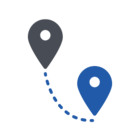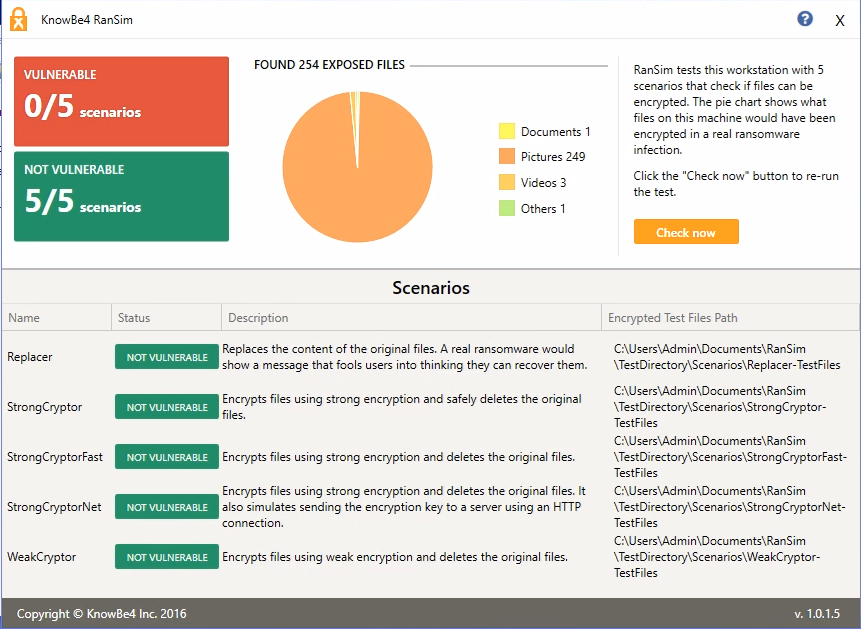I recently discovered this ransomware simulator test from KnowBe4: https://www.knowbe4.com/ransomware-simulator
Actually found this on Spiceworks: https://community.spiceworks.com/topic/1874415-ransomware-simulator-we-failed
It simulates 5 different types of ransomware, and allows you to see if your security solution will protect you from it.
I had a new laptop that I had just provisioned for a user (I am an MSP), and after I installed Webroot SecureAnywhere Endpoint (Business), I decided to test how Webroot would fair. I am dissapoiinted to say that accoding to the results it failed 5 out of 5. Webroot did quarantine the installation package when I attempted to copy it over to the laptop, but after recovering it from quarantine I was able to install it and run the simulator. One person in the Spicework community post stated that he had Webroot and it detected all 5 and was not vulnerable. I did not get the same results. My policy is pretty much the default settings from the Global Recommended Defaults policy.
I was wondering if anyone else has tested this and also if maybe Webroot support has more information to share. I would definitely like to see Webroot handling this test better.
A screenshot of the results::
?
Thanks
LThibx
Solved
Knowbe4 RanSim Ransomware Simulator
Best answer by coscooper
Policy -> Scan Settings -> (Scroll to the bottom)-> PUA - turn to on. (It's off by default).
HTH
~Shane
Reply
Login to the community
No account yet? Create an account
Enter your E-mail address. We'll send you an e-mail with instructions to reset your password.