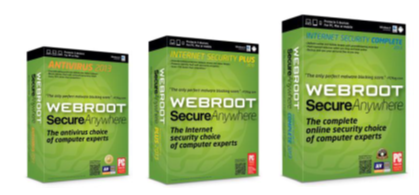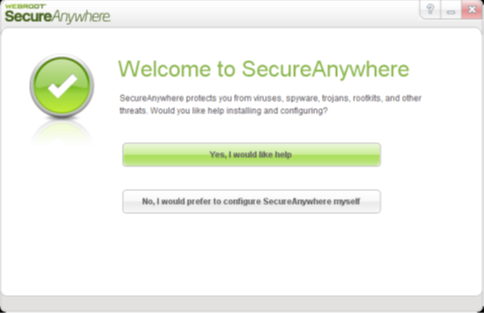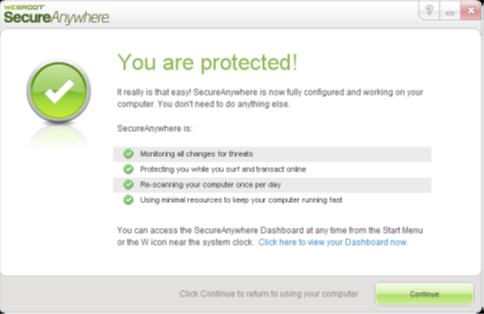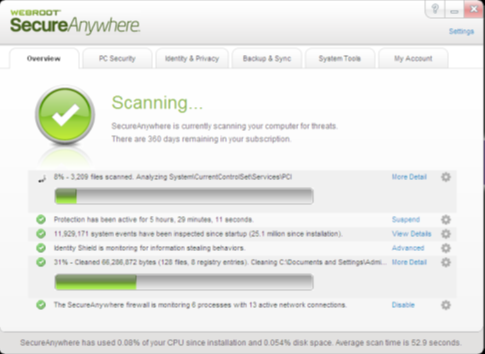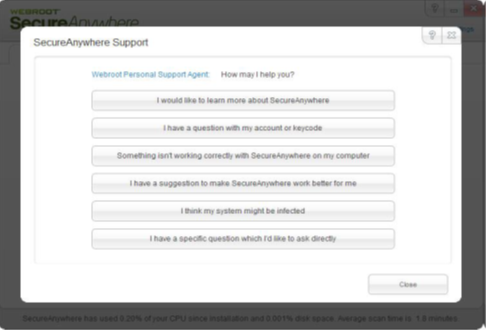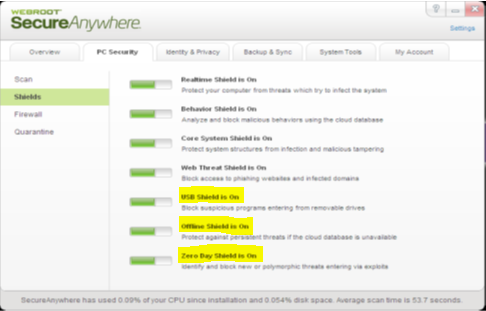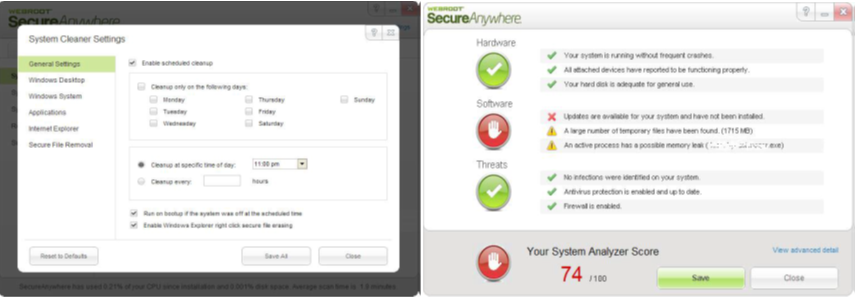A new year means a new and improved SecureAnywhere product from Webroot!
Believe it or not, as small as the SecureAnywhere 2012 product was, we’ve managed to shrink our installation size, installation time, and startup time for the new product. So now, customers get a crazy small, crazy light, and crazy fast security product with an array of added features and even stronger protection!
So what’s new?
Let’s start with the product offerings themselves.
- Our PC Mag Editors’ Choice-toting Webroot SecureAnywhere Antivirus 2013 returns packed with all the great features from the 2012 product plus added Mac Support, Firewall, antiphishing protection, and the powerful Identity Shield. Simply put, it’s the best value in antivirus protection.
- Formerly Webroot SecureAnywhere Essentials, our mid product has been reworked, refreshed, and renamed. Now sporting the Webroot SecureAnywhere Internet Security Plus title, users get the added benefits of password encryption and management, mobile device protection, and enhanced protection against viruses, spyware, and phishing attacks. *Unlike SecureAnywhere Essentials, SecureAnywhere Internet Security Plus doesn't include Backup and Sync functionality. However, current Essentials customers will be automatically upgraded to Webroot SecureAnywhere Complete and have access to the Backup and Sync feature for the duration of their subscriptions.*
- Our top-of-the-line product, Webroot SecureAnywhere Complete, is back and better than ever. Now including protection for up to five PC’s/Mac’s and five mobile devices standard, this all-in-one online security solution is built to protect all your devices, identity, and personal files in a compact yet powerful package. With an enhanced Backup and Sync feature that now gives users 25 GB of online backup space, the fan-favorite system cleaner to clear your temp files and free up space, and the added system analyzer feature that diagnoses system vulnerabilities and slowdown causes, it’s never been a better time to be a Webroot SecureAnywhere Complete user.
Expanded platform support
- Compatible with Windows 8
- Mac antivirus protection
- Google Chrome support
Upgraded user experience
- Guided setup to make sure you are configured properly
- Easily kick off a scan and see how you are protected with all new overview tab
Enhanced malware protection
- New USB, Offline and Zero Day Shields to improve proactive protection
- Reinforced antiphishing protection
Support for All Major Platforms
Improved User Experience
- Optional guided setup helps users configure their protection and understand ongoing protection
- More intuitive user-interface makes navigation easier, informs user of the protection they have, and makes security recommendations
- New overview tab informs user of what WSA has done to protect them
- Improved Support integration makes getting help more intuitive
- Three New Shields
- The Identity Shield will automatically monitor banking and other secure sites looking out for programs that try to record your keystrokes and steal your credentials.
And now, say hello to Mac Virus Protection
- Customers can use any of their purchased installations on their PC or Mac.
- There is a separate installation for the Mac product: http://anywhere.webrootcloudav.com/zerol/wsamac.dmg (Instructions provided in download instructions email and webpage)
- SecureAnywhere Mac Protection searches all areas where potential threats can hide, including drives, files, and system memory.
- It looks for items that match our threat definitions, match descriptions in our community database, or exhibit suspicious behavior.
- Features: Antivirus, Antispyware, Web Threat Shield, Safari browser extension (marks links and search results as safe, unsafe, or unknown), real-time Threat Shield, Scans in 2 mins or less, and lightweight system resources.
In case you didn't hear, we have an all-new file Backup and Sync
- 25GB of online storage standard (bigger storage plans also available)
- Uses highest level of encryption to transfer files and photos.
- Choose to simply backup your whole hard drive or manually select files and folders to “sync” across all your devices.
- Lightning-fast synchronization: Save a file on your computer and it instantaneously becomes available on your phone or tablet.
- Access and upload your files from anywhere using your “MyWebroot” Account.
- Flexible and easy-to-use: No limits on the number of sync folders; restores files even if they are accidentally deleted; keeps up to 5 historical versions of a file in case you need an earlier version; overlay icons show which files are synced; ability to set up a scheduled backup.
- Our popular System Cleaner feature is back! Its job is to maintain your privacy by wiping away all traces of your online activity, make deleted files unrecoverable, and reclaim hard drive space by automatically removing unneeded files.
- New for 2013, the System Analyzer is a nifty diagnostic tool that provides a robust system analysis, covering OS, hardware and software information, and finds security vulnerabilities.
And just in case you want a little extra, here are some more innovative SecureAnywhere Features
- A process monitor that replaces the functionality of separate tools (ex RegMon) to monitor and kill active processes that bog down your system
- Fail-safe rollback that can restore your computer back to its pre-infection state
- Monitoring Facebook and Twitter for targeted threats and blocking you from going to a clickjacking or ‘likejacking’ site
- Identity Shield automatically activates on banking and secure sites blocking keyloggers or screengrabbers even if never seen before. No complex setup required!
- Updates are always applied automatically. New protection features are rolled out frequently and no reboot is ever required
- Includes highly-acclaimed mobile security that Webroot pioneered