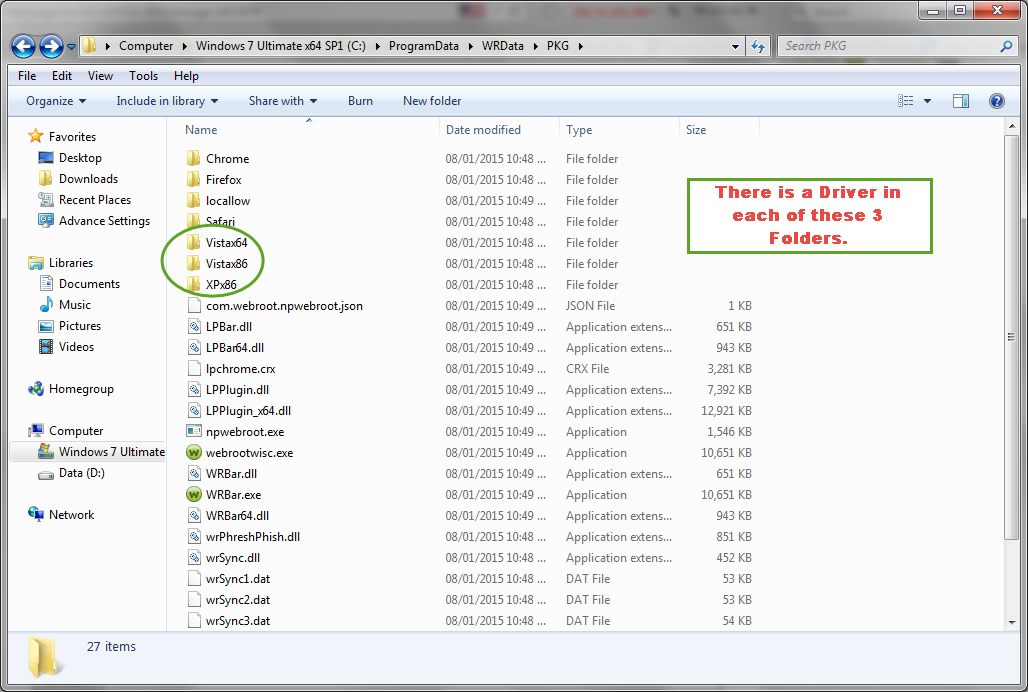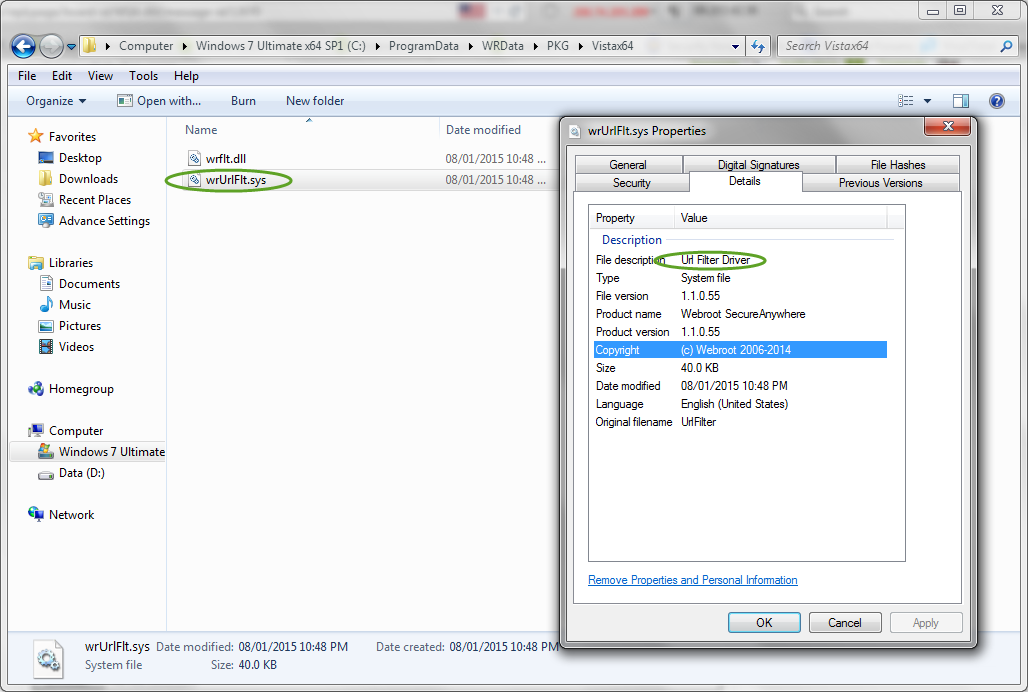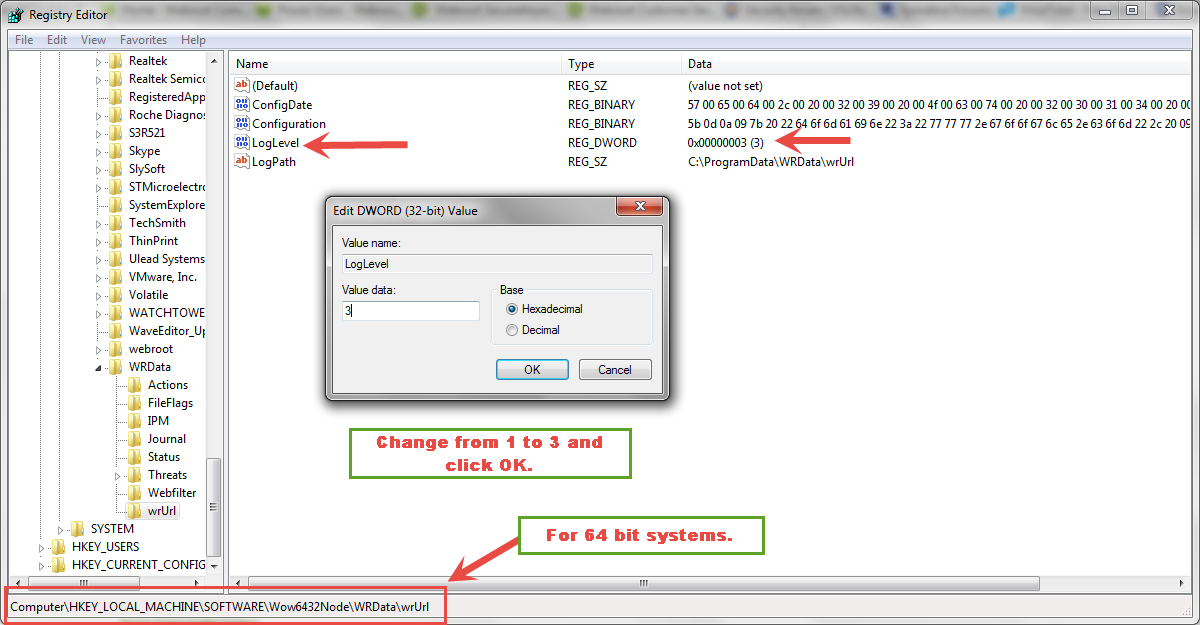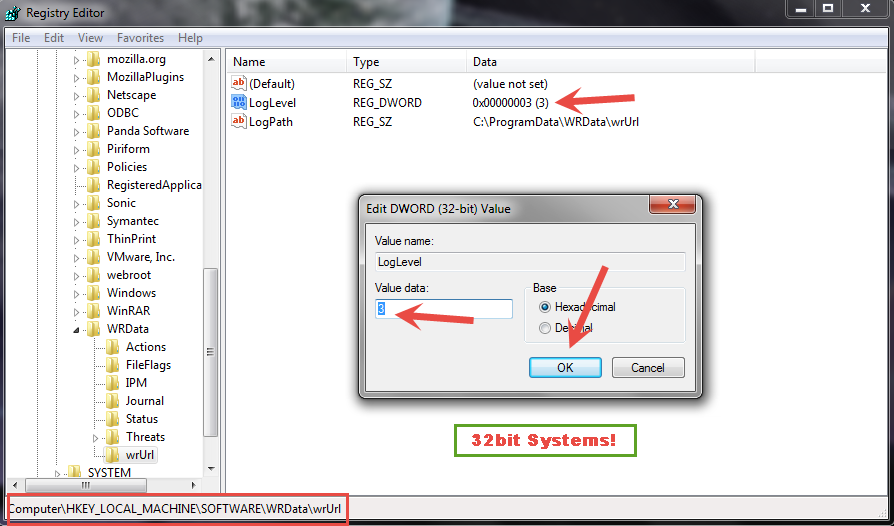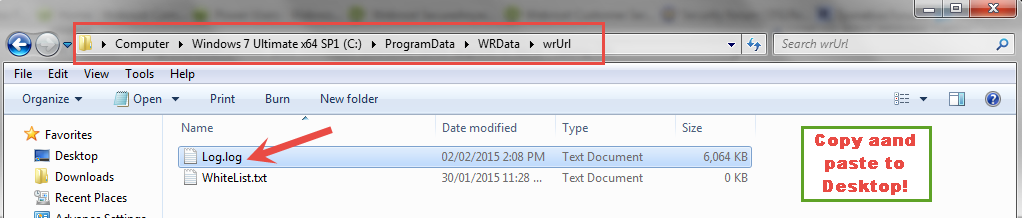Since I upgraded to Windows 8.1, when I enable the Webroot Filtering extension, my computer is very noticably slower. The most obvious way this shows up is using the scroll bar or page up / page down. With the extension enabled, if I do any of the following thing, there is a significant delay:
- Page up or down
- Grab and drag the scroll bar
- Clikc on the up or down arrow on the scroll bar
- click on the empty space of the scroll bar above or below the bar itself
Things like tabbing through fields on web pages, or clicking in a blank field and waiting for the cursor to appear, or hovering the mouse pointer over a clickable link and waiting for it to turn into a "pointy finger," are also noticably delayed, but not a significantly as the above mentioned page scrolling actions.
Is this common? Is there any way to correct it? Should I remove the extension and re-install it? Is there a different extension for windows 8.1 that I need to find?
Thanks for any help,
Chris
Webroot Filtering Extension causes quite noticeable slowdown since upgrade to win 8.1 (using Chrome)
Reply
Login to the community
No account yet? Create an account
Enter your E-mail address. We'll send you an e-mail with instructions to reset your password.