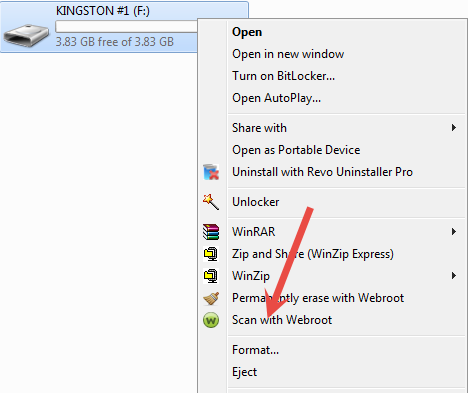Solved
Scanning Drives
Can I scan other drives other than my C drive? can I scan an flash drive in my USB port?
Best answer by Ssherjj
Hello ?,
Welcome to the Webroot Community,
Just go to My Computer and Right Click on the Drive and Click Scan with Webroot from the context menu!
And as an after thought I might add, before the question is posed, unfortunately there is no way at present to make WSA by default scan any other drive a part from the C: drive/the drive that your OS is installed on.
Hope this helps?
View originalWelcome to the Webroot Community,
Just go to My Computer and Right Click on the Drive and Click Scan with Webroot from the context menu!
And as an after thought I might add, before the question is posed, unfortunately there is no way at present to make WSA by default scan any other drive a part from the C: drive/the drive that your OS is installed on.
Hope this helps?
Reply
Login to the community
No account yet? Create an account
Enter your E-mail address. We'll send you an e-mail with instructions to reset your password.