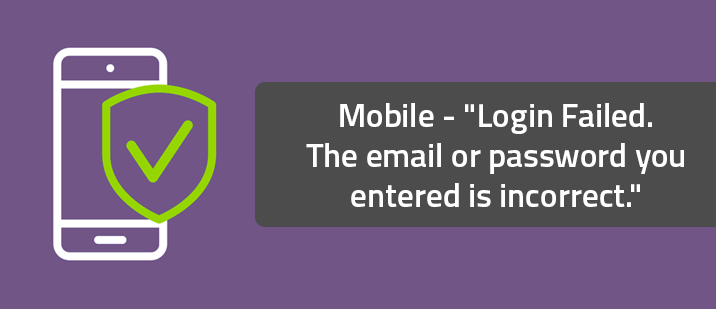Question
When I try to log in with my email address, password, and keycode its giving me an error saying "Login failed. The email or password you entered is incorrect." What do I do now?Answer
Is the Device Online?
If Webroot cannot connect to the internet at all when entering your username and password, it may misinterpret the lack of connectivity as an indication that your username or password is incorrect. Please open a browser and go to a new page to see if you have internet connectivity. If not, please troubleshoot your device's internet connectivity issue first. Webroot cannot reach out to our servers if your device cannot connect to the internet.
Pre-Filled Email Address
The number one cause for this issue is that the OS pre-fills the Google Account email address, but the user's email is a different email address. For example, on the phone, I might be logged in as myname@gmail.com, but my Webroot account is under myname@hotmail.com. On the login screen, the device will pre-fill myname@gmail.com as the email, which I would need to change to myname@hotmail.com in order for it to work.Caps-Lock
The second most common cause of this issue is caused by the keyboard defaulting to an initial capital letter or caps-lock. Since the password is case-sensitive, this will usually cause the password to be wrong. When trying to enter something like "password123" (intentionally bad example / don't use a password this easy to guess), an initial caps will cause it to be "Password123" or the caps lock will make it "PASSWORD123", neither of which will work.Keypad Miscalibrated
The third most common cause is that it could also be something like a keypad that is registering the wrong key, especially near the edge of the screen for example. On some phones on which the touch-pad is poorly calibrated, it will register a 1 as a 2 for instance.Issues with it Being a Rooted Device if it's Rooted
It could also be that your phone is rooted and is running something at the root level that is causing this problem. If you have intentionally rooted your phone, unfortunately we cannot support that device.That does not mean that we cannot work at all on a rooted device. What it means is that the very nature of a rooted device prevents us from being able to anticipate issues and troubleshoot them accurately. Thus, it is unsupportable.
On a stock Android device we have a general expectation of how the OS will operate, what APIs will be available, and what we are allowed to do within our sandbox combined with what other programs can do within theirs. As soon as the device is rooted, all bets are off. Some ROMs will cause certain APIs on the phone to stop working properly. Root apps can also gain abilities that can break installed apps that can't be anticipated by support or the app itself.
What ends up happening with Rooted devices is that we can really only give the user the information about what needs to be able to happen, and allow them to make their own diagnostic decision based on their personal knowledge of their rooted device configuration, apps, etc. Thus, we can't really provide technical support for root, but rather only technical information.
That said, if your device is rooted and you are running into this problem, other things that can interfere with the process also exist:
- Network firewall apps that block the request can cause an issue.
- A few AdBlock-style programs that modify the hosts file have been known to blanket-block certain IP ranges that include our authentication servers.
- Apps that affect the permissions of other apps, or ROMs that affect the permissions of other apps can cause issues.
- Apps that monitor system logging and take action based on visible URLs have been known to cause issues.
- We have also seen root ROMs and apps that are actually malware and if they get in first, they can hide pretty effectively, even from root-access security software. At that point they intercept entry of data into any password field and cause it to intentionally fail to get the user to "confirm" the password (often multiple times).
- Custom kernels that exclude certain cryptography functions can cause our hashing to fail.
- Local proxy apps of various types with root access can cause the request to get mangled and not reach us accurately, so it gets denied.
Kindle Fire-Specific Issues
We have noticed that on some Kindle Fire devices that when changing between number and letter keyboard interfaces, the last character entered into the keycode field is sometimes deleted. You should check to be sure the last character is still there after entering a new one to avoid this. Another option is that instead of switching between keyboard interface, you customer can press and hold letter keys on the top row of the keyboard to see number and punctuation options. Also, it can help to disable spell-check. Finally, copying and pasting the keycode from another app, such as an email app, where you should have your keycode in an email, will avoid all issues.Still can't get in? Try resetting your password.
- Go to http://my.webrootanywhere.com- If you can sign in without any trouble, go ahead and sign in, click your username at the top right side of the screen, go to Account Settings, and click "Change" next to "Password."
- If you can't sign in to the online console at all, use the "can't log in" link to reset the password instead.
- Wait a few minutes and try signing in on the mobile device again with the new password.