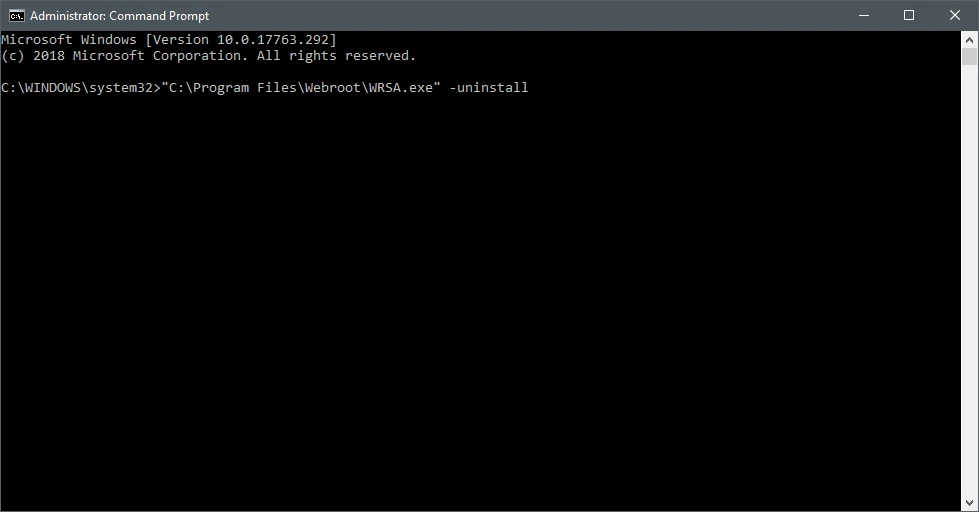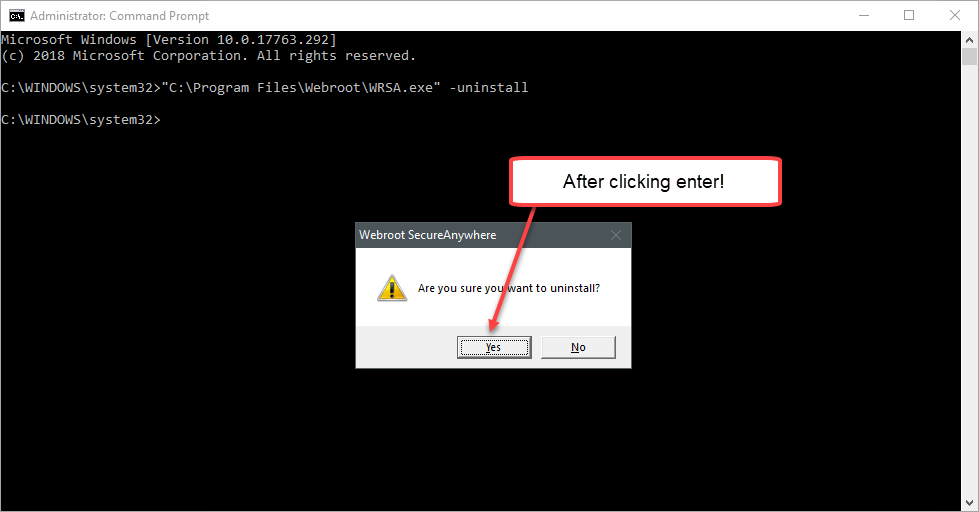Solved
Can't remove WebRoot
 +1
+1I cannot uninstall webroot from a customer's computer using add/remove programs. I tried "C:Program Files (x86)WebrootWRSA.exe" –uninstall" and it says "are you sure you want to uninstall" and I say yes, then it says it's being managed by the central console and I have to make the changes there. BUT, the machine doesn't' show anywhere in the console. It was remove from console but it didn't remove software from the workstations.
Best answer by TripleHelix
Okay this is the proper way to use the command line:
"C:\Program Files\Webroot\WRSA.exe" –uninstall
The dashes are missing and should be in there!
View original"C:\Program Files\Webroot\WRSA.exe" –uninstall
The dashes are missing and should be in there!
Reply
Login to the community
No account yet? Create an account
Enter your E-mail address. We'll send you an e-mail with instructions to reset your password.