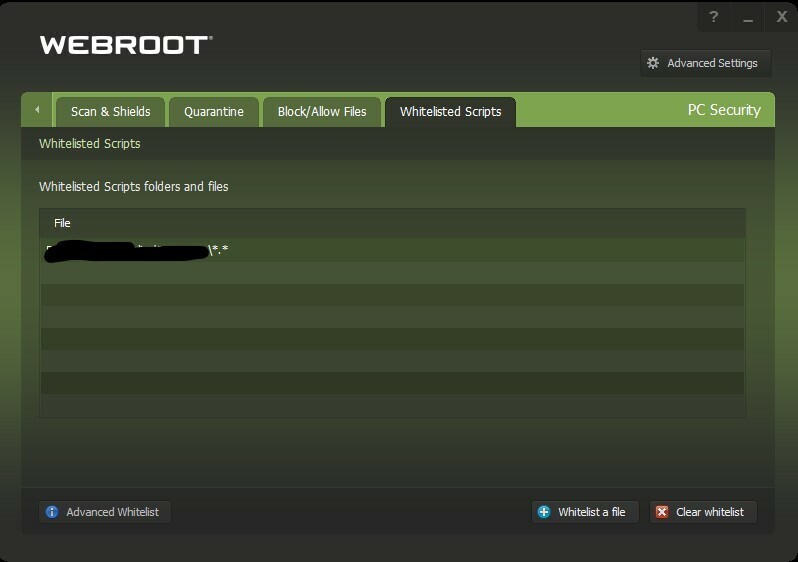Solved
How to add a file or a folder to exclusions?
Hello,
I am trying to add either files or folders as exclusions in the webroot secure anywhere software. How do I do that? It seems like it was added in 2015 according to this forum post, but I can't find the feature: https://community.webroot.com/t5/Product-Questions/how-to-set-file-and-folder-exclusions-in-the-webroot-console/td-p/189775
Thanks.
I am trying to add either files or folders as exclusions in the webroot secure anywhere software. How do I do that? It seems like it was added in 2015 according to this forum post, but I can't find the feature: https://community.webroot.com/t5/Product-Questions/how-to-set-file-and-folder-exclusions-in-the-webroot-console/td-p/189775
Thanks.
Best answer by DanP
You do not need to add folder exlusions for applications with WebrootSecureAnywhere like you do with traditional antivirus software. If you are having issues with an application when running Webroot SecureAnywhere, please Submit a Support Ticket and we can sort that out for you. You can easily verify if the issue is related to Webroot by disabling Webroot SecureAnyware and checking to see if the issue still exists.@ wrote:
Hello,
I am trying to add either files or folders as exclusions in the webroot secure anywhere software. How do I do that? It seems like it was added in 2015 according to this forum post, but I can't find the feature: https://community.webroot.com/t5/Product-Questions/how-to-set-file-and-folder-exclusions-in-the-webroot-console/td-p/189775
Thanks.
-Dan
Reply
Login to the community
No account yet? Create an account
Enter your E-mail address. We'll send you an e-mail with instructions to reset your password.