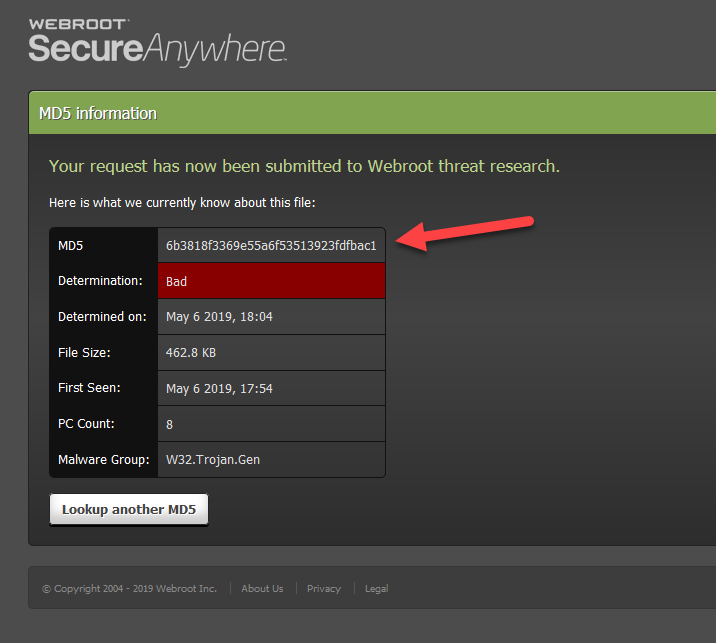My scan removed 7 threats. That’s good. But I’d like to see what the threats were and when they came to my PC. I just went to a risky site and was curious if a threat came from that site.
I saw scan log after opening web root but that was for an old scan (I didn’t see that window had opened and re-opened.) After my current scan I saw no option for scan log.
Thanx