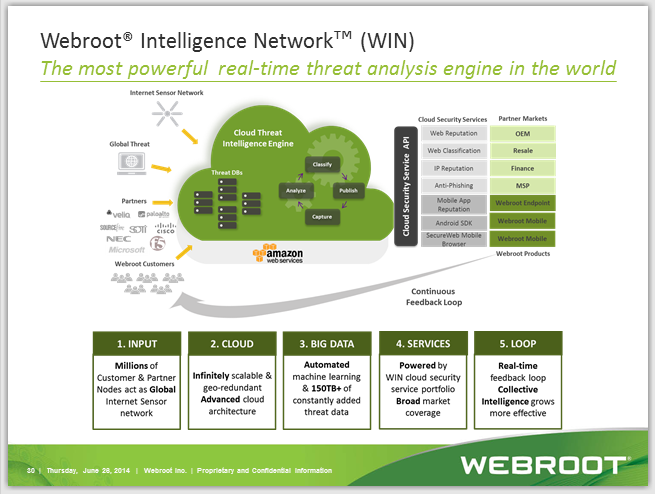How do I chose which drives to scan?
I just purchased this online, and I already don't see a way where I can chose what drives I want scanned. Does it just scan everything?
Hello scotteed9,
Welcome to the Community Forum,
Please have a look at the Here and Here and Getting Started User Guide
You can also right click on the drive in question and click scan My Computer.
Look here too,
https://community.webroot.com/t5/Webroot-SecureAnywhere-Complete/The-difference-between-a-deep-scan-and-a-full-scan/ta-p/6476
(As@ states, I just keep it at the Default Deep scan and is recommended no sense in doing any full scans IMO. Also WSA's Realtime Shield is always active so it will not miss anything! My scans take 30 to 40 seconds and the reason I have SSD Drives so eveyone's system it's different so scan times will vary.)
Some good information below.
If you have anymore questions just feel free to ask because we have alot of informative Forum members here to assist.
Best Regards
Welcome to the Community Forum,
Please have a look at the Here and Here and Getting Started User Guide
You can also right click on the drive in question and click scan My Computer.
Look here too,
https://community.webroot.com/t5/Webroot-SecureAnywhere-Complete/The-difference-between-a-deep-scan-and-a-full-scan/ta-p/6476
(As
Some good information below.
If you have anymore questions just feel free to ask because we have alot of informative Forum members here to assist.
Best Regards
To add to all the great info Sherry has provided (It really is good info.. take the time to read it 🙂 ), I would like to add a couple things.
Currently, for a scheduled scan, you are not able to add other drives to the scan. You do have to use one of the customer scan options or methods to scan other drives.
In addition to the ways of doing this contained in the info from Sherry, you can also simply open Windows Explorer, right click on the drive you wish to scan and select Scan WIth Webroot. That will scan the entire drive.
You can use the same method to quickly scan any folder or file as well. It is via Windows Explorer that I generally scan drives other than C, such as SD cards or USB devices.
Currently, for a scheduled scan, you are not able to add other drives to the scan. You do have to use one of the customer scan options or methods to scan other drives.
In addition to the ways of doing this contained in the info from Sherry, you can also simply open Windows Explorer, right click on the drive you wish to scan and select Scan WIth Webroot. That will scan the entire drive.
You can use the same method to quickly scan any folder or file as well. It is via Windows Explorer that I generally scan drives other than C, such as SD cards or USB devices.
Reply
Login to the community
No account yet? Create an account
Enter your username or e-mail address. We'll send you an e-mail with instructions to reset your password.