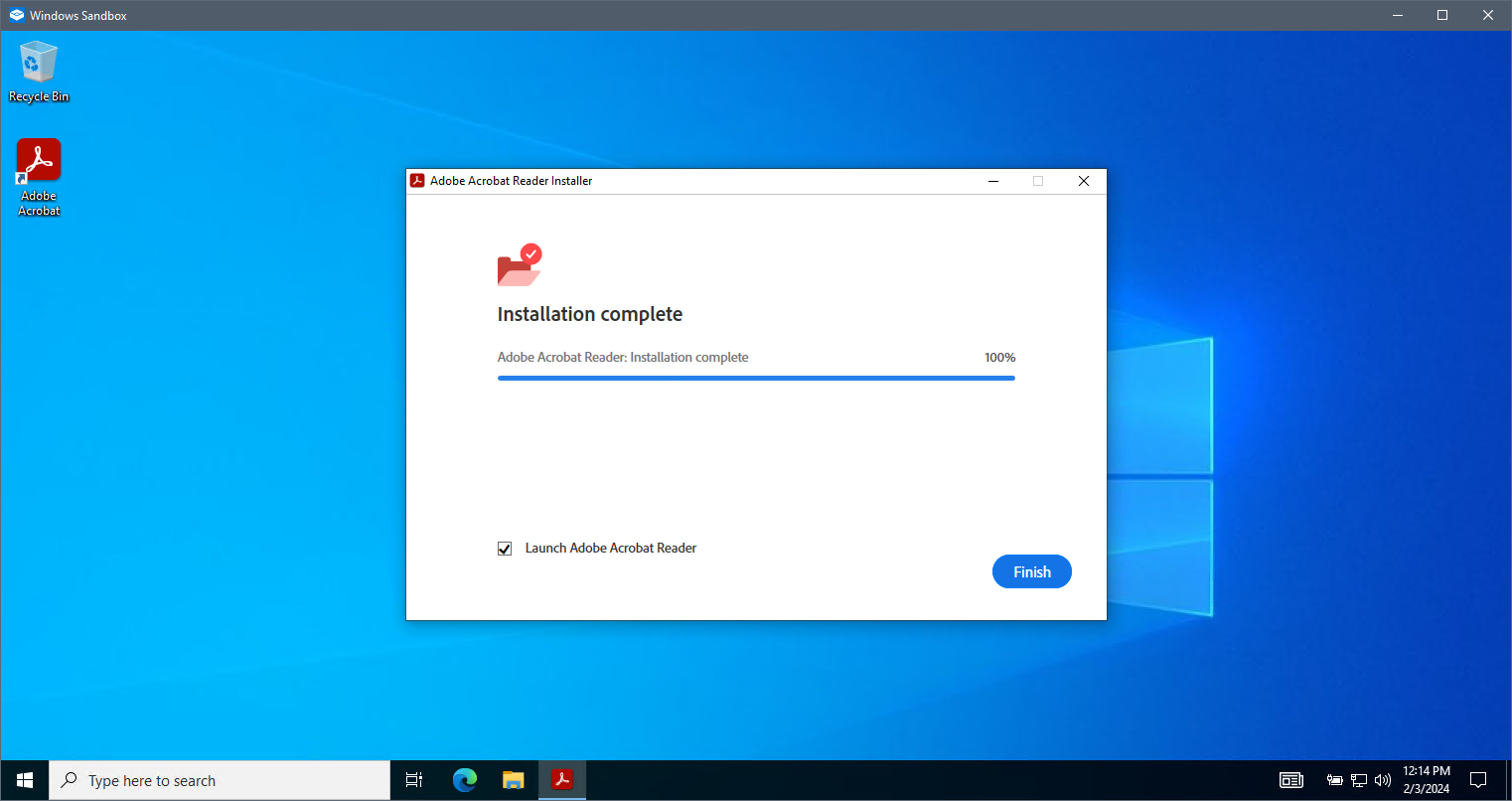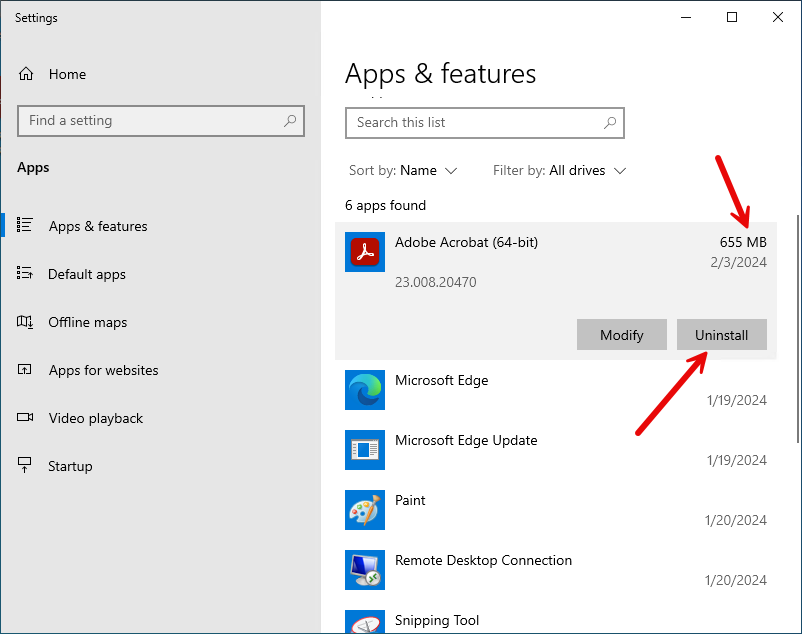I accidentally installed McAfee Security Scan Plus on my computer when installing “Free Acrobat Reader.” I already have Webroot Security Anywhere that I paid for. I have tried every single way of removing it including their removal tool. How do I get it off my computer? I am using Microsoft Windows 10 on a desktop PC. Thanks for any help!!
Best answer by TripleHelix
View original