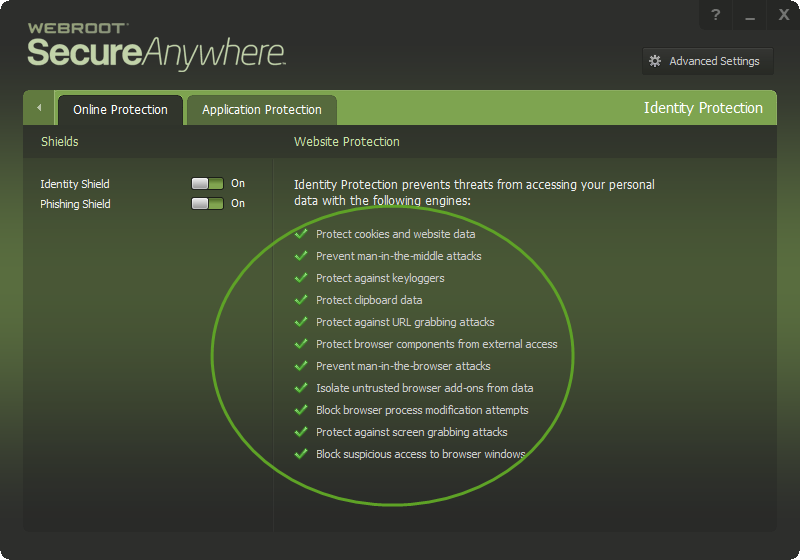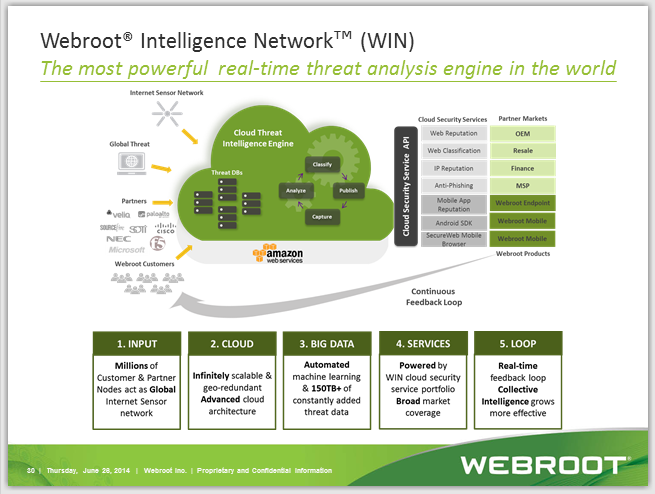I have Webroot on my new laptop, should I also install McAfee?
I am a definite beginner with computers, internet etc., so hope being a part of this community will help me learn lots!
Hi ginda
Welcome to the Community Forums.
The answe to this often asked questions is 'Yes'...at least in my book. And here is why; whilst McAfee is quite capable it is in most peoples opinion less capable than WSA. And if that is accepted then why have the drag on your system of another mainstream security app when WSA is the lightest, fastest and offers top notch protection.
So as I recommended initially...uninstall McAfee and go with WSA.
Having said that I should caution that McAfee when install turns off the in built Windows Firewall as it has its own that covers both inbound and outbound connections. WSA makes use of the WIndows Firewall to protect the inbound connections and provides ONLY an outbound firewall of its own...therefore once you have uninstalled McAfee make sure that the WIndows Firewall is re-enabled.
EDIT: To help you out here is an article from Microsoft on how to turn the WIndows Firewall on or off.
Regards, Baldrick
Welcome to the Community Forums.
The answe to this often asked questions is 'Yes'...at least in my book. And here is why; whilst McAfee is quite capable it is in most peoples opinion less capable than WSA. And if that is accepted then why have the drag on your system of another mainstream security app when WSA is the lightest, fastest and offers top notch protection.
So as I recommended initially...uninstall McAfee and go with WSA.
Having said that I should caution that McAfee when install turns off the in built Windows Firewall as it has its own that covers both inbound and outbound connections. WSA makes use of the WIndows Firewall to protect the inbound connections and provides ONLY an outbound firewall of its own...therefore once you have uninstalled McAfee make sure that the WIndows Firewall is re-enabled.
EDIT: To help you out here is an article from Microsoft on how to turn the WIndows Firewall on or off.
Regards, Baldrick
Hello ginda,
Welcome to the Community Forum,
Webroot is all you need have a look below,
Here's more info about WSA's Idenitiy Shield and it's awesome http://www.webroot.com/En_US/SecureAnywhere/PC/WSA_PC_Help.htm#C6_IDProtection/CH6a_ManagingID.htm
Please have a look here about Webroot and third party AVs compatibility https://community.webroot.com/t5/Webroot-SecureAnywhere-Complete/Incompatibility-Messages-Regarding-...
Instead of me saying anything it's best to read it for yourself what the potential Webroot has the Webroot WIN Cloud that does all the work not your PC: http://www.brightcloud.com/platform/webroot-intelligence-network.php
Here the PC User Guide
Kind Regards,
Welcome to the Community Forum,
Webroot is all you need have a look below,
Here's more info about WSA's Idenitiy Shield and it's awesome http://www.webroot.com/En_US/SecureAnywhere/PC/WSA_PC_Help.htm#C6_IDProtection/CH6a_ManagingID.htm
Please have a look here about Webroot and third party AVs compatibility https://community.webroot.com/t5/Webroot-SecureAnywhere-Complete/Incompatibility-Messages-Regarding-...
Instead of me saying anything it's best to read it for yourself what the potential Webroot has the Webroot WIN Cloud that does all the work not your PC: http://www.brightcloud.com/platform/webroot-intelligence-network.php
Here the PC User Guide
Kind Regards,
Reply
Login to the community
No account yet? Create an account
Enter your username or e-mail address. We'll send you an e-mail with instructions to reset your password.