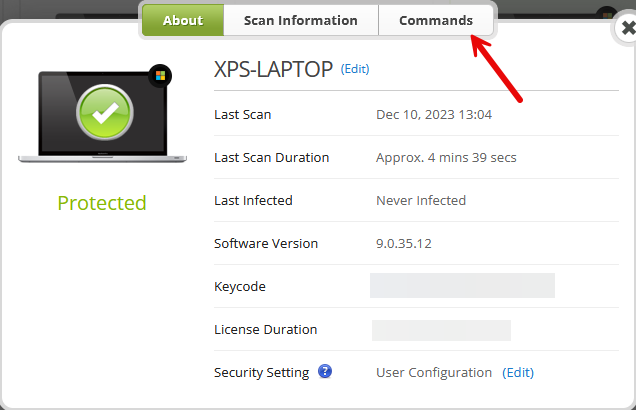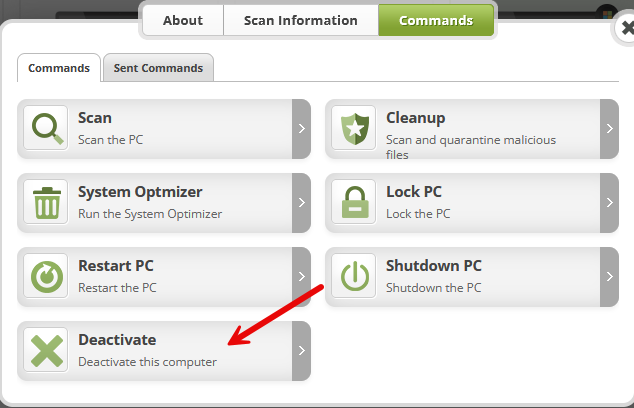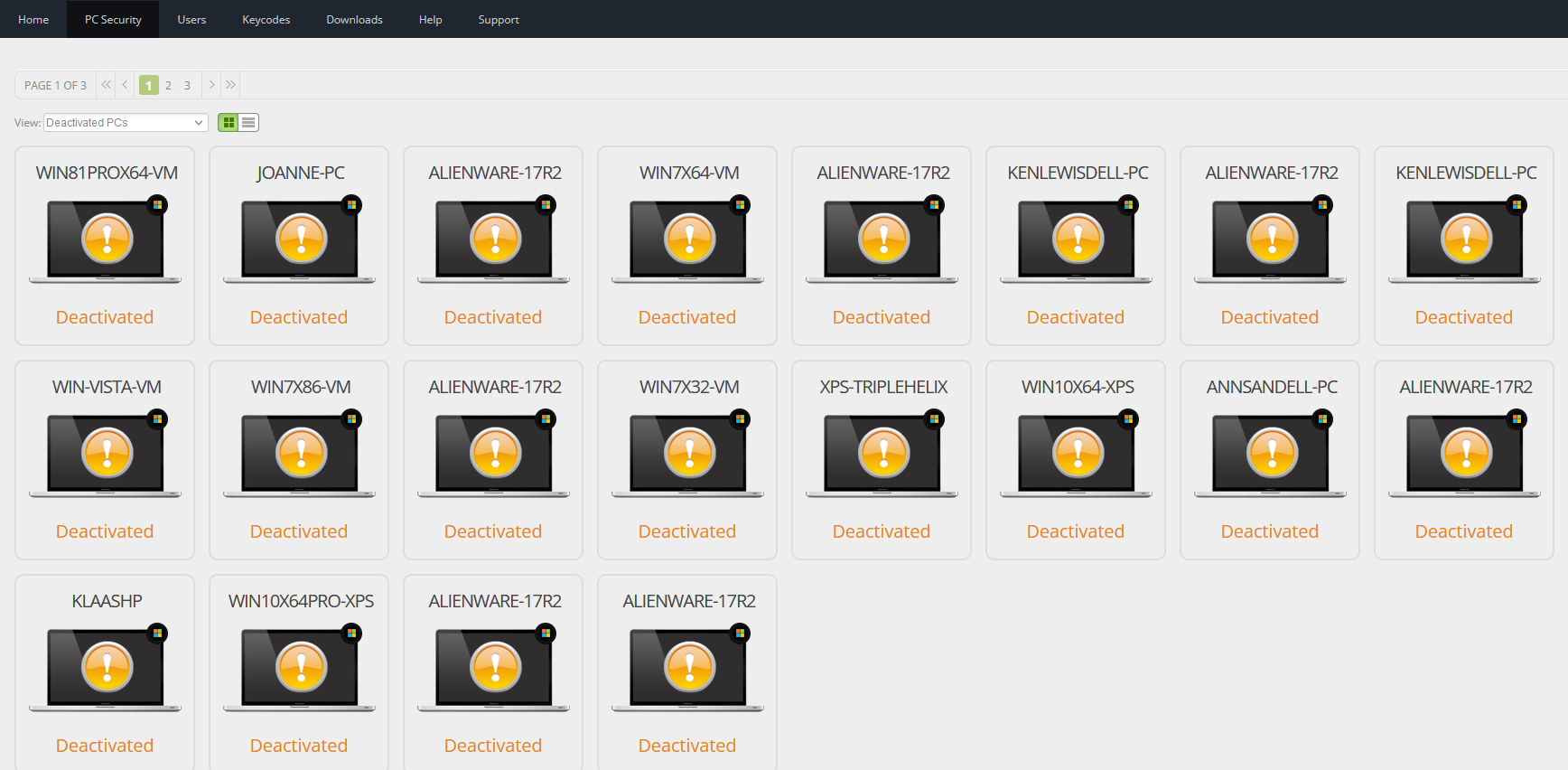I have a five device license for Webroot SecureAnywhere Antivirus. In the My Devices list at https://myaccount.carbonite.com/security, I don’t own two of the devices shown anymore. How do I remove those devices from the list so I can install Webroot on additional devices?
Thanks!
Best answer by TripleHelix
View original