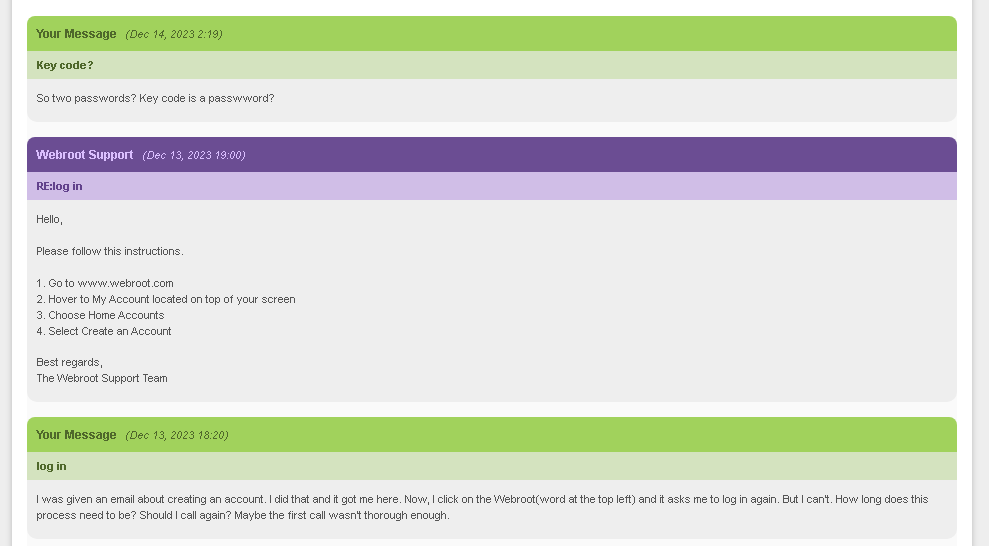Webroot recently said there was a threat detected. I scanned and it found mxcrashreport.exe / maxthon5. The thing of it is, I haven’t been on this computer as admin in a while. A relative does have a guest account. I will double check and see if that guest account says there is a threat although I would thing threat is a threat regardless of which account.
I googled the aforementioned threat and it didn’t see any reporting that it was a threat. Anyway, can you explain some of this. thanks.
Best answer by TripleHelix
View original