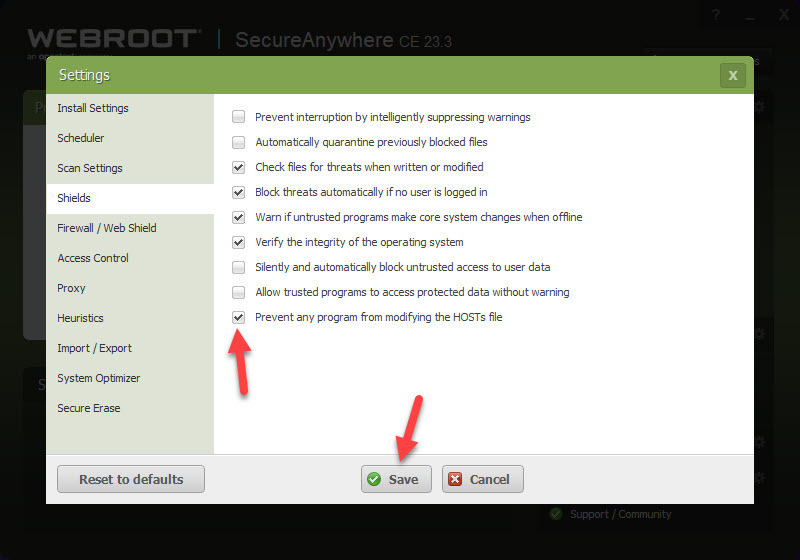I am trying to run Saints Row the Third on a PC with hardware that is way above manufacturer specifications, but performance is utter crap because the game keeps trying to connect to a server that no longer exists, and the only way to fix that is to edit the hosts file to point it at a different address that eliminates the problem. However, WRSVC has its grubby little paws on that damned file, and I can’t get it to let it the Hell go; the file is open, and I can’t close it. Webroot has no damned reason for preventing me from doing what needs to be done. The hosts file isn’t even used by any application but this game; I want to add a single line of functional code to what is basically a Remarks file that literally has no other use!
The only way I can think of to edit this damned file is to install Linux, boot it up in that operating system, and make the necessary change there, but that’s absolutely ridiculous! There has got to be an easier way!
Best answer by TripleHelix
View original