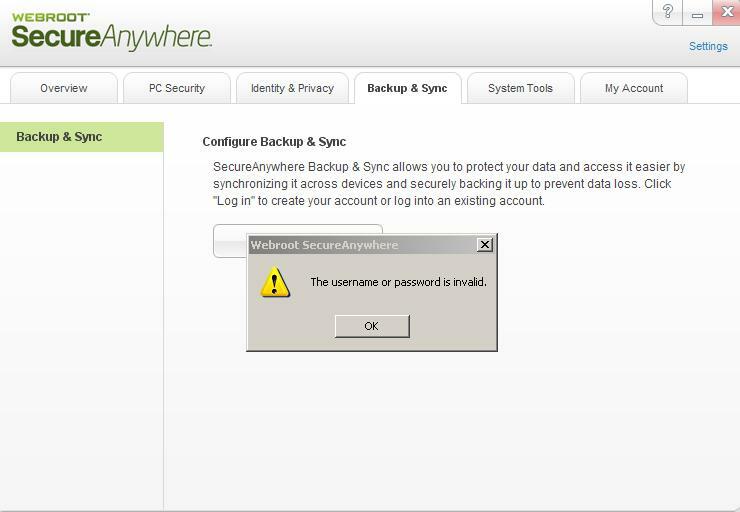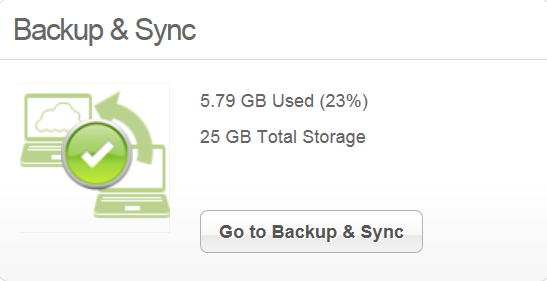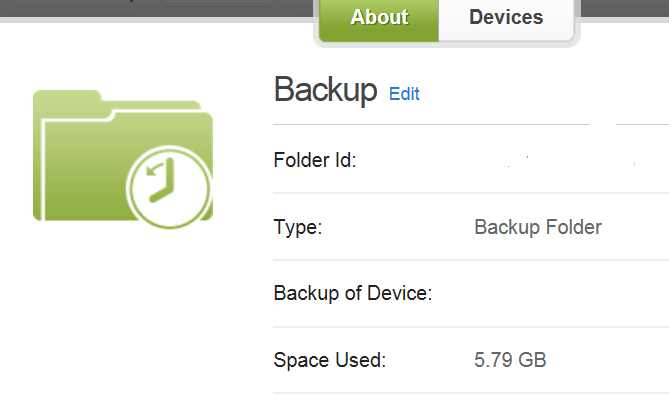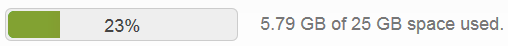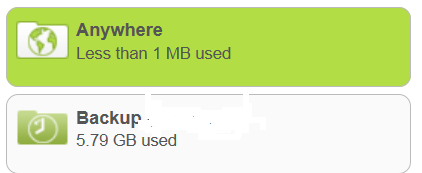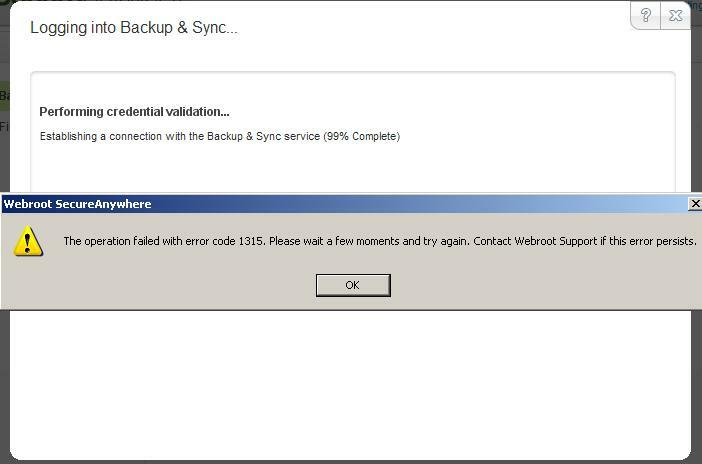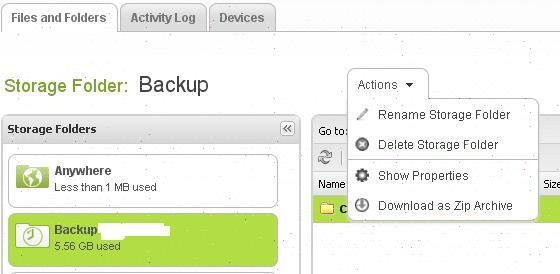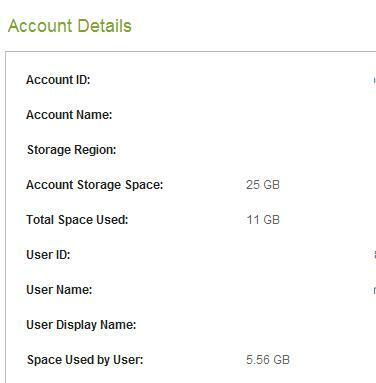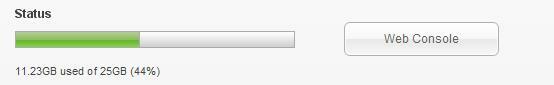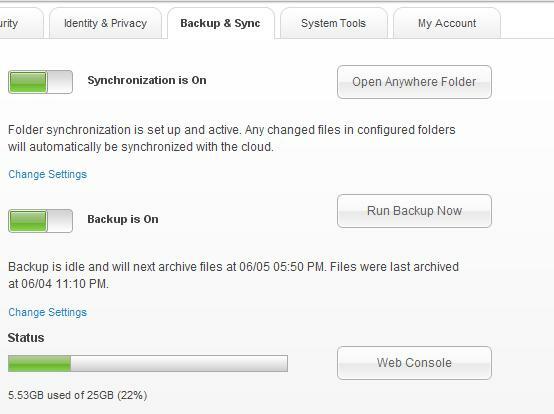I did a clean install of WSAC on my Win XP computer. I have backup already established in my account. Tried to login to backup on clean install and I get login failure. I tried with IE-8 and FF as default browsers, both failed. Looked in WRData File: "Sync Folder" with the following error: ERROR: "CSessionObject::Authenticate: Backend authorization for user failed (region 200, error 12152)" and "WARNING: ServiceRequest_SetCredentials: Error returned by service (12152)." When I try to login WSA starts "Performing Credential Validation to Establish Connection" then hangs at 99% for approx 20 seconds then fails to login. I only use backup on the XP computer. (I have no problem logging into my Webroot Account Console)
Is it time to Send a Support Ticket & Logs or is there a problem on Webroots end? 😉
Solved
Backup & Sync Problem.
Best answer by ProTruckDriver
I have found the problem why B&S is showing double the percentage of backup I am using. There were files in my Sync folder not showing. In fact ALL my files that I had in Backup were in my Sync folder not showing. Sync folder showed empty. When I first used B&S it was on my Win XP computer and made sure no folders or files were in the Sync.
What I did to solve problem: All files I had in backup I put into the Sync folder. Now Sync showed 14.9 GB used and My Computer showed 5.78 GB used. I then deleted ALL files in Sync and then deleted ALL files in Backup. Both B&S folders showed empty. I did a uninstall and a fresh reinstall of WSA. Set up B&S and made sure no folders were in Sync. ALL GB's match now.:D
I looks like the problem was cause by Sync picking up files and not recording them properly. (But I never used Sync when I began B&S last year).
View originalWhat I did to solve problem: All files I had in backup I put into the Sync folder. Now Sync showed 14.9 GB used and My Computer showed 5.78 GB used. I then deleted ALL files in Sync and then deleted ALL files in Backup. Both B&S folders showed empty. I did a uninstall and a fresh reinstall of WSA. Set up B&S and made sure no folders were in Sync. ALL GB's match now.:D
I looks like the problem was cause by Sync picking up files and not recording them properly. (But I never used Sync when I began B&S last year).
Reply
Login to the community
No account yet? Create an account
Enter your E-mail address. We'll send you an e-mail with instructions to reset your password.