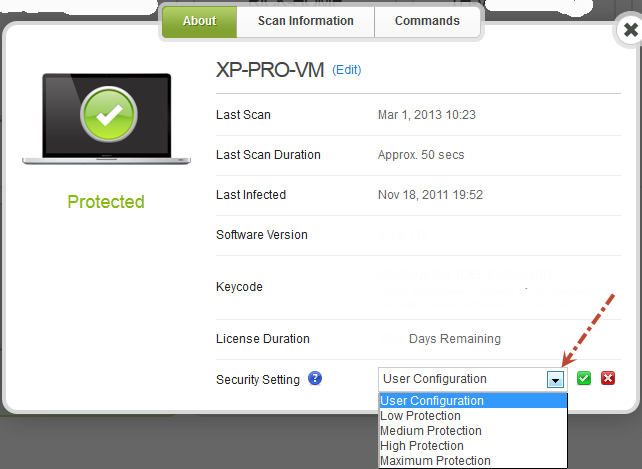No matter how many times I try, after SecureAnywhere restart, or system reboot, some settings I change are reset to default.
In my case these settings are:
- Scan Settings -> "Show the "Authenticating Files" popup...
- Access Control -> Require the (..) CAPTCHA (...) critical (...)
I did not change much, so I do not know how many more can be affected.
But some of the setting stay permanent, for example reducing logging or resource usage.
After changing setting I get warning about possible settings override from WebConsole. As I chose "User Configuration" for every registered PC, I do not understand this whole situation.
Solved
Some settings keep resetting itself to default.
Best answer by RetiredTripleHelix
OK all fixed in a Future Build it was something that had to be fixed in/for the registry as the OS wasn't telling WSA it was shutting down so Joe used a debugging build and that one worked so he put me back on the build I was on because it wasn't showing in the action center. Another bug bites the dust. ;)
Daniel
View originalDaniel
Reply
Login to the community
No account yet? Create an account
Enter your E-mail address. We'll send you an e-mail with instructions to reset your password.