by: Jamie Cuevas
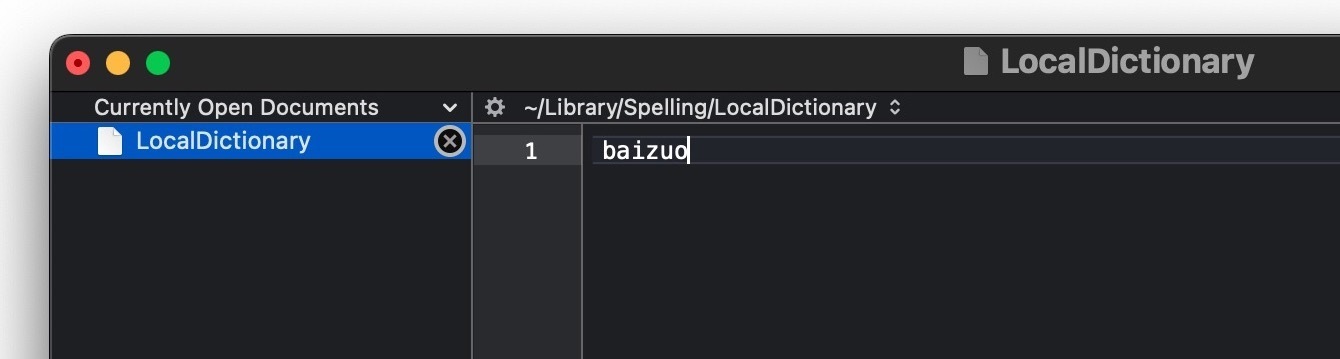
You likely know already that the Mac has a built-in dictionary, accessible from the Dictionary app, but also through keyboard shortcut, Spotlight, and three finger tap. But did you know you can also edit the dictionary on the Mac to add or remove your own words to a user dictionary? This is useful if you want to stop spellcheck and autocorrect flagging words.
If you’re a longtime reader, you may recall that you can add words to spellcheck on the Mac, but if you don’t want to use the contextual menu method, or you have multiple words you wish to add or remove from your dictionary, you can also just directly edit the user dictionary file to add them yourself.




