by: Paul Horowitz
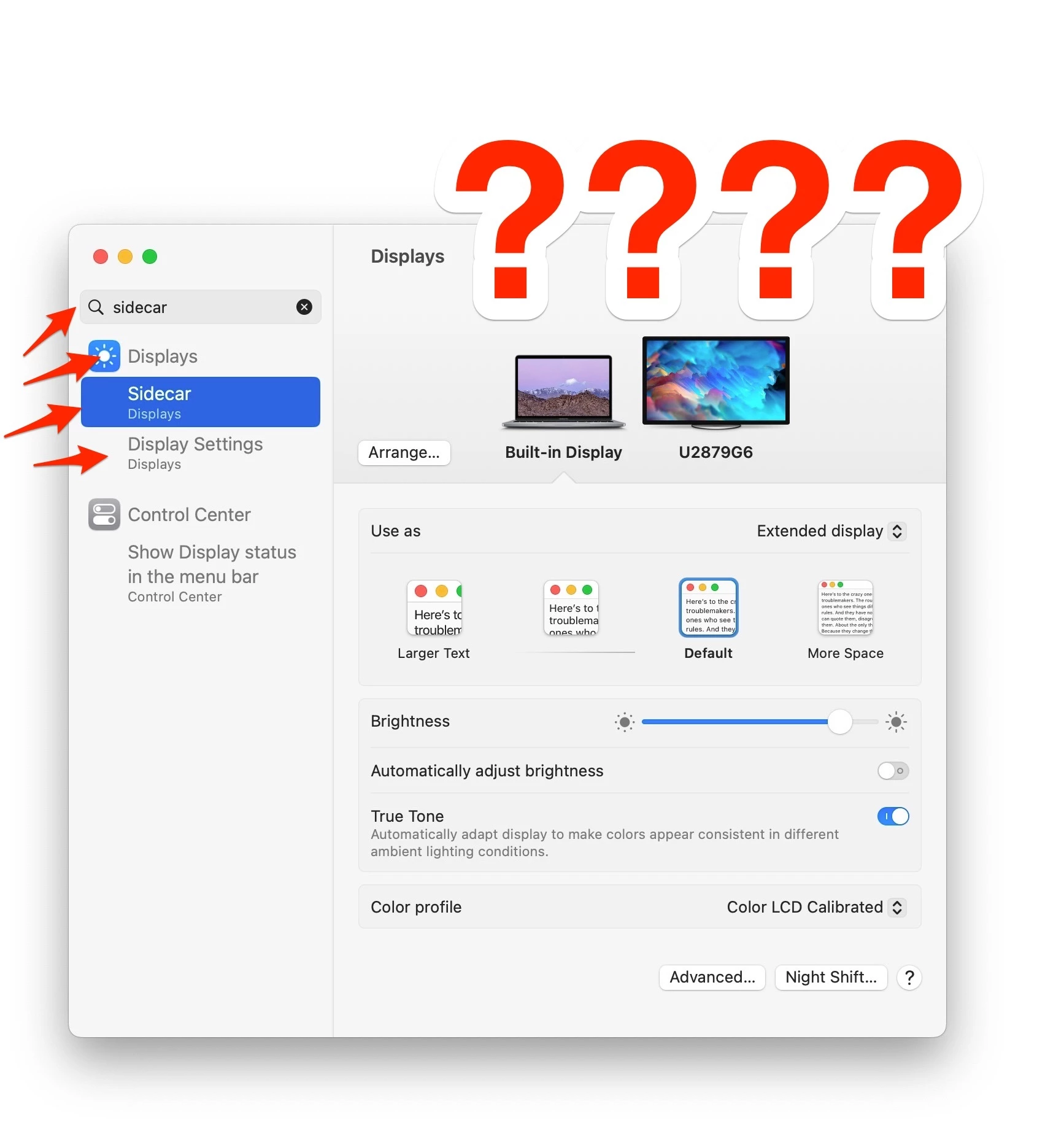
Sidecar, the feature that allows you to use your iPad as a secondary display for a Mac, is a really great feature for MacOS. But if you have updated to MacOS Ventura, you may find Sidecar is either not working, or what you used to do to enable, access, and use Sidecar is no longer visible. Maybe you are now wondering where Sidecar went, how to make it work, how to configure Sidecar, and how to use Sidecar in MacOS Ventura with an iPad.
It turns out that Sidecar is yet another setting that has changed and become buried in MacOS Ventura System Settings, keeping Mac users on their toes when trying to use features that were once obvious to access and configure.
While Sidecar has a dedicated and easy to use and access preference pane in prior versions of MacOS, in MacOS Ventura, Sidecar is now relegated to being buried in the Displays preference panel, and to make matters even more confusing, sometimes the Sidecar setting does not show up at all in MacOS Ventura, despite all the prerequisites for the feature being met, and even when the feature was working on the exact same hardware previously.
To use Sidecar, make sure your iPad and Mac are on the same wi-fi network, using the same Apple ID, have HandOff enabled on both devices, both have Bluetooth enabled, and are on the latest available versions of system software.


