
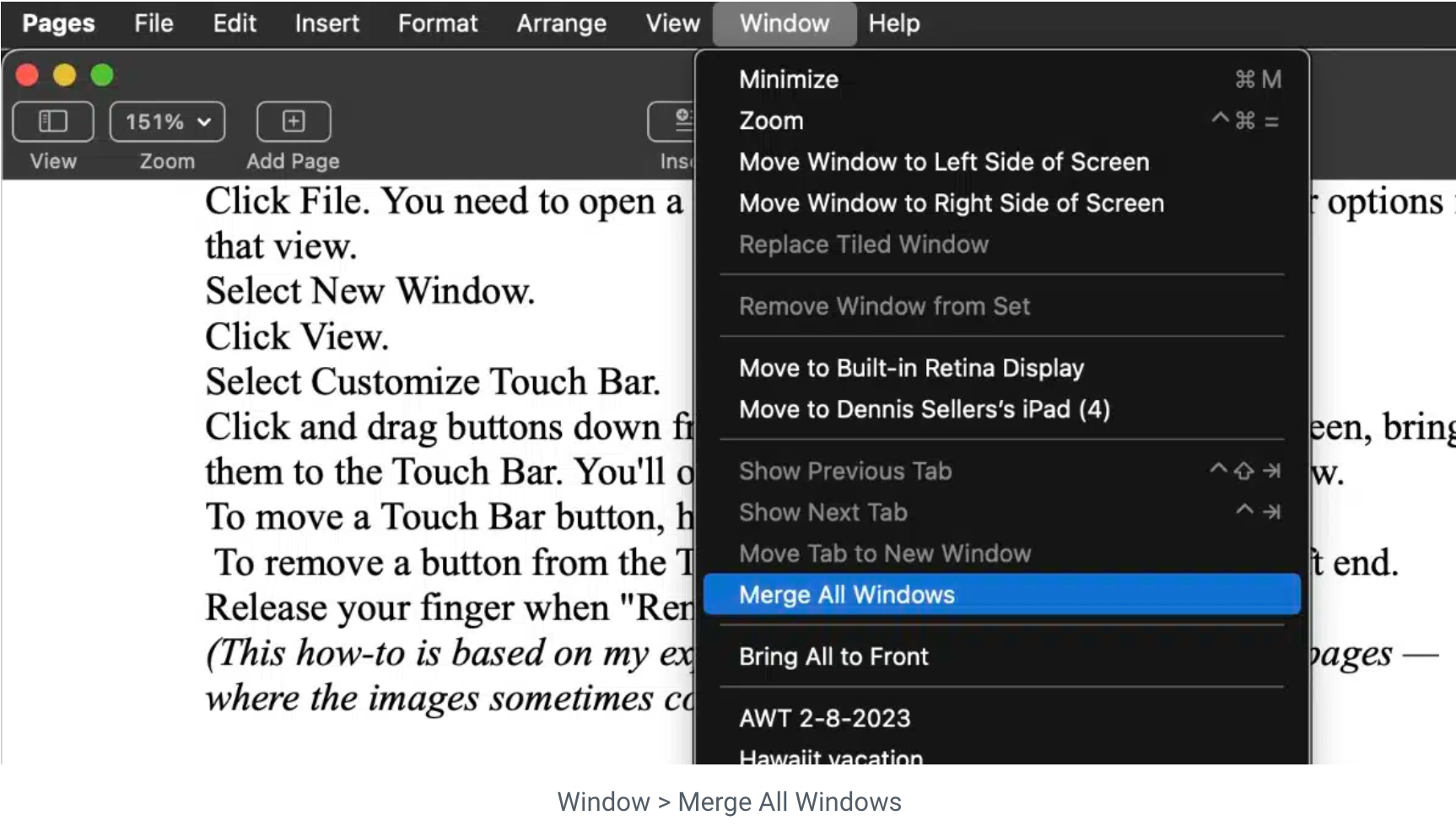
Ever get tired of clicking Preview in the dock or Cmd+Tabbing over to go back to a document you were just looking at only for the wrong one to surface? And now you’ve got to find that open window among the 20 others open on your desktop? Wish your other apps organized windows, pages, or other documents like your browser does with tabs? Well, macOS Ventura does just that.
With tabbed windows inside macOS, you can organize multiple windows within a single window as separate tabs.
Tabbed windows are available in Mac apps such as Mail, Maps, TextEdit, Pages, Keynote, and Numbers. And the feature works with third-party document-based apps and the Finder.




