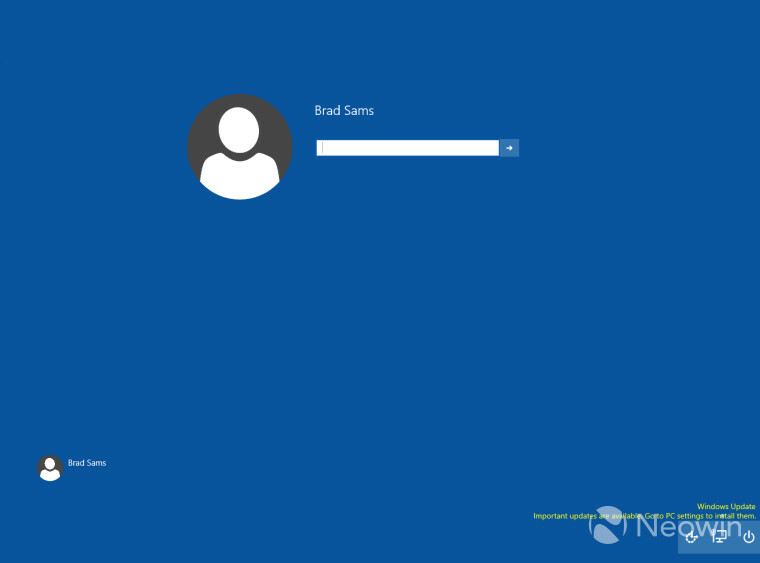+52
+52
If you want to enable this feature in your install of Windows 10, it's quite easy, if you know how to tweak the registry. With that being said, only proceed if you have experience adding values to the registry because if you do this incorrectly, it can break your install of Windows 10.
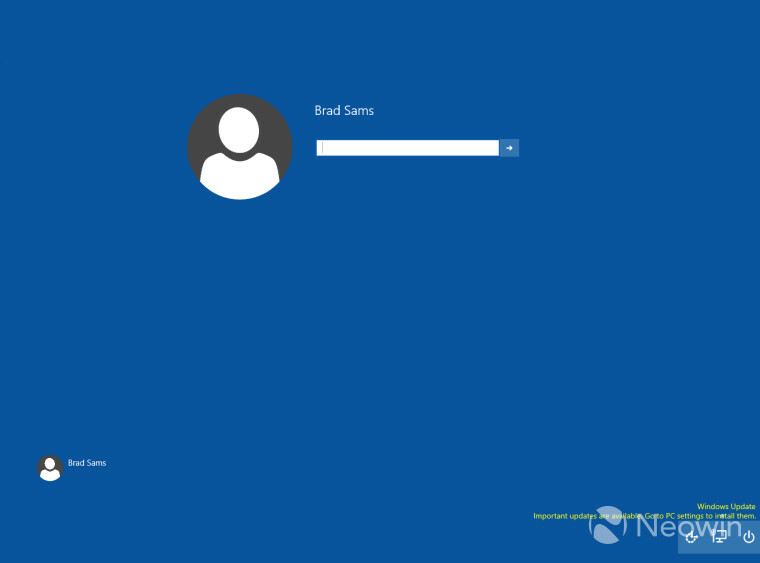
Follow the steps below to enable the new login screen in Windows 10 build 9926:
- Open Regedit.exe
- Go to HKEY_LOCAL_MACHINESOFTWAREMicrosoftWindowsCurrentVersionAuthenticationLogonUITestHooks
- Double click on 'Threshold' and change the value to 1
- Close Regedit.exe
After making the edit, you can go back to the login screen and see the updated visuals that include a new location for the lock-screen icons and a round user icon too. There does not appear to be any significant new functionality yet, but it's clear the UI elements have been updated when compared to Windows 8.
Full Article