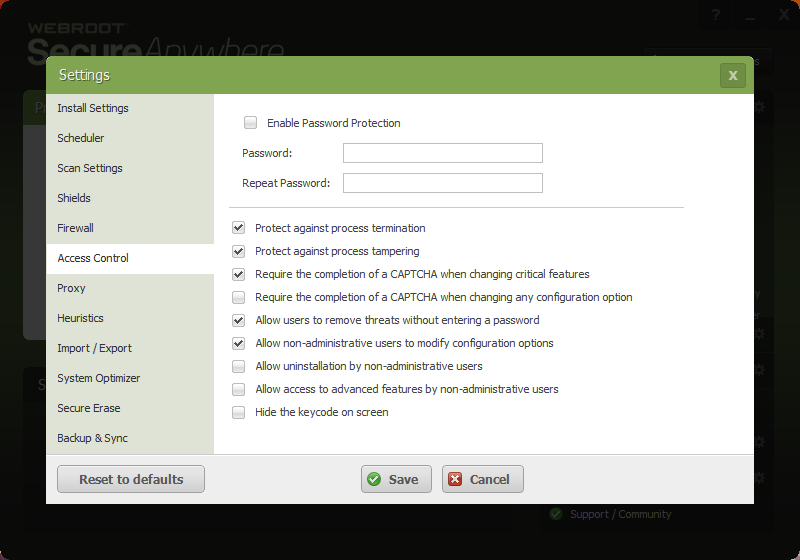Hello to all webroot users
I am new to the webroot internet security apps. and the forumns and would like to secure my
WR internet security account, with a password protected account before any would be hacker
might see that it's not yet pass word protected. How do I assign a pass word settings account
for my Web Root Security?
I previously had a Norton Internet Security account that I never assigned a PW for settings
changes, and was hacked, and a hacker took advantage by filing for himself a pass word
which locked me out.
Thanks for any help.
Hello Cephas-boy,
Welcome to the Community Forum,
Please have a look at our User Guide and go here to the Password Manager Video and another KB article in generating Secure Passwords.
Hopefully I haven't overwhelmed you with alot of information. Do please get back to us if you need more assisstance and we will certainly answer anymore of your questions.
Best Regards,
Welcome to the Community Forum,
Please have a look at our User Guide and go here to the Password Manager Video and another KB article in generating Secure Passwords.
Hopefully I haven't overwhelmed you with alot of information. Do please get back to us if you need more assisstance and we will certainly answer anymore of your questions.
Best Regards,
Hello Again,
I believe this is what you are looking for.
If you want to have Password Protection for Webroot Please open Webroot/Advanced Settings at the top right corner./Scroll to Access Control/ Enable Password.. Also do not loose this Password because you won't be able to access Webroot without contacting Support! This password will protect Webroot from unauthorized users other then yourself.
Best Regards,
I believe this is what you are looking for.
If you want to have Password Protection for Webroot Please open Webroot/Advanced Settings at the top right corner./Scroll to Access Control/ Enable Password.. Also do not loose this Password because you won't be able to access Webroot without contacting Support! This password will protect Webroot from unauthorized users other then yourself.
Best Regards,
Reply
Login to the community
No account yet? Create an account
Enter your username or e-mail address. We'll send you an e-mail with instructions to reset your password.