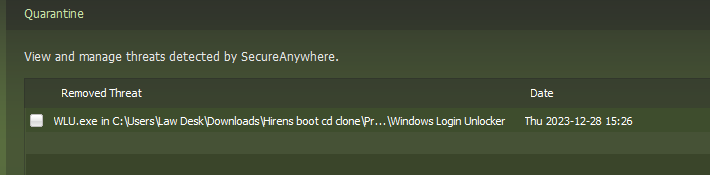
Welp, do you have any advice? how would you clone to a new ssd before your old Hdd goes out?
Best answer by TripleHelix
View original
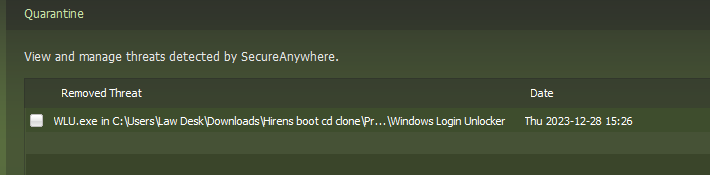
Welp, do you have any advice? how would you clone to a new ssd before your old Hdd goes out?
Best answer by TripleHelix
View originalHello
Can you please Save a Scan Log and post the lines near the bottom of the log that show the removal of the said file and or files.
Right Click on the Webroot Icon down near the Clock to Save a Log!
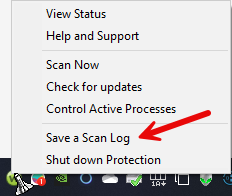
Thanks,
Is this what you’ve after? Thu 2017-05-25 21:28:50.0231 End passive write scan (1 file(s))
Thu 2017-05-25 21:34:10.0346 Begin passive write scan (1 file(s))
Thu 2017-05-25 21:34:11.0483 End passive write scan (1 file(s))
Thu 2017-05-25 22:07:51.0030 Begin passive write scan (1 file(s))
Thu 2017-05-25 22:07:52.0263 End passive write scan (1 file(s))
Thu 2017-05-25 22:20:21.0875 Begin passive write scan (1 file(s))
Thu 2017-05-25 22:20:23.0402 End passive write scan (1 file(s))
Thu 2017-05-25 22:24:49.0595 Begin passive write scan (1 file(s))
Thu 2017-05-25 22:24:50.0837 End passive write scan (1 file(s))
Is this what you’ve after? Thu 2017-05-25 21:28:50.0231 End passive write scan (1 file(s))
Thu 2017-05-25 21:34:10.0346 Begin passive write scan (1 file(s))
Thu 2017-05-25 21:34:11.0483 End passive write scan (1 file(s))
Thu 2017-05-25 22:07:51.0030 Begin passive write scan (1 file(s))
Thu 2017-05-25 22:07:52.0263 End passive write scan (1 file(s))
Thu 2017-05-25 22:20:21.0875 Begin passive write scan (1 file(s))
Thu 2017-05-25 22:20:23.0402 End passive write scan (1 file(s))
Thu 2017-05-25 22:24:49.0595 Begin passive write scan (1 file(s))
Thu 2017-05-25 22:24:50.0837 End passive write scan (1 file(s))
I need the lines that show the file that was removed as I need the file hash! And the above is from 2017.
Please contact Webroot Support via the Ticket system! They will sort it out for you!
I’ll just post what’s different than my last one from the bottom up.
Scan Started: [ID: 962 - Flags: 1575/0]
Thu 2017-05-25 08:26:09.0157 Scan Results: Files Scanned: 23093, Duration: 1m 38s, Malicious Files: 0
Thu 2017-05-25 08:26:09.0447 Scan Finished: [ID: 962 - Seq: 194099164]
Thu 2017-05-25 09:07:56.0231 Begin passive write scan (1 file(s))
Thu 2017-05-25 09:07:56.0665 End passive write scan (1 file(s))
Begin passive write scan (3 file(s))
Tue 2017-05-23 15:21:48.0221 End passive write scan (3 file(s))
Tue 2017-05-23 15:24:04.0155 User process connected successfully from PID 0, Session 0
Tue 2017-05-23 15:24:04.0202 User process connected successfully from PID 704, Session 2
Tue 2017-05-23 15:24:08.0071 User process connected successfully from PID 0, Session 0
Tue 2017-05-23 21:13:54.0888 Scan Started: [ID: 960 - Flags: 1575/0]
Tue 2017-05-23 21:15:26.0462 Connected to A20
Tue 2017-05-23 21:15:26.0760 Scan Results: Files Scanned: 21103, Duration: 1m 31s, Malicious Files: 0
Tue 2017-05-23 21:15:27.0005 Scan Finished: [ID: 960 - Seq: 193972525]
Wed 2017-05-24 05:50:59.0539 Begin passive write scan (1 file(s))
Wed 2017-05-24 05:51:00.0471 End passive write scan (1 file(s))
Wed 2017-05-24 06:45:08.0856 Scan Started: [ID: 961 - Flags: 1575/0]
Wed 2017-05-24 06:46:27.0950 Scan Results: Files Scanned: 21584, Duration: 1m 19s, Malicious Files: 0
Wed 2017-05-24 06:46:28.0220 Scan Finished: [ID: 961 - Seq: 194006787]
Wed 2017-05-24 09:05:19.0587 Loading package: 4/16973835
Wed 2017-05-24 09:05:19.0611 WF Configuration : 0x1E7
Begin passive write scan (3 file(s))
Tue 2017-05-23 15:21:48.0221 End passive write scan (3 file(s))
Tue 2017-05-23 15:24:04.0155 User process connected successfully from PID 0, Session 0
Tue 2017-05-23 15:24:04.0202 User process connected successfully from PID 704, Session 2
Tue 2017-05-23 15:24:08.0071 User process connected successfully from PID 0, Session 0
Tue 2017-05-23 21:13:54.0888 Scan Started: [ID: 960 - Flags: 1575/0]
Tue 2017-05-23 21:15:26.0462 Connected to A20
Tue 2017-05-23 21:15:26.0760 Scan Results: Files Scanned: 21103, Duration: 1m 31s, Malicious Files: 0
Tue 2017-05-23 21:15:27.0005 Scan Finished: [ID: 960 - Seq: 193972525]
Wed 2017-05-24 05:50:59.0539 Begin passive write scan (1 file(s))
Wed 2017-05-24 05:51:00.0471 End passive write scan (1 file(s))
Wed 2017-05-24 06:45:08.0856 Scan Started: [ID: 961 - Flags: 1575/0]
Wed 2017-05-24 06:46:27.0950 Scan Results: Files Scanned: 21584, Duration: 1m 19s, Malicious Files: 0
Wed 2017-05-24 06:46:28.0220 Scan Finished: [ID: 961 - Seq: 194006787]
Wed 2017-05-24 09:05:19.0587 Loading package: 4/16973835
Wed 2017-05-24 09:05:19.0611 WF Configuration : 0x1E7
Again that is from 2017 not 2023 and it’s not the correct lines I need so contact Webroot Support!
I see that there are days for each line. I believe this happened today but I’ve been trying to work on my situation for the last few days.
I see that there are days for each line. I believe this happened today but I’ve been trying to work on my situation for the last few days.
Thu 2023-12-28 16:55:28.0210 Monitoring process C:\Users\Daniel\AppData\Local\Temp\is-QMJQG.tmp\InstallCyberLock766.tmp [B45B57079668093DE3B21AF2C174820B]. Type: 3 (36937)
Thu 2023-12-28 16:55:28.0210 Monitoring process C:\Users\Daniel\AppData\Local\Temp\is-QMJQG.tmp\InstallCyberLock766.tmp [B45B57079668093DE3B21AF2C174820B]. Type: 4 (36937)
Thu 2023-12-28 16:55:28.0217 Monitoring process C:\Users\Daniel\AppData\Local\Temp\is-QMJQG.tmp\InstallCyberLock766.tmp [B45B57079668093DE3B21AF2C174820B]. Type: 8 (36937)
Thu 2023-12-28 16:55:28.0217 Monitoring process C:\Users\Daniel\AppData\Local\Temp\is-QMJQG.tmp\InstallCyberLock766.tmp [B45B57079668093DE3B21AF2C174820B]. Type: 6 (36937)
Thu 2023-12-28 16:55:29.0521 Monitoring process E:\Users\Daniel\Downloads\InstallCyberLock766.exe [2DDD09A6540740CF64C9B002CDD006E4]. Type: 2 (36936)
Thu 2023-12-28 16:55:31.0075 Monitoring process C:\Users\Daniel\AppData\Local\Temp\is-7JMUH.tmp\InstallCyberLock766.tmp [B45B57079668093DE3B21AF2C174820B]. Type: 3 (36937)
Thu 2023-12-28 16:55:31.0075 Monitoring process C:\Users\Daniel\AppData\Local\Temp\is-7JMUH.tmp\InstallCyberLock766.tmp [B45B57079668093DE3B21AF2C174820B]. Type: 4 (36937)
Thu 2023-12-28 16:55:31.0091 Monitoring process C:\Users\Daniel\AppData\Local\Temp\is-7JMUH.tmp\InstallCyberLock766.tmp [B45B57079668093DE3B21AF2C174820B]. Type: 8 (36937)
Thu 2023-12-28 16:55:31.0091 Monitoring process C:\Users\Daniel\AppData\Local\Temp\is-7JMUH.tmp\InstallCyberLock766.tmp [B45B57079668093DE3B21AF2C174820B]. Type: 6 (36937)
Thu 2023-12-28 17:12:10.0959 Scan Started: [ID: 151 - Flags: 551/0]
Please contact Webroot Support via the Ticket system! They will sort it out for you!
I saved the log as you described and it didn’t allow me to save in the default location and let me save under my user name and that is what it saved under my user name.
I saved the log as you described and it didn’t allow me to save in the default location and let me save under my user name and that is what it saved under my user name.
I always save to Desktop!
Thu 2023-12-28 17:21:37.0110 Saved the product log to C:\Users\Daniel\Desktop\WebrootScanLog.log
Please contact Webroot Support via the Ticket system! They will sort it out for you!
No account yet? Create an account
Enter your username or e-mail address. We'll send you an e-mail with instructions to reset your password.