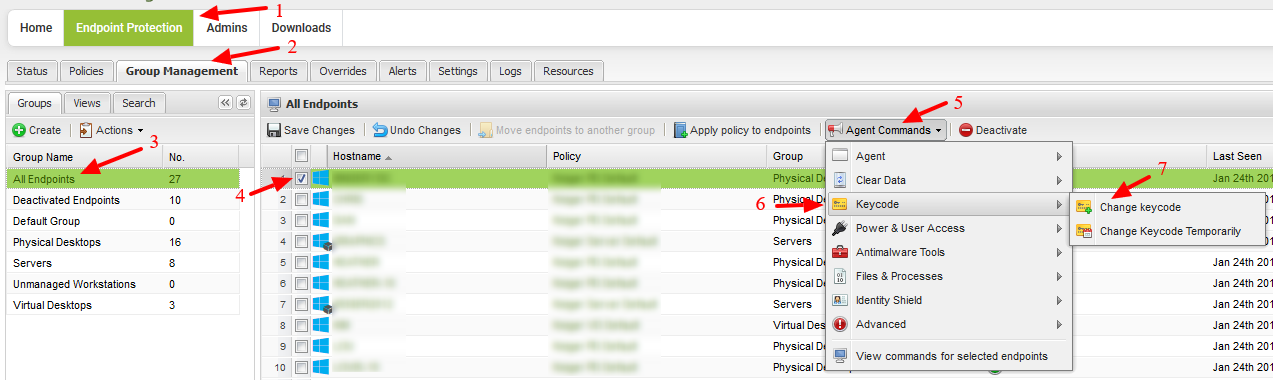I renewed my keycode earlier this month, and have 363 days on according to my web admin, but its reading as expired in the desktop app. I uninstalled/reinstalled and pasted the code in from the webadmin but still coming up expired. Is there any way to force a refresh?
Best answer by TripleHelix
View original