Webroot no longer shows a green checkmark by websites to indicate which websites are safe in the browser. How can I get that fearure back?
Best answer by TripleHelix
View originalWebroot no longer shows a green checkmark by websites to indicate which websites are safe in the browser. How can I get that fearure back?
Best answer by TripleHelix
View originalHello
Try a reboot of the system and let us know! Is it just Google Chrome you can try to install from the Chrome Store while using Chrome: https://chromewebstore.google.com/detail/web-threat-shield/kjeghcllfecehndceplomkocgfbklffd?pli=1
Thanks,
This issue appears from time to time for no obvious reason- most commonly over a weekend . At some point it reactivates. I have found this issue in Chrome, Firefox and Edge, but when it disappears- it disappears in all 3 browsers, but as I have said it reactivates at some point later sometime after several days. I hope this helps.
Hi Both,
I do not have the problem at present & indeed not for quite some time. However I know from past contact with the customer service team that my system is protected. even when the Green ticks disappear. There used to be a W in the upper right corner which if clicked would confirm that the browser item is OK- or not. So when it happens I don’t worry about it- just wait for it to come back on stream. However I’ll save the link in the Webroot folder for use in the future if it become necessary.. I do recall my ‘techie’ having persistent ‘conflicts’ with WSA and Chrome when he was setting up my, then, new PC. After numerous uninstalls and re-instals he eventually got the two to work together. It’s been OK since- and I have got another PC since then as well.
Thanks for the interest.
Arjabhai
Hi Both,
I do not have the problem at present & indeed not for quite some time. However I know from past contact with the customer service team that my system is protected. even when the Green ticks disappear. There used to be a W in the upper right corner which if clicked would confirm that the browser item is OK- or not. So when it happens I don’t worry about it- just wait for it to come back on stream. However I’ll save the link in the Webroot folder for use in the future if it become necessary.. I do recall my ‘techie’ having persistent ‘conflicts’ with WSA and Chrome when he was setting up my, then, new PC. After numerous uninstalls and re-instals he eventually got the two to work together. It’s been OK since- and I have got another PC since then as well.
Thanks for the interest.
Arjabhai
Mine is always there in all of my Browsers.
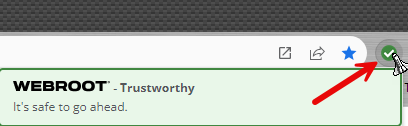
OK, point taken- the fact that I said ‘used to be’ indicates that I haven’t needed to look at it as the ‘Green tick’ problem hasn’t occurred for a long time ( I hope that’s not tempting providence!! ) Regards
No account yet? Create an account
Enter your username or e-mail address. We'll send you an e-mail with instructions to reset your password.