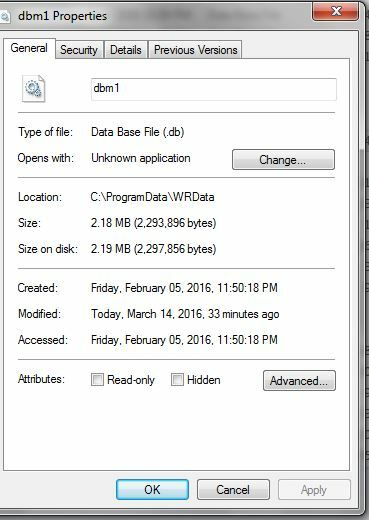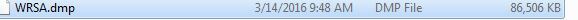Following my monthly patch of Windows 7, I checked the WRData folder and was surprised to see that a new file named WRSA.dmp had been created. It is 93 MB which was why I noticed something had changed as this folder is normally just around 20 MB.
On checking the Log file, I note that the timing of the dmp file creation coincides exactly with the system shutting down to allow Windows to install the updates.
This has never happened before and I was wondering why it was created this time (in this foldrer) and if I can safely delete it.
Regards
Nemo
Hi Sherry
Those are the normal Webroot db files.
I am referring to a Windows .dmp file. Maybe it got 'dumped' into the WRData file by mistake!
Nemo
Those are the normal Webroot db files.
I am referring to a Windows .dmp file. Maybe it got 'dumped' into the WRData file by mistake!
Nemo
For some reason WRSA crashed or something else and it created the DUMP file so if you want send it to@ wrote:
Hi Nemo
Well I am seeing the DMP in the WRdata folder...I guess I don't know what I am seeing?:@
Daniel
Thanks Daniel! I am sending the files to Nic!@ wrote:
For some reason WRSA crashed or something else and it created the DUMP file so if you want send it to@ wrote:
Hi Nemo
Well I am seeing the DMP in the WRdata folder...I guess I don't know what I am seeing?:@
@ and he can give it the right person the same with you@ https://msdn.microsoft.com/en-ca/library/d5zhxt22.aspx?f=255&MSPPError=-2147217396
Daniel
Hi ? ?
I was about to send a message to@nic with the dmp file and then couldn't see a means of attaching the file! Am I missing something or is there another way?
Nemo
I was about to send a message to@nic with the dmp file and then couldn't see a means of attaching the file! Am I missing something or is there another way?
Nemo
I got your Sherry.
You can just email me at ntolstoshev@webroot.com and you'll probably need to use a file transfer service.
You can just email me at ntolstoshev@webroot.com and you'll probably need to use a file transfer service.
Send a PM to Nic and ask for his email then upload to this place and put his email address in! https://www.wetransfer.com/@ wrote:
Hi@ @
@I was about to send a message to@ with the dmp file and then couldn't see a means of attaching the file! Am I missing something or is there another way?
Nemo
Daniel
Hello ---
I see this is an older topic, but wondering what the outcome was? : What are the large .dmp files which turn up occasionally in the WRdata folder? (In my case... Typical filename: WRSA-C-9.0.17.28-WSAINSTALL.EXE.dmp)
I assume they are dump files generated during an install operation, but what triggered the dump, is that trigger resolved, and how important is it to retain them?
Thanks!
I see this is an older topic, but wondering what the outcome was? : What are the large .dmp files which turn up occasionally in the WRdata folder? (In my case... Typical filename: WRSA-C-9.0.17.28-WSAINSTALL.EXE.dmp)
I assume they are dump files generated during an install operation, but what triggered the dump, is that trigger resolved, and how important is it to retain them?
Thanks!
Reply
Login to the community
No account yet? Create an account
Enter your username or e-mail address. We'll send you an e-mail with instructions to reset your password.