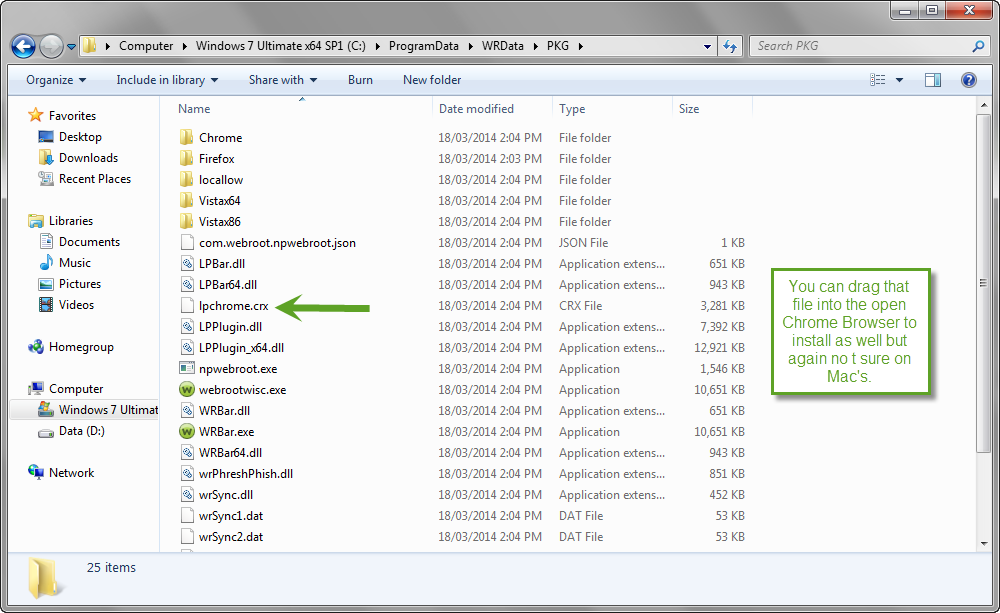I'm on Mac and when offered to install a browser extension it installs on Safari but not on Chrome.
Than every few days it offers me again to install it.... if I'm fast to click "Don't install", then it's "ok" (except for the fact that this is really bothering me and that it doesn't work on Chrome - at least stop asking me if it just cannot be installed - or I don't want it installed). The worse thing is if I don't cancel that dialog imediatelly then my Chrome browser with 100 open tabs just crashes (http://cl.ly/image/021c2q0X2n3k) - unacceptable!
There is no option in the settings to disable checking if browser extension is installed.
I wrote to support 8 days ago and no answer...
Also I cannot find the instructions to uninstall Webroot from my Mac for the time being (or forever if not fixed).
What can I do?
david
Solved
Browser extension problems
Best answer by davidhq
Hi,
I couldn't locate that file on Mac - I think it doesn't exist.
I now report to you that Chrome extension was successfully installed...
First I updated Mountain Lion to Maverics (it was time to do that 🙂, then I removed Webroot and reinstalled it...
So not sure if OS update or product reinstall fixed the issue.. I haven't reinstalled Chrome.
So now it works... thank you for suggestions.
(also support replied and told me how to actually reinstall Webroot... I didn't realize it was that simple)
until soon!
david
View originalI couldn't locate that file on Mac - I think it doesn't exist.
I now report to you that Chrome extension was successfully installed...
First I updated Mountain Lion to Maverics (it was time to do that 🙂, then I removed Webroot and reinstalled it...
So not sure if OS update or product reinstall fixed the issue.. I haven't reinstalled Chrome.
So now it works... thank you for suggestions.
(also support replied and told me how to actually reinstall Webroot... I didn't realize it was that simple)
until soon!
david
Reply
Rich Text Editor, editor1
Editor toolbars
Press ALT 0 for help
Login to the community
No account yet? Create an account
Enter your E-mail address. We'll send you an e-mail with instructions to reset your password.