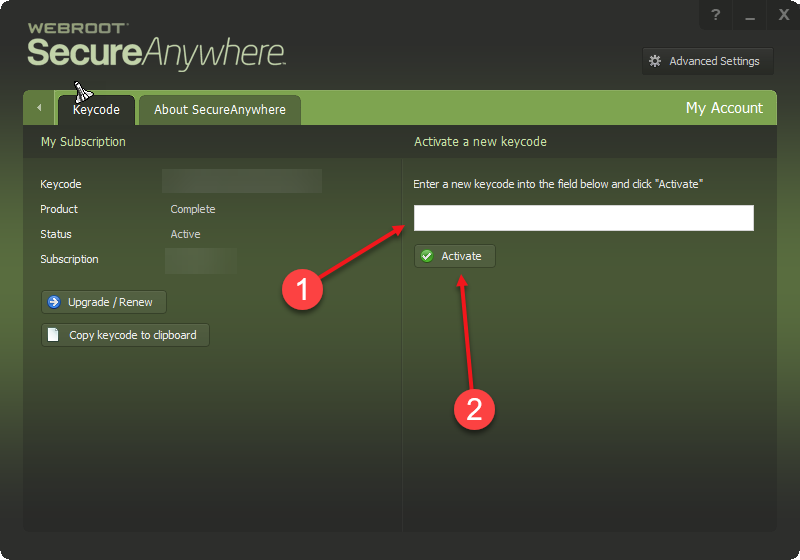Very frustrating that one can buy a 5-user annual subscription to WSA Complete for $36 on Amazon and yet when one clicks on "Renew Now" in the WSA console, it takes one to a landing page where Webroot wants $80 to get the identical product direct through them. Doesn't it seem logical that Webroot would want to retain existing customers and reward them for loyalty by at least offering the same if not a better price? That sure would make it easier on existing customers. In this age, do they really think people will merely pay that price without shopping it around at least a little bit?
Here is the obstacle Webroot has created for those purchasing renewals for anyone but Webroot direct. I purchased the Amazon version and went ahead and updated the key on my family's 5 computers with that new key despite the existing subscription still having 28 days left. I had assumed Webroot had their act together and would just extend my coverage to 393 days out (new 365 + existing 28) like Microsoft does with Office365. Not so. Webroot screws us out of any coverage remaining from the past purchase. When I contacted Support about this and went several rounds with them, they told me it was because I had purchased my key through a 3rd party. Nice, Webroot. Next they'll try to tell me it is not technically feasible to extend this way, blah, blah, blah, yet I do do this with Microsoft every year using a key purchased through a non-MSFT retail channel and have no issues "extending" my existing coverage. MSFT even allows one to do this several months in advance of expiration. This nonsense at Webroot may be their way of screwing existing clients into paying over 2x the market rate to continue using their product.
ADVICE
GOOD: If you are going to use/renew Webroot, definitely shop around and do not buy direct. You'll save over 50%.
BETTER: Hold off on purchasing/applying renewal from 3rd party purchase until the expiration date of your existing subscription. Yes, you'll need to set a reminder for yourself and put up with Webroot's annoying alerts as the days count down. Webroot thrives on irritating their customers so just deal with it if you really want to continue using their products.
BEST: Find another solution in place of Webroot. Many companies are in business to please their customers and recognize that being easy to do business with, treating customers with respect, and not gouging existing clients is a beautiful recipe for long-term loyalty, brand advocacy, and referrals.
Hello pf18214, Welcome to the Webroot Community Forum. :D
Yes what you posted is frustrating, but "Welcome To The World Of Marketing". All company's do it. That is why it is better to shop around for a better deal on Webroot. I know I have. 😃
Yes what you posted is frustrating, but "Welcome To The World Of Marketing". All company's do it. That is why it is better to shop around for a better deal on Webroot. I know I have. 😃
Hi pf18214
Welcome (dare I say it) to the Community Forums.
The essence of what you have posted has been referred back to Webroot on numerous occassions and I believe that there are, or were, some moves to review and potentially address this 'issue' but at present there has been no update on the topic.
Whilst you 'Good' & 'Better' advice is...well...sensible, your 'Best' advice is IMHO flawed for a couple of reasons; there are many security app authors who are good when it comes to customer service but much less than good when it comes to the protection their products offer again in my experience, and personally I would put up with what I would call a perceived but marginal issue that occurs no more than once a year if it meant that I had the best & lightest protection available (I know that this is my opinion but I truly believe that about WSA).
Thanks for sharing your views on this topic...that is what the Community is about.
Regards, Baldrick
Welcome (dare I say it) to the Community Forums.
The essence of what you have posted has been referred back to Webroot on numerous occassions and I believe that there are, or were, some moves to review and potentially address this 'issue' but at present there has been no update on the topic.
Whilst you 'Good' & 'Better' advice is...well...sensible, your 'Best' advice is IMHO flawed for a couple of reasons; there are many security app authors who are good when it comes to customer service but much less than good when it comes to the protection their products offer again in my experience, and personally I would put up with what I would call a perceived but marginal issue that occurs no more than once a year if it meant that I had the best & lightest protection available (I know that this is my opinion but I truly believe that about WSA).
Thanks for sharing your views on this topic...that is what the Community is about.
Regards, Baldrick
Userlevel 1
What I do is write down the new key and the old key. Make a support ticket. Ask them to ADD the 365 days from the new key to the old key. They will do this. You don't have to change anything on your devices. Pain, but works ok.
That's the best way but not everyone knows that unfortunately. If it's the AV only then it doesn't matter just let the first keycode run out of time then activate the new one and it will do a scan then your good for another year. With the Complete or Plus versions you would have to be concerned if you use the password manager and the back up & sync features when using a new keycode as you will lose acess to the data from each.@ wrote:
What I do is write down the new key and the old key. Make a support ticket. Ask them to ADD the 365 days from the new key to the old key. They will do this. You don't have to change anything on your devices. Pain, but works ok.
Reply
Login to the community
No account yet? Create an account
Enter your username or e-mail address. We'll send you an e-mail with instructions to reset your password.