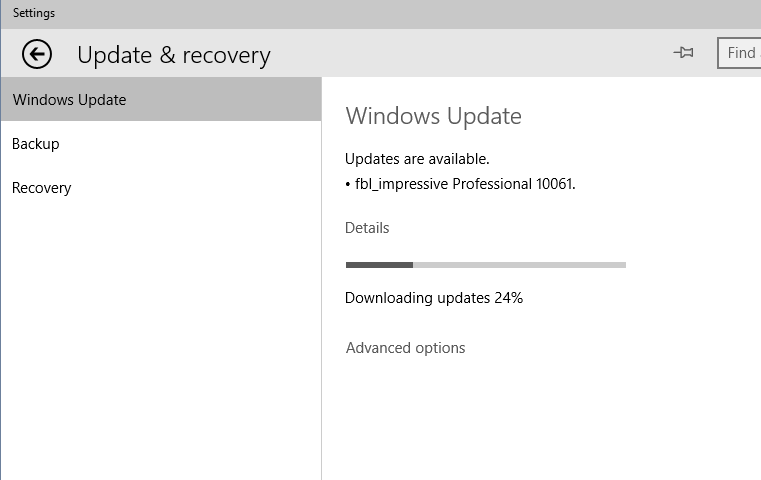What works: The windows Splash screen that you have to flip up, Putting in your windows 10 password.
What doesn't: Everything else.
I did a complete refresh earlier before I figured it out... I thought the update just derped as per usual...
I just did the keep files refresh.
The fix: Uninstall webroot.
- Reboot
- Usually it's f8 for safe mode... but for some reason windows 10 wasn't wanting to do it so spam all the buttons!!111
- click troubleshoot
- Advanced options
- Start up settings
- Click "5" for the safe mode with networking
Ok, so now that you are in, I'm sure you figured out by now that the "start" button doesn't work... Not sure if that's intentional or what... (that's going in as a bug report for windows feedback)
So now we have to do everything via the task manager
- Press Cntrl+shift+delete to quickly bring it up
- click file -> run new task
- type in "cmd"
- enter these commands.
- REG ADD “HKLMSYSTEMCurrentControlSetControlSafeBootMinimalMSIServer” /VE /T REG_SZ /F /D “Service”
- REG ADD “HKLMSYSTEMCurrentControlSetControlSafeBootNetworkMSIServer” /VE /T REG_SZ /F /D “Service”
- net start msiserver
The first command allows MSI Server to work during "Safe mode with no networking"
The Second command allows MSI Server to work during "Safe mode with networking"
The Third command starts up the MSIServer... Without MSI Server you will be unable to uninstall webroot.
On to the next phase. By now i'm sure you have figured out that you are unable to access your settings and get to add remove
- Go back to the task manager
- File -> new task
- "appwiz.cpl"
- click webroot
- uninstall.
Reboot, ( I'm sure you reached for the start bar to turn restart.)
- go back to the task manager
- file -> new task
- "cmd"
- Type in "shutdown -r" to reboot
While we're on the subject of windows... I hate hiberboot because I dual boot. Nothing more annoying than the hiberboot mess.
OPTIONAL: turn off hiberbootto disable
- Use task manager
- file -> new task
- "regedit" hit enter
- HKEY_LOCAL_MACHINESYSTEMControlSet001ControlSession ManagerPower
- double click on HiberbootEnabled and change the value to a 0 (please enter the number ZERO)
http://www.trishtech.com/2013/07/how-to-disable-hiberboot-in-windows-8/