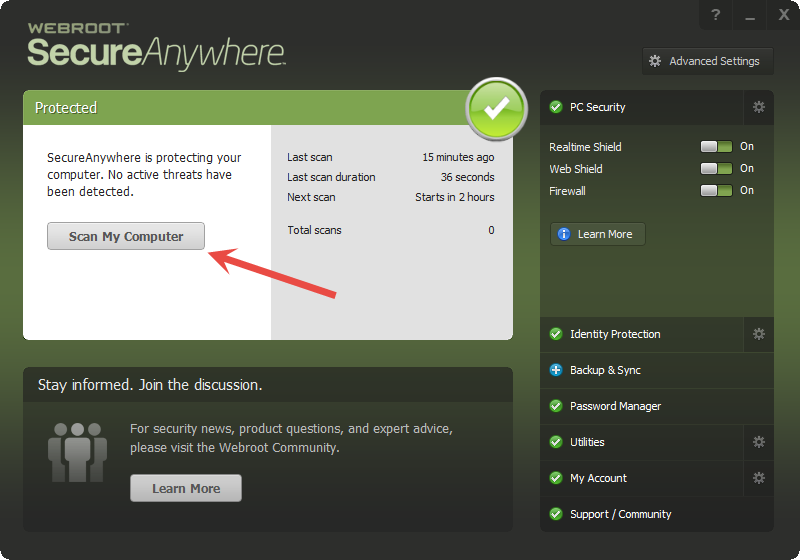Hello and Welcome to the Webroot Community!
Just open the main GUI and click on Scan My Computer! And if you feel your infected please Submit a Support Ticket and they will let you know! May I ask what WSA product are you using? http://www.webroot.com/us/en/home/products/compare
Thanks,
Daniel ;)
Just open the main GUI and click on Scan My Computer! And if you feel your infected please Submit a Support Ticket and they will let you know! May I ask what WSA product are you using? http://www.webroot.com/us/en/home/products/compare
Thanks,
Daniel ;)
I do that often and it still says I have not done one why
Can you please do a clean reinstall of WSA and Please follow the steps closely!
Thanks,
Daniel
- Make sure you have a copy of your Keycode
- KEEP the computer online for Uninstall and Reinstall to make sure it works correctly
- Download a Copy Here (Best Buy Subscription PC users click HERE)
- Uninstall WSA and Reboot
- Install with the new installer, enter your Keycode and don't import any settings as you can set it up as you like once it's done
- Let it finish it's install scan
- Reboot once again
Thanks,
Daniel
Reply
Login to the community
No account yet? Create an account
Enter your username or e-mail address. We'll send you an e-mail with instructions to reset your password.