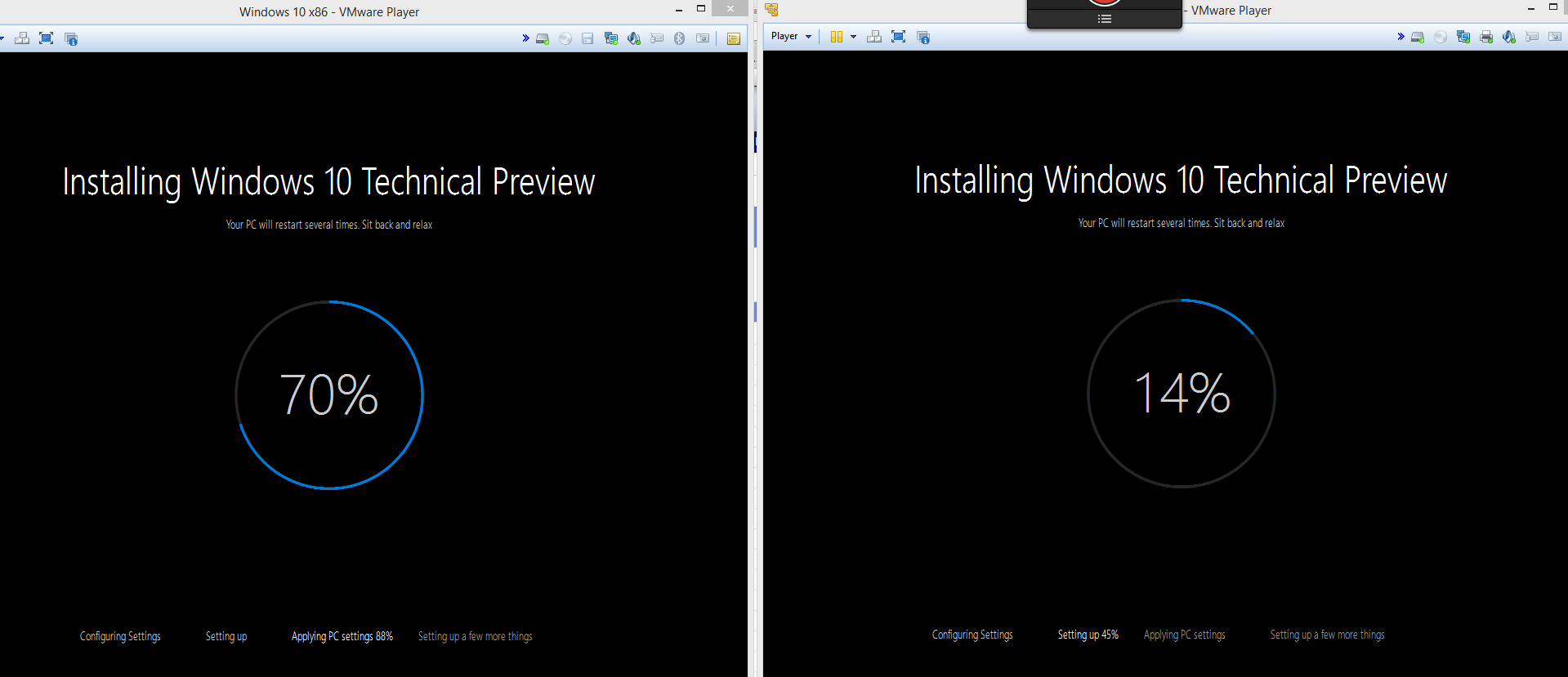Windows 10 Technical Preview Build 10041 now available
Hi everyone,I’m happy to announce we’re rolling out Build 10041 for PCs to the Fast ring. Like all of the previous preview builds this one comes with a collection of new functionality and bug fixes. The build will only be available through Windows Update for systems already running a previous Windows 10 build. We still intend to release ISOs for builds that go to the Slow ring, but Fast ring builds will be direct downloads only.
We’re working hard to bring you a new build of Windows 10 for phones as well but we need a bit more time for that one, and we still expect to support additional phones when we release it.
Full Article