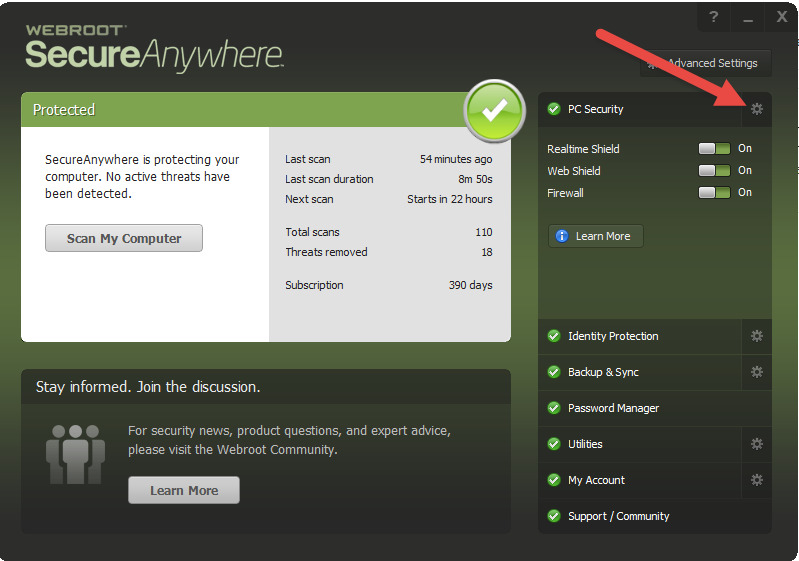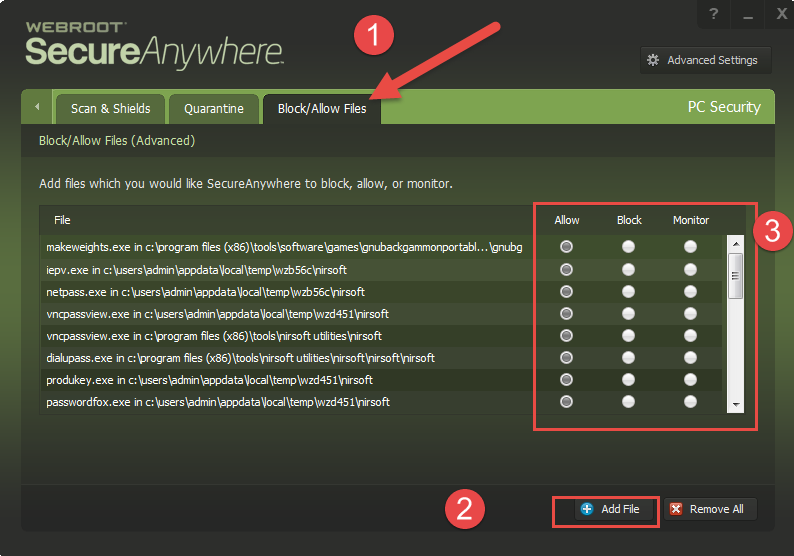Best answer by Baldrick
View originalCan I exclude certain software from scanned?
I am told by JustCloud touse Advanced Settings, Scan Settings, to uncheck "Detect Unwanted Potentially Applications' or add Just Cloud application in the Webroot exception list. I do not want to go the general scan setting route. How do I access the Webroot exception list.
Hi jimandbob
Welcome to the Community Forums.
You do so as follows:
Click on the cog/gear symbol to the right of the PC Security tab
(1) Click on the block/Allow' tab, then (2) click on 'Add File' and browse to find the file you want to allow and select it
and finally look for the file just added in the list of files on the left and then (3) set the status of the file to the desired level; if yo are sure that the file is safe then set 'Allow', if not sure then set it to 'Monitor'...but hopefully you are being given good and trustful advice by JustCloud.
Hope that helps? If not then post back here and we will try to help you some more.
Regards, Baldrick
Welcome to the Community Forums.
You do so as follows:
Click on the cog/gear symbol to the right of the PC Security tab
(1) Click on the block/Allow' tab, then (2) click on 'Add File' and browse to find the file you want to allow and select it
and finally look for the file just added in the list of files on the left and then (3) set the status of the file to the desired level; if yo are sure that the file is safe then set 'Allow', if not sure then set it to 'Monitor'...but hopefully you are being given good and trustful advice by JustCloud.
Hope that helps? If not then post back here and we will try to help you some more.
Regards, Baldrick
Reply
Login to the community
No account yet? Create an account
Enter your E-mail address. We'll send you an e-mail with instructions to reset your password.