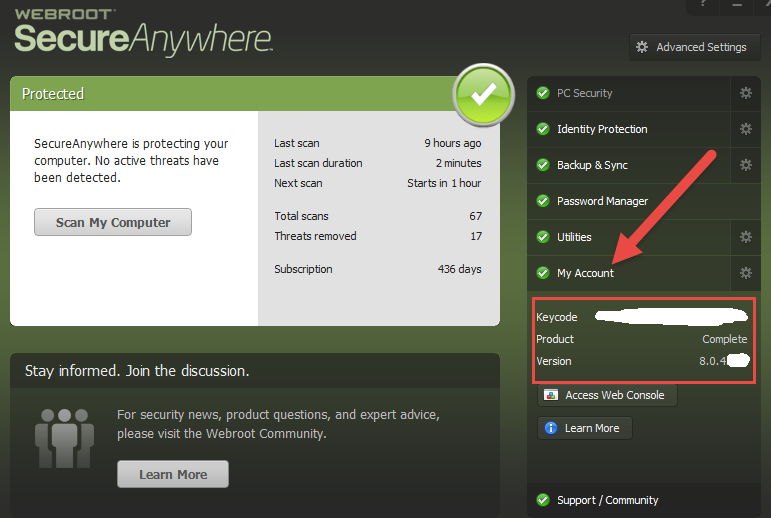Best answer by Baldrick
View original
Hi mcb014kir
Welcome to the Community Forums.
We would be glad to help you if you would just provide a little more information as to the issue. Have you just purchased WSA, and if so from where; directly from Webroot, from Best Buy? Or have you had it for a while, in which case you should be able to find the keycode by clicking on th My Account tab in the main app panel.
But as I mentioned at the beginning; if you have not yet installed then please let us know where you purchased from.
Regards
Baldrick
Welcome to the Community Forums.
We would be glad to help you if you would just provide a little more information as to the issue. Have you just purchased WSA, and if so from where; directly from Webroot, from Best Buy? Or have you had it for a while, in which case you should be able to find the keycode by clicking on th My Account tab in the main app panel.
But as I mentioned at the beginning; if you have not yet installed then please let us know where you purchased from.
Regards
Baldrick
Userlevel 7
Hello @ !
Welcome to the community!
Please let us know if you have located your keycode.
Did you recently purchase WSA online from a retailer? If so, please check your email for a confirmation / receipt for your purchase, your new keycode will be included. Also, check your spam folder, depending on your email client and your settings, the email may have gone there.
Feel free to open a Support Ticket for further assistance, our tech support team will be happy to assist you.
Come back often and post! Browse around, ask a question, and enjoy the community!
Beth
Welcome to the community!
Please let us know if you have located your keycode.
Did you recently purchase WSA online from a retailer? If so, please check your email for a confirmation / receipt for your purchase, your new keycode will be included. Also, check your spam folder, depending on your email client and your settings, the email may have gone there.
Feel free to open a Support Ticket for further assistance, our tech support team will be happy to assist you.
Come back often and post! Browse around, ask a question, and enjoy the community!
Beth
You had started a similar topic a while back https://community.webroot.com/t5/Webroot-SecureAnywhere-Antivirus/How-can-I-get-key-code-for-my-webroot-I-do-not-have-hard-copy-of/m-p/113810/highlight/true#M6925
Did you try the steps mentioned in the replies there? If not please try them. And if the steps do not work, please describe the situation a more specifically starting with where did you buy the code from.
Reply
Login to the community
No account yet? Create an account
Enter your E-mail address. We'll send you an e-mail with instructions to reset your password.