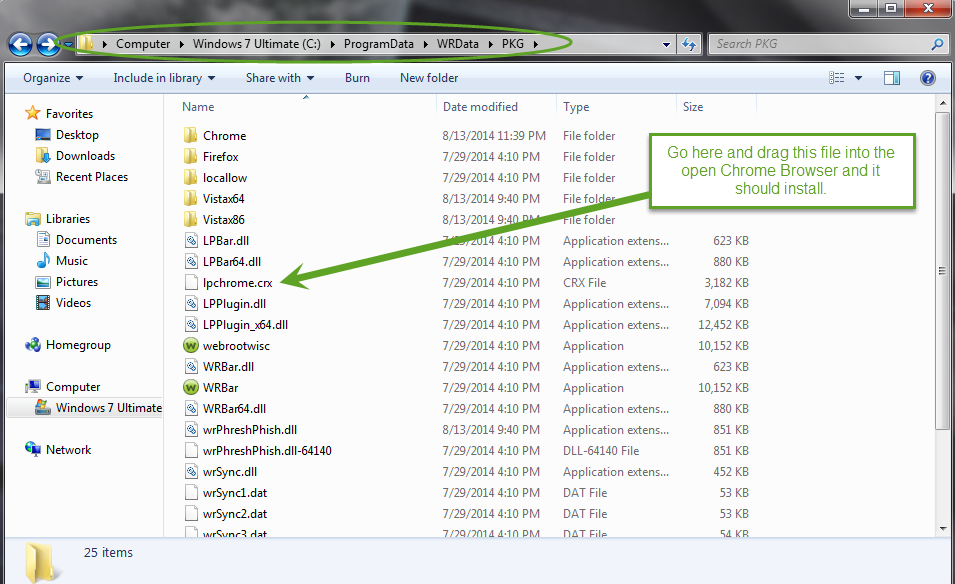Fast forward to now and i bought another computer a ultrabook for the road and got another webroot subsription for it. The password manager works fine. So i know there is something going on with my Desktop now, and i search a bit more about it. I did the deactivate, unistall chrome and webroot twice and i still have no password manager...on either chrome or explorer now!
The password manager is now working on everything but my home desktop and it is starting to get annoying. I know i can take it to best buy and they could probably fix the issue with a format or something extreme like that and i would rather like to avoid the format of for that matter taking it in.
Anyone have any thoughts?
Aaron
Best answer by Ssherjj
View original