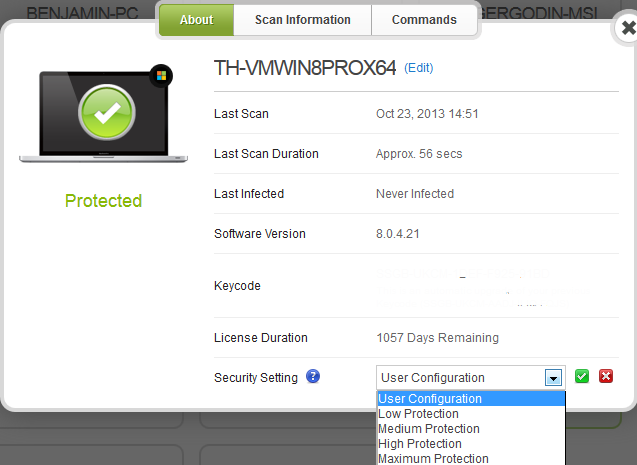Best answer by RetiredTripleHelix
View originalAfter reinstall i lost webroot filter extension
Couple days ago, finally arrived to my pc the chrome webroot filtering extension. Today started to have some problems regarding to : ' webroot failed to find required file' , i decided to uninstall webroot and do a clean install. Now i have noticed i have lost the filtering extension again. Suppose i must wait maybe days or weeks to the filtering extension be rolled out to my pc again? Thank you.
Just to Diagnose it better can you do another Clean reinstall? Download a fresh copy here and make sure you have a copy of your keycode then Uninstall and Reboot and install with the new installer and let it finish it's install scan and Reboot again and please report back!
Thanks,
Daniel
Thanks,
Daniel
Another problem, just to avoid opening a new post: once reinstalled, i mark 'avoid host file to be modified' option and activate password protection. Some minutes ago i check config and see unmarked the pass protection and host file protection.. Why is happening that?
Hosts Protection should be checked by Default on a clean reinstall but one thing I forgot to say is don't import settings and after the clean install go through the settings again and set it up the way you like it.
HTH,
Daniel
HTH,
Daniel
Uff what a day...
1st problem:
I did a clean install, i mark 'pass protect', hide code on screen, protect host file and some other options, and the save settings. Few minutes ago all the options are again unchecked..
I have 2 PCS with webroot complete installed. I installed on both with a clean install and didnt import the settings. Both have same problem.
2nd problem: On my laptop, since 2-3 days ago i couldnt hear youtube videos. I reinstalled adobe flash, audio drivers, directx etc.. and the problem remains.. Then i removed chrome from antiphishing protection in webroot and the problem is solved...i can hear sound again.. but obviously i dont want to remove anti phishing prot in chrome...
3rd problem: After the clean install, i open internet explorer, and again a window: 'failed to find required file c:programdatawrdatapkgLPPlugin.dll'
1st problem:
I did a clean install, i mark 'pass protect', hide code on screen, protect host file and some other options, and the save settings. Few minutes ago all the options are again unchecked..
I have 2 PCS with webroot complete installed. I installed on both with a clean install and didnt import the settings. Both have same problem.
2nd problem: On my laptop, since 2-3 days ago i couldnt hear youtube videos. I reinstalled adobe flash, audio drivers, directx etc.. and the problem remains.. Then i removed chrome from antiphishing protection in webroot and the problem is solved...i can hear sound again.. but obviously i dont want to remove anti phishing prot in chrome...
3rd problem: After the clean install, i open internet explorer, and again a window: 'failed to find required file c:programdatawrdatapkgLPPlugin.dll'
Yes I have seen this issue before can you tell me if you created your My Webroot Online Console? If you have go in there and make sure the computer is under User Configuration. If not setup or Online console to Configure your PC's.
Daniel
Daniel
Sorry and the other issues with the LPPlugin.dll if one of the Webroot staff can send you that missing file and put it the correct folder that will solve that issue or if you want me to send it to you send me your email via PM it's up to you? Or you can do another clean reinstall with a Reboot in Between? And also with putting Chrome in Allow instead of Protected I would suggest that you Submit a Support Ticket as it could be a simple thing as some files need to be Whitelisted@ wrote:
Uff what a day...
1st problem:
I did a clean install, i mark 'pass protect', hide code on screen, protect host file and some other options, and the save settings. Few minutes ago all the options are again unchecked..
I have 2 PCS with webroot complete installed. I installed on both with a clean install and didnt import the settings. Both have same problem.
2nd problem: On my laptop, since 2-3 days ago i couldnt hear youtube videos. I reinstalled adobe flash, audio drivers, directx etc.. and the problem remains.. Then i removed chrome from antiphishing protection in webroot and the problem is solved...i can hear sound again.. but obviously i dont want to remove anti phishing prot in chrome...
3rd problem: After the clean install, i open internet explorer, and again a window: 'failed to find required file c:programdatawrdatapkgLPPlugin.dll'
Daniel
EDIT: To add more info.
Indeed, changing to 'user configuration' ( i had maximum protection option) have solved the 'lose setting problems'. Still remaining the internet explorer problem c:programdatawrdatapkgLPPlugin.dll . Should i unistall webroot plugin on internet explorer and try to reinstall it again? PS. I solved it deactivating webroot vault and webroot toolbar but i can imagine thats not the way to solve it :7 Regarding to youtube NO SOUND problem (on laptop): It remains. I remove Chrome from antiphishing protection but still appear the small lock on webroot icon when i open chrome and i lose internet sounds (not pc sounds). Only way to to solve this is deactivating antiphishing module. Any idea? Thanks in advance
OK, i send you pm with email
All problems seem solved, except the one regarding internet sounds. Ticket submitted.
Thank you.
Thank you.
Reply
Login to the community
No account yet? Create an account
Enter your username or e-mail address. We'll send you an e-mail with instructions to reset your password.