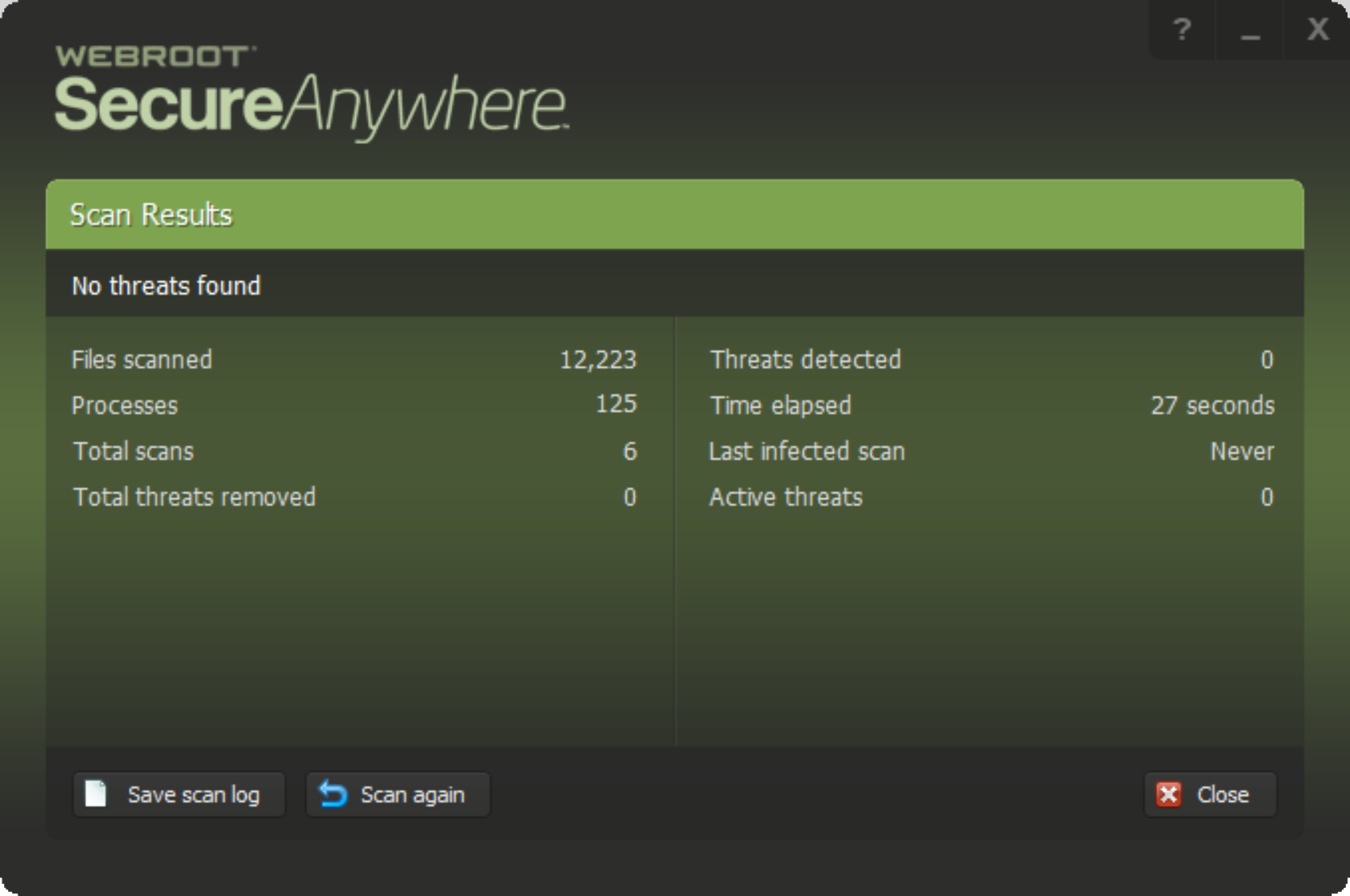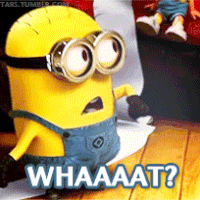Best answer by RetiredTripleHelix
View originalscan is skipping over ROOTKIT.
Userlevel 1
it appears that my scan is skipping over ROOTKIT. goes from 11% to 71%. tried searching for these but know they are hard to find. any suggestions
Page 2 / 2
I never had 10 second scans. How many Processes running on your system? Mine had 112 during that scan! 😛@ wrote:
Yes Daniel! But I thought your Webroot scan was 10 sec. Mine is 23sec. LOLs@ wrote:
Did you see the video 23 second scan! :D@ wrote:
Well I guess that's more settling then.... ;)
Am still not convinced and with "So only files that present risk are examined" they are suggesting that I have files on my system that present a risk as my scan alweays runs the rootkit scan. :S@ wrote:
@ ,@ ,@ I received an answer to my Support Ticket:
Hello,
The new Webroot product is revolutionary and unlike any other product: it does not rely on traditional definitions at all to make its determinations. The existence of any particular file is less of a concern than the file's behavior and how it interacts with your system. So only files that present risk are examined. It is normal for the Scan to suddenly jump to the end, if you simply don't have a lot of data that needs to be examined.
Please be assured that your computer's security is our primary concern and we will not cut any corners with our efforts to protect it. In fact, our new system is designed to protect you faster than any traditional security system. Since we do not rely on definitions we can identify threats on your system even if your computer is the very first to be infected by a new, previously unknown threat.
To learn more about Webroot SecureAnywhere, we recommend you view our videos and tutorials here.
Please let us know if you have any other questions.
Regards,
The Webroot Support Team
Well I guess the skip is normal. We got the answer from the people that know what's under the hood of Webroot.
I suppose I will have to do an inventory of what is installed and see if by temporarily removing some fiels I can skip the rootkit scan...LOL.
Page 2 / 2
Reply
Login to the community
No account yet? Create an account
Enter your username or e-mail address. We'll send you an e-mail with instructions to reset your password.