Apple just released macOS 10.15.6.
Has anyone installed this update on their Macs/MacBook Pro?
Has anyone come across any incompatibility issues or problems running WebRoot SecureAnywhere version 9.1.2.121 under 10.15.6?
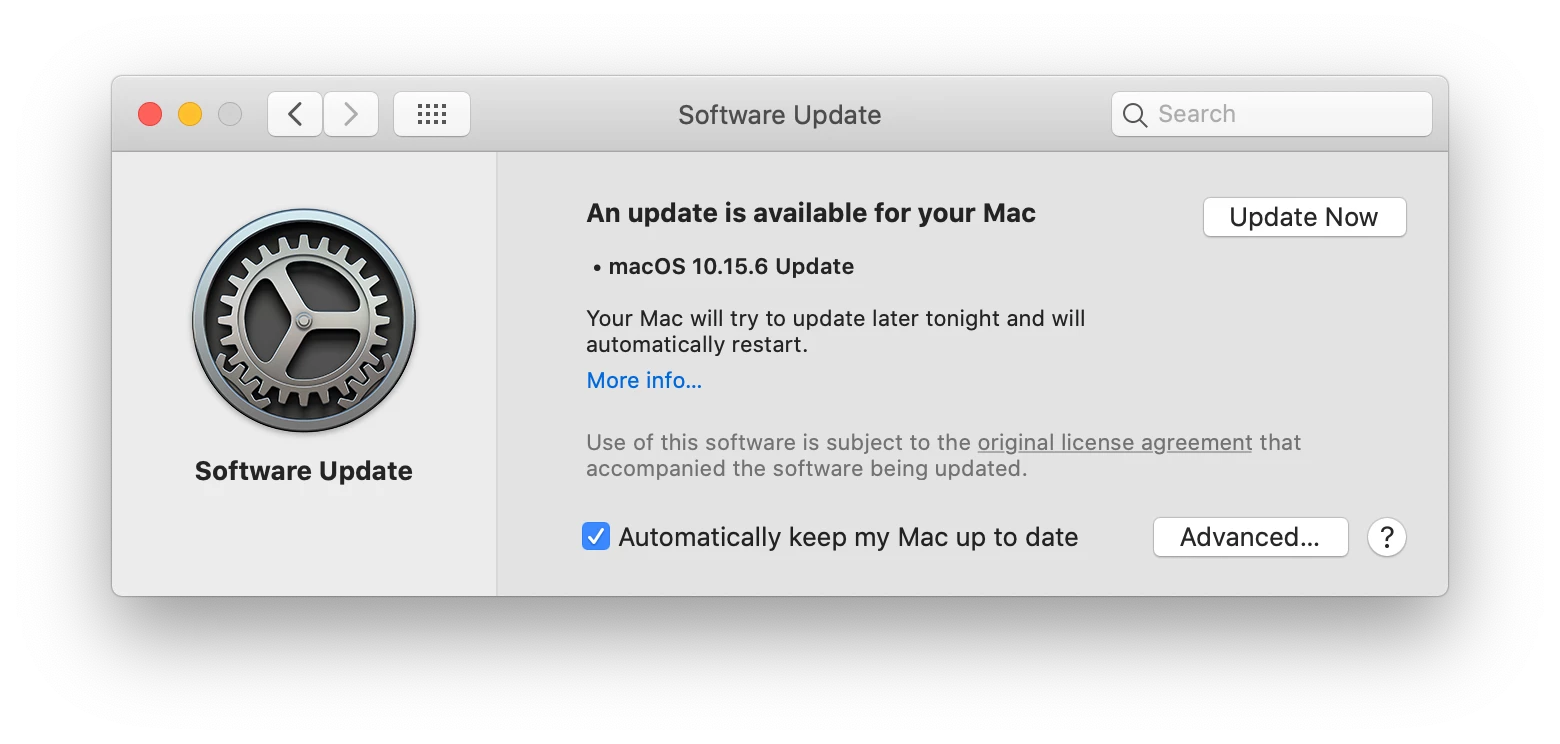
Best answer by PVaddi
View original






