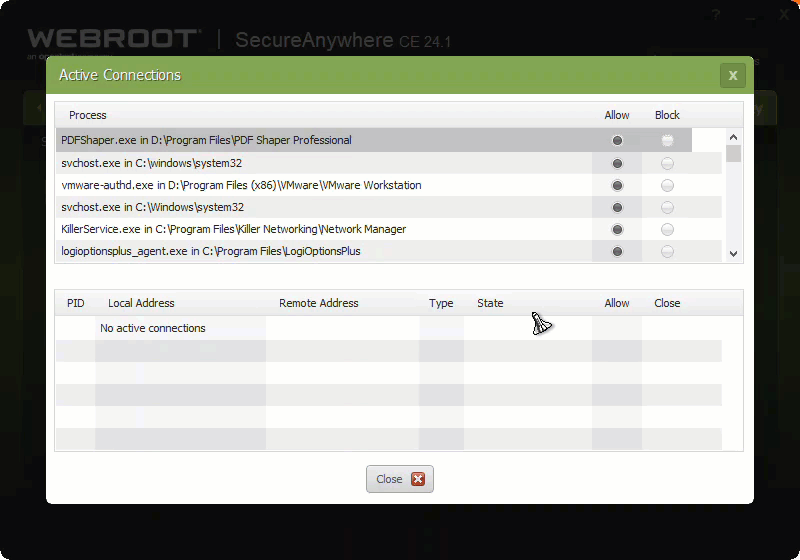When I go to view active connections and put my cursor on processes some will highlight in yellow and some dont. Anything that highlighted in yellow I blocked. I dont understand this. I was hacked a month or so ago and totally reset this laptop back to factory settings. Not sure what these are.
Best answer by TripleHelix
View original