I just notices this file and was unaware that this had been added to my Webroot folder. Can any one tell me what this does or what it is for ?
Best answer by TripleHelix
View originalI just notices this file and was unaware that this had been added to my Webroot folder. Can any one tell me what this does or what it is for ?
Best answer by TripleHelix
View originalHello
Yes they were added but not much info on them.
New files will be added in these locations:
C:\ProgramData\WRCore\CoreService
C:\ProgramData\WRCore\SkyClient\DB
C:\Program Files\Webroot\Components
C:\Program Files\Webroot\Core
C:\Windows\System32\drivers (WRCore.x64.sys)
And two new processes will run:
WRCoreService.x64.exe
WRSkyClient.x64.exe
There are no changes to the existing agent installation on your system.
Thank you to those who have confirmed receipt of the new files and processes to your systems.
I’m not in a position to provide information about the new files and processes at this time.
I do recommend you let these new files and processes communicate in the same way you let the WSA agent itself communicate.
Thanks!
Brad
Thanks,
Triple Helix. Thanks so much for your response. I will do as you advised but will continue to monitor.
Thanks again !
We have Webroot installed on more than 400 machines. All was working fine until few days ago. It seems that since an update, WRSkyClient process is running on some of our machines. We have regularly up to 100% usage on these machines as following:
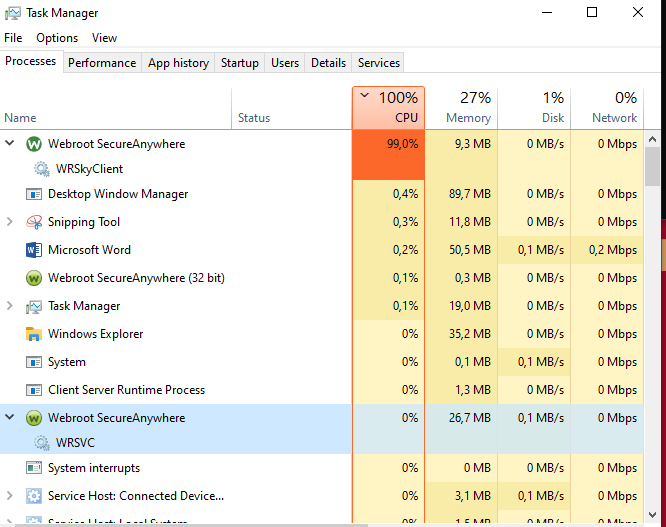
The 100% CPU usage can stay for easily few minutres and occasionaly 30 minutes or more, practicly hanging the work on the PC meanwhile.
Can we disable this process from running on these machines and from installing on the other machines until this issue is resolved?
Another exemple after lauchung the Snip tool who took 30 second to run:
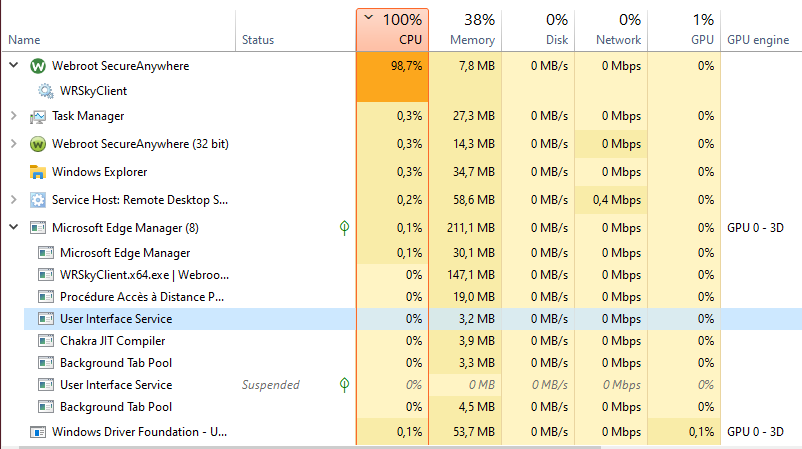
Hello
Personally I have not seen this so it’s best to Submit a Support Ticket and by the sounds of it you are a Business user or an MSP so you can contact Business Support via there Ticket System.
Note: When submitting a Support Ticket, Please wait for a response from Support. Putting in another Support Ticket on this problem before Support responses will put your first Support Ticket at the end of the queue and support can take up to 48 hours to reply or a little longer because of COVID-19.
You can call as well: https://www.webroot.com/us/en/business/support/contact
HTH,
Just to add two others also have the same issue: https://community.webroot.com/community-101-2/webroot-using-90-cpu-343818
Hey All,
Here is a description of each of the new components
here is a description of each
Cheers
Hello
I was checking my Windows 10 home pc using the Sysinternal Autoruns64.exe which
check for registry items and found that the following registry key exist
HKLM\System\CurrentControlSet\Services\WRCore
but the file
C:\Program Files\Webroot\Core\WRCore.x64.sys is missing ?
What can cause this behavior ? I have uninstall and reinstalled webroot but to no avail?
It still says that WRCore.x64.sys is missing
I then check the folder C:\Program Files\Webroot and found that there is no sub folder
C:\Program Files\Webroot\Core
Could this registry key be caused by an old installation of Webroot?
Hello
I’m not sure but you can do two things: Try a clean reinstall of WSA and or Submit a Support Ticket and ask them and they will sort you out!
Note: When submitting a Support Ticket, Please wait for a response from Support. Putting in another Support Ticket on this problem before Support responses will put your first Support Ticket at the end of the queue and support can take up to 48 hours to reply.
Please follow the steps closely!
Please let us know if that resolves your issue?
Thanks,
No account yet? Create an account
Enter your username or e-mail address. We'll send you an e-mail with instructions to reset your password.