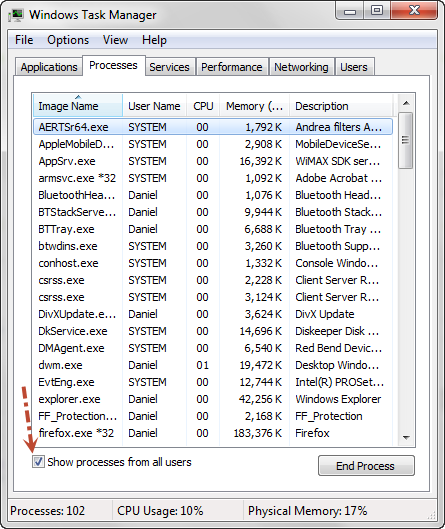Best answer by RetiredTripleHelix
View originalHow do you get task manager to show all tasks?
Userlevel 1
It apparently doesn't show some as my CPU sometimes revs more than is shown under processes. Something revs it every now and then, that I can't see under processes, and I'd like to know what it is.
On XP/Vista/7, there is a checkbox for "Show processes from all users" on the Processes tab that you can check. Could be a system process.
Daniel
You're very Welcome David! This is another one I have Process Hacker and it installs unlike Process Explorer which can run in your user space like Desktop or Download folder.
Daniel
Daniel
@DavidP wrote:Yea, I know what I'll be doing tomorrow. Exploring the Toys. 😃
New Toys to learn and play with... Thanks Daniel!!!
Process explorer is the one I use when cleaning malware from my boxes manually. It also has the nice option of being able to replace task manager with a single click. And it doesnt need to install too so you can run it from just a exe on the desktop
Userlevel 1
Is there anyway to see all of the programs in the regualr task manager without having to type in an admin password each time? (I never use an admin account if I can avoid it).
Reply
Login to the community
No account yet? Create an account
Enter your username or e-mail address. We'll send you an e-mail with instructions to reset your password.