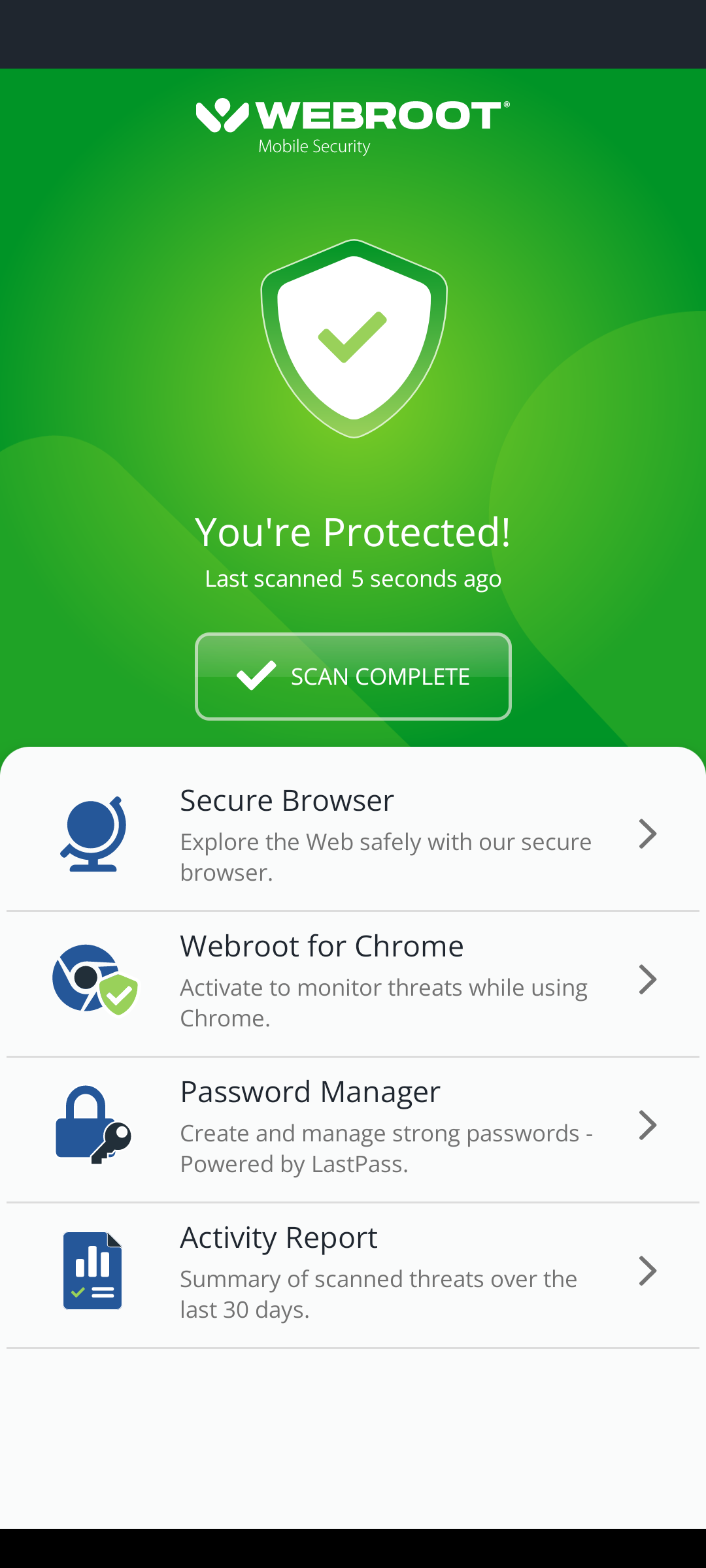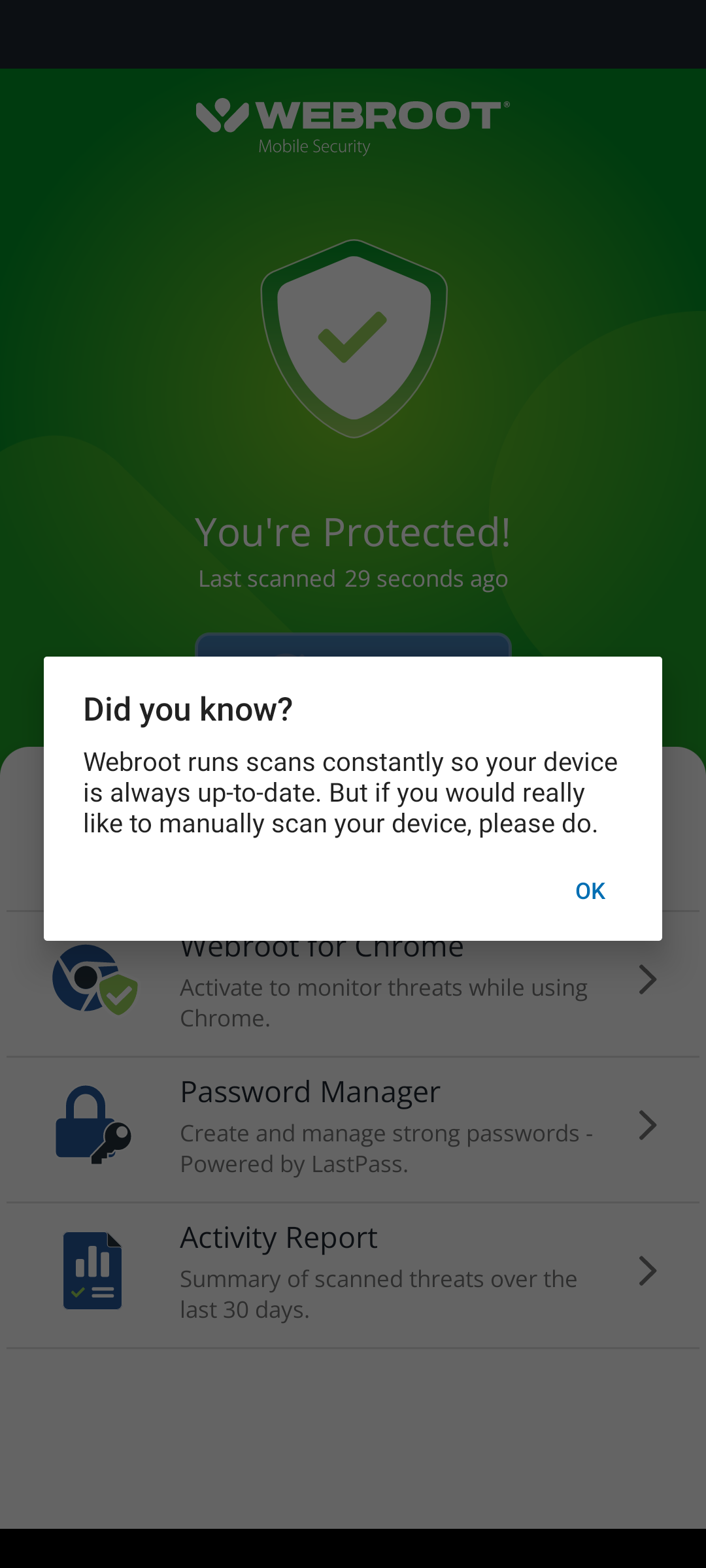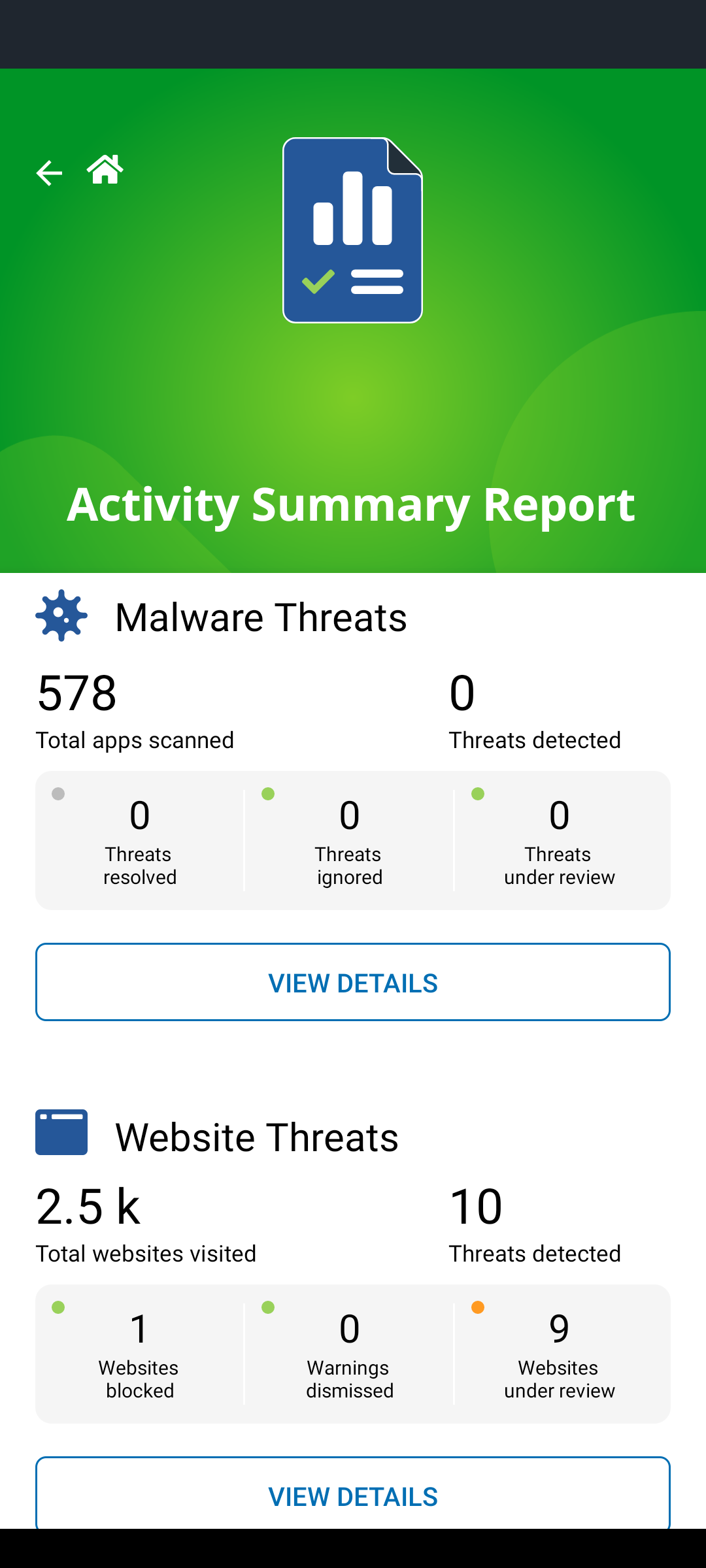Loaded on tablet and gave it permission to access all files and then to do a complete scan. Finished in 3 - 5 seconds and said no problems. Didn’t show any progress or any detail of how many files it scanned, no way did it scan all files I have on this tablet. Wasted that license!
Best answer by TripleHelix
View original