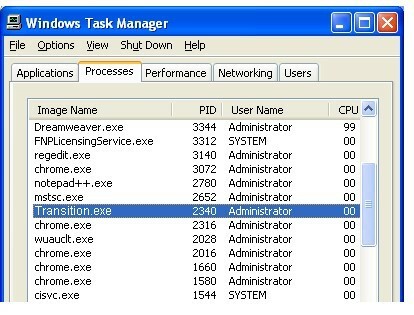Best answer by bfp13108
View original6 mo old Lenovo Yoga Ultra II connected to web using WIFI
I have had no problems with this laptop or the WIFI connection that i use daily. Today, everything is 10x slower and I ran WEBROOT security and nothing detected. What else could it be? My computer skills are 4 on a scale of 1-10.
@ wrote:
I have had no problems with this laptop or the WIFI connection that i use daily. Today, everything is 10x slower and I ran WEBROOT security and nothing detected. What else could it be? My computer skills are 4 on a scale of 1-10.
FIREFOX..thanks for your reply...if you do not think it is a type of malware or virus, can you tell me what you think it might be? (I have also run CCCleaner to try and deal w/this but it did not do any good).
hi bfp13108
Welcome to the Community Forums.
When you say everything is running 10x slower is that really everything or are some specifica cases of poorer performance?
Also, have you tried reboot your system, so as to see if it is just a bad start up? Finally, for the moment, have you opened up the Task Manager to see if there is any particular process or app that might be hogging memory and/or CPU? To do the latter right click on the taskbar, and select 'Start Task Manager' from the context menu displayed. When the Task Manager displays click on the 'Processes' tab and then click on the 'Memory' column header so that the little arrow above the 'Memory' literal is pointing up, and then see what app is at the top of the list and what the memory usage is. You can do the same for the 'CPU' column and that will show you which apps are using the most memory.
Note those details and post them back here including the CPU used % & Memory size used bby the most resource hungry apps.
Also, what operating system are you running and how much memory does your machine have?
Regards
Baldrick
Welcome to the Community Forums.
When you say everything is running 10x slower is that really everything or are some specifica cases of poorer performance?
Also, have you tried reboot your system, so as to see if it is just a bad start up? Finally, for the moment, have you opened up the Task Manager to see if there is any particular process or app that might be hogging memory and/or CPU? To do the latter right click on the taskbar, and select 'Start Task Manager' from the context menu displayed. When the Task Manager displays click on the 'Processes' tab and then click on the 'Memory' column header so that the little arrow above the 'Memory' literal is pointing up, and then see what app is at the top of the list and what the memory usage is. You can do the same for the 'CPU' column and that will show you which apps are using the most memory.
Note those details and post them back here including the CPU used % & Memory size used bby the most resource hungry apps.
Also, what operating system are you running and how much memory does your machine have?
Regards
Baldrick
If Webroot is monitoring any unknowns that can slow things down, as it journals all changes made by that unknown process in case it needs to roll them back. Try checking here:
https://community.webroot.com/t5/Webroot-SecureAnywhere-Internet/Control-Active-Processes-Is-it-ok-to-allow-things-I-know-are/ta-p/5193
https://community.webroot.com/t5/Webroot-SecureAnywhere-Internet/Control-Active-Processes-Is-it-ok-to-allow-things-I-know-are/ta-p/5193
Good point, Nic...so next question is...when did this start happening? Just after the installation of some updates or installation of one or more new apps?
Please advise on the circumstancessof when you first started notingnthe responsiveness issue.
Regards
Baldrick
Please advise on the circumstancessof when you first started notingnthe responsiveness issue.
Regards
Baldrick
Thank you@ wrote:
If Webroot is monitoring any unknowns that can slow things down, as it journals all changes made by that unknown process in case it needs to roll them back. Try checking here:
https://community.webroot.com/t5/Webroot-SecureAnywhere-Internet/Control-Active-Processes-Is-it-ok-to-allow-things-I-know-are/ta-p/5193
But if this is too confusing just open a Submit Trouble Ticket and get back to us when you can,
Regards,
OK, this is Brian (bfp13108) I really appreciate everyone chipping in to help. I rebooted and things are back to normal. I did go in and see that the top 3 CPU/Mem users were Firefox, Windows Explore and Service Host: local system . I think this is normal right? I didn't recognize Transition in the list of apps and I am assuming that it is the Microsoft Transition Server, right? Things look good now and I'm glad things returned to normalcy after reboot. !!!
Your so very Welcome! We have a great team of Volunteers and therefore if you need to come back or just stick around and browse you can do that also you know? Great to have you here!!@ wrote:
OK, this is Brian (bfp13108) I really appreciate everyone chipping in to help. I rebooted and things are back to normal. I did go in and see that the top 3 CPU/Mem users were Firefox, Windows Explore and Service Host: local system . I think this is normal right? I didn't recognize Transition in the list of apps and I am assuming that it is the Microsoft Transition Server, right? Things look good now and I'm glad things returned to normalcy after reboot. !!!
Userlevel 7
Hello Brian and welcome to the community!@ wrote:
OK, this is Brian (bfp13108) I really appreciate everyone chipping in to help. I rebooted and things are back to normal. I did go in and see that the top 3 CPU/Mem users were Firefox, Windows Explore and Service Host: local system . I think this is normal right? I didn't recognize Transition in the list of apps and I am assuming that it is the Microsoft Transition Server, right? Things look good now and I'm glad things returned to normalcy after reboot. !!!
Yes, it is normal.
Microsoft Transition Server I believe is MTS, I could be wrong. Lenova has a Lenova Transition file.
Could you please right click on Transaction.exe and click on properties and see what it says. Does it say Lenova or Unknown?
Please advise. Beth
Hi Brian
Yes, that looks right...and occassionally you may find that an app called svchost.exe (a system app) draws a lot of memory for a while and that can also be the cause of apparent slow downs. I usually find that in those circumstances a reboot resolves the issue.
So always worth checking out what is going on with processes using the Task Manager.
Regards
Baldrick
Yes, that looks right...and occassionally you may find that an app called svchost.exe (a system app) draws a lot of memory for a while and that can also be the cause of apparent slow downs. I usually find that in those circumstances a reboot resolves the issue.
So always worth checking out what is going on with processes using the Task Manager.
Regards
Baldrick
Beth
Here is the info you requested: C:Program Files (x86)LenovoLenovo Transition
I googled it and there were no negative comments regarding it.
THNX, Brian
Here is the info you requested: C:Program Files (x86)LenovoLenovo Transition
I googled it and there were no negative comments regarding it.
THNX, Brian
Hi Brian and Welcome to the Webroot Community! If it happens again just post back and someone will give you instructions and links to do a clean reinstall of WSA in most cases if issues persist it's best to try a clean reinstall then go from there.
Cheers,
Daniel 😉
Cheers,
Daniel 😉
Userlevel 7
Great Brian! That is EXACTLY what I was hoping to hear!
Hope to see you often in the community!
Beth
Hope to see you often in the community!
Beth
@ wrote:
Beth
Here is the info you requested: C:Program Files (x86)LenovoLenovo Transition
I googled it and there were no negative comments regarding it.
THNX, Brian
Reply
Login to the community
No account yet? Create an account
Enter your E-mail address. We'll send you an e-mail with instructions to reset your password.