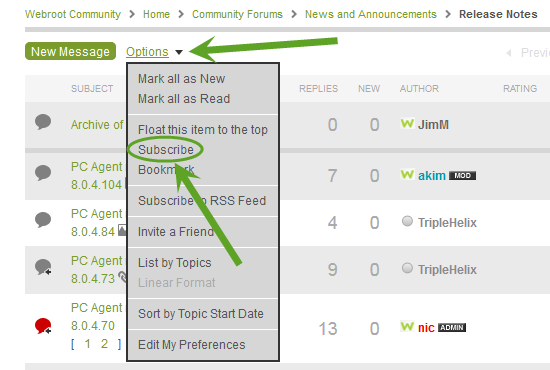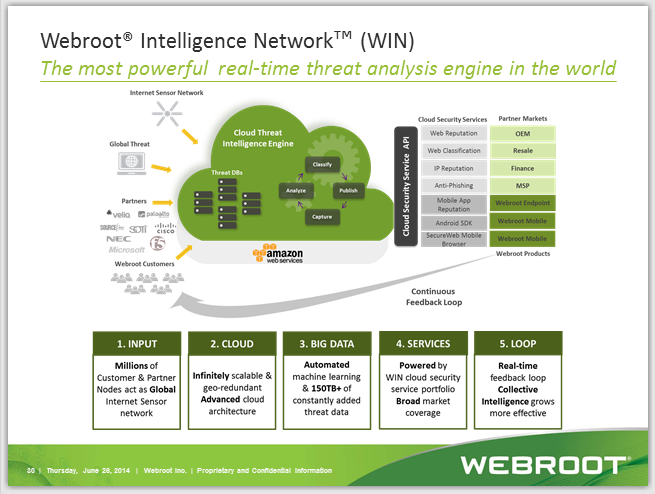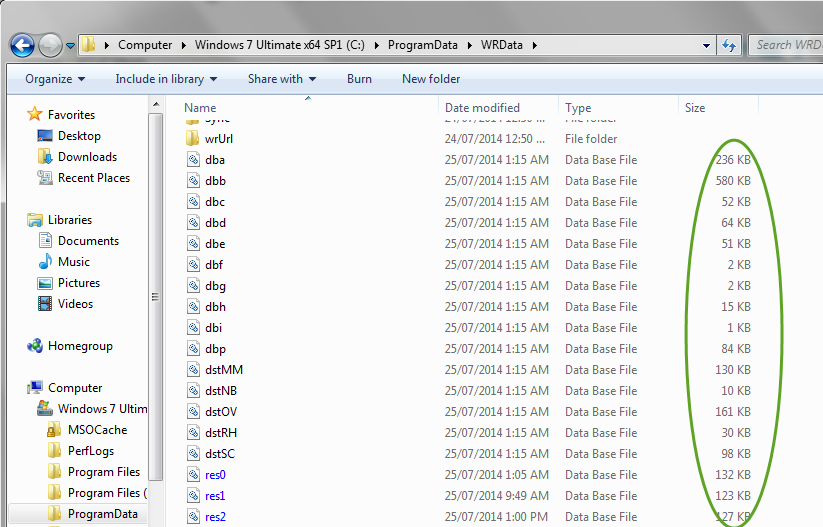Came with 1 year of WEBROOT.
SHORT HISTORY....This is my second computer---
First was a DELL DESKTOP/year 2000.....
Loved that DELL, in it's day, was Considered a serious set up.
This new laptop.....makes that DELL look like a 10 dollar calculator! lol
13 years with that DELL.....dealt with NORTON, MACEFFEE,AVAST AVG---ANTI-VIRUS PROGRMS....
Now I got this new laptop, and betting WEBROOT BLOWS AWAY the previously listed anti-virus programs.
When I open Webroot,
I see the way to change options, I can click on a SCAN NOW........
But , THE QUESTION....
HOW DO I UPDATE(not set update times,but UPDATE with a click?)
HOW DO I SEE THAT The computer ever UPDATED?
After owning this laptop for months,no Idea if WEBROOT ever updated........Prolly did,,but no idea how to tell?
AVAST and AVG always gave the option to "UPDATE NOW"
Thinking so far WEBROOT might be the first antivirus willing to pay for.......
But not if I can't tell if it updates!........;)
Best answer by ams963
View original