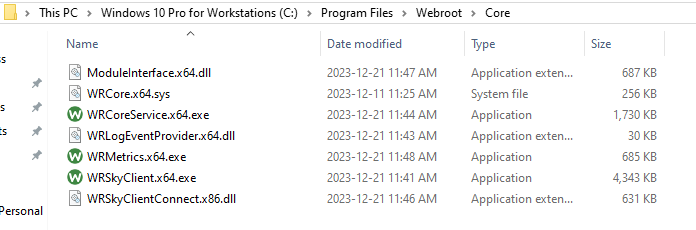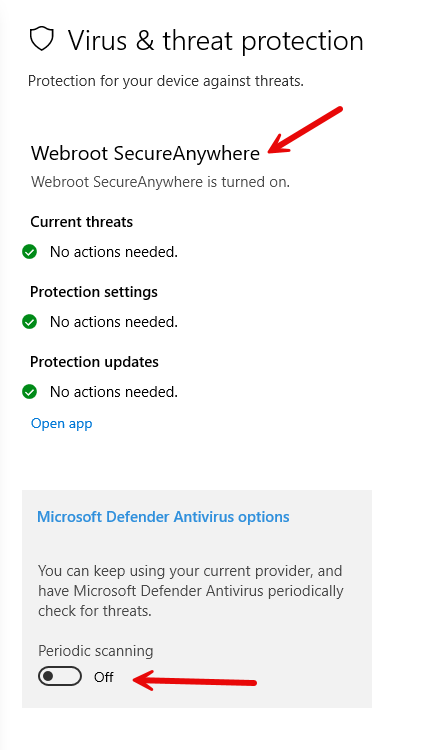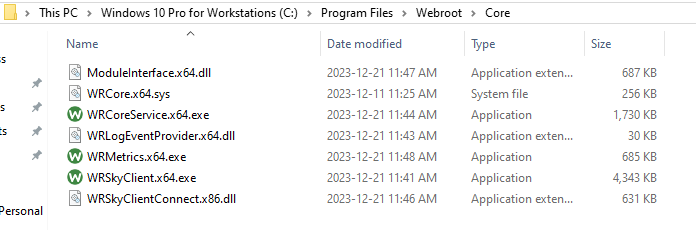Hello,
I’m wondering how big the protection gap or module difference is between Webroot Home and Business Products. In particular I read a lot of announcements around the Evasion Shield (AMSI and Script) scanner and the Foreign Code Shields (suspicious execution patterns) announced back in 2020 and 2021 respectively. Reading through release notes looks like an Anti-Ransomware module is getting pretty close to release as well in 2024 but all 3 of these seem to be for the Business products only.
Does the Home Editions contain (or will contain) these additional shields soon?
- Script Shield has toggle but I assume that is for an older script scanning technology that doesn’t have the more advanced hooks into AMSI like the newer Evasion Shield or am I wrong? Is there a plan to add the more capable Evasion Shield at some point even if disabled to start to avoid false positives?
- Foreign Code Shield - is this also a Business only Shield? I don’t see any mentions or toggles for something similar in the Home editions either in the GUI or the KB/Guides
- Anti-Ransomware Shield - Is there a plan to add this module to the home editions or will they have the same fate as the other 2 mentioned and be Business only? If it does come to Home will this module be more of a behavioral based watching for encryption processes and backing up the files inside a product database or to the Carbonnite cloud and then restore the files to a clean copy once an attack is confirmed as is rolled back? Journaling can only do so much so I’d a full file backup is a more sure fired way to restore files that where affected.
It seems like the move to “Core” Builds/Shield is to make the products more modular and separate the protection modules from the client/agent GUI itself. Not sure if there is a plan to unify the Home and Business to be the same core protection modules (minus licenses differences) so the home editions will catch in the protection ability department. Also is this part of why at the moment Home Editions lost access to all of the cloud based controls in the new console but will they return again at some point? It used to be that you could remotely be the family “IT Guy” and trigger scans, Optimizations, check detections and security status, etc but that is all gone as of right now.
Thank you,
Best answer by TripleHelix
View original