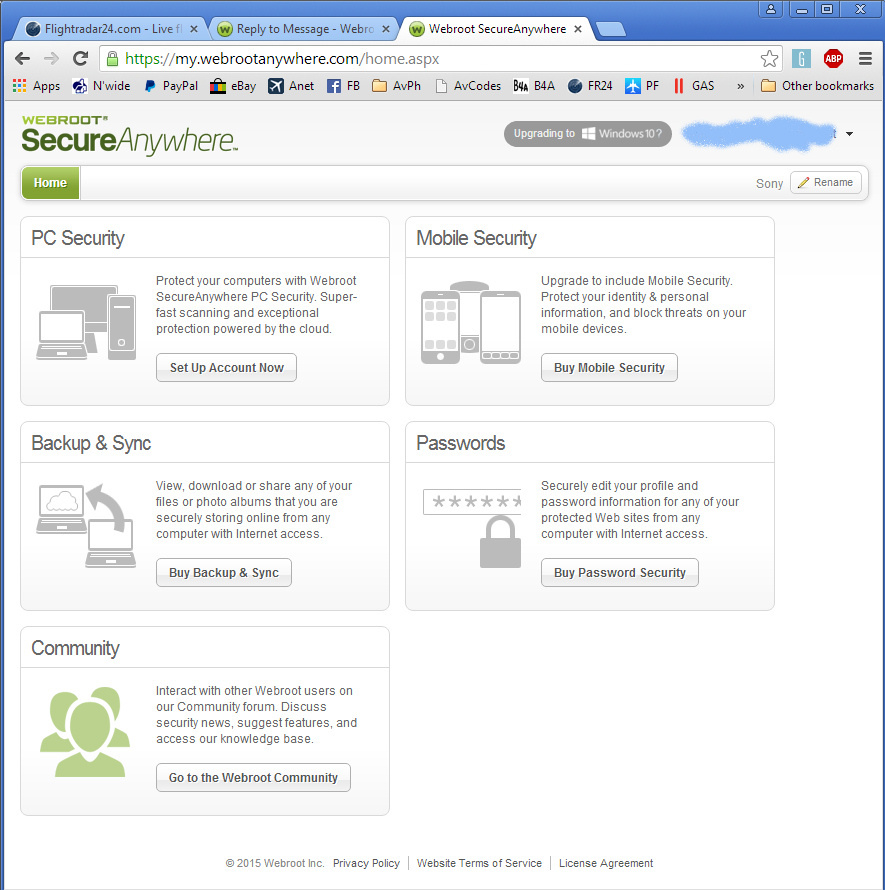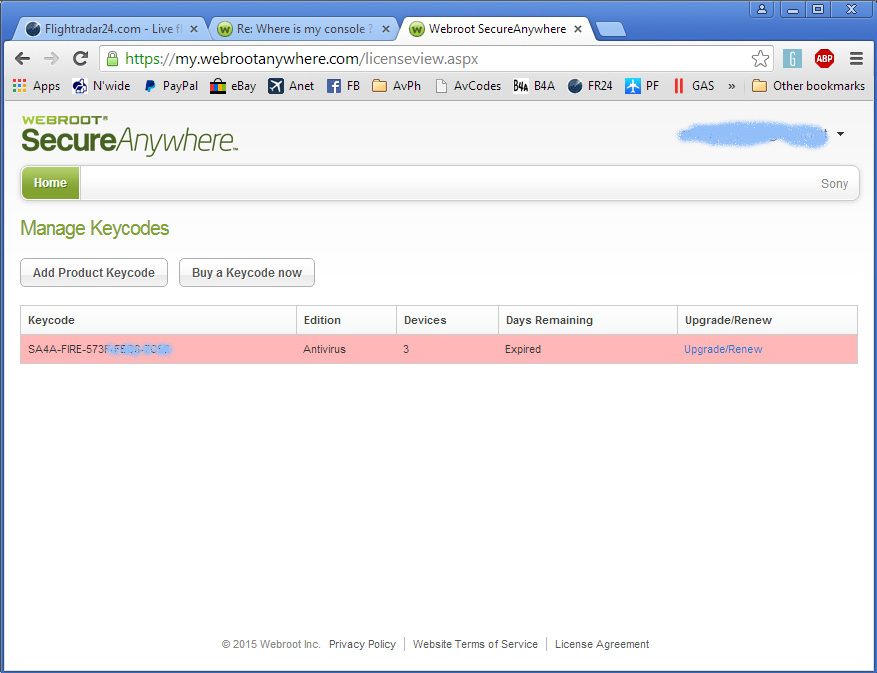All I see are boxes which invite me to buy things and lead on to marketing info. What I want to do is add a third machine, the new laptop, to my console, though there may be a problem with that as the last time I looked it listed 3 machines, one of which was anonymous - I suspect the blank line relates to the original installation and when I added the details to it, I managed to create a new record rather than amending the existing one - but that's just a guess. Before I can sort that out, I need to find the console.
Use the "Access Web Console" link in Webroot, you may well say. Tried that, it wants me to create an account, with no option to say "But I already have one. I logged into it half an hour ago."
I have probably missed something obvious and am feeling very stupid :(
Thanks
Caravelle
Best answer by shorTcircuiT
View original