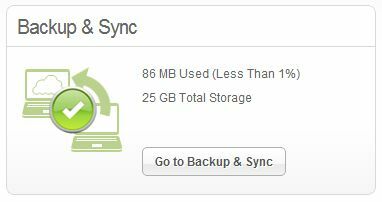Best answer by ProTruckDriver
View originalBackup & Sync Issues
I have just noticed that my old XP computer lost B&S that was working without issue before the version upgrade. I tried to use B&S on my Win 7 Computer but cannot log in with GUI. When I go to log into my account console the only thing that fails to load is B&S. I get this:
Userlevel 4
I think we're all getting that today. I've been having issues myself with it.
Looks like some Files have been updated over night which could be causing the issues.
TH
TH
The B&S is working on my old XP computer but not on my Win 7 computer. I'm having the same problems on Win 7 as I had with XP. https://community.webroot.com/t5/Webroot-SecureAnywhere-Complete/Backup-amp-Sync-Problem/m-p/41568#U41568
When I start B&S with Win 7 it only backs up the folders. It doesn't backup what's in the folders. ALL Folders are Empty. Also I'm still showing double the GB used since May when this problem started with XP. I have deleted the B&S empty folders several times and did a few clean installs of WSAC, did not solve the problem. I'll fiddle with it some more and put a trouble ticket in.
When I start B&S with Win 7 it only backs up the folders. It doesn't backup what's in the folders. ALL Folders are Empty. Also I'm still showing double the GB used since May when this problem started with XP. I have deleted the B&S empty folders several times and did a few clean installs of WSAC, did not solve the problem. I'll fiddle with it some more and put a trouble ticket in.
@ wrote:
When I start B&S with Win 7 it only backs up the folders. It doesn't backup what's in the folders. ALL Folders are Empty. I'll fiddle with it some more and put a trouble ticket in.I solved the problem with B&S on Win 7. I had to edit the "Storage Folder" name on the account B&S console. I remembered last year when I had problems with my XP computer doing the same thing, editing the name solved the problem. Why? I have no idea. I never put a trouble ticket in on this Win 7 problem, if Webroot want's the logs on the Win 7 Computer I'll send them in. There are errors recorded in the WRData Sync folder. ;)
Reply
Login to the community
No account yet? Create an account
Enter your username or e-mail address. We'll send you an e-mail with instructions to reset your password.